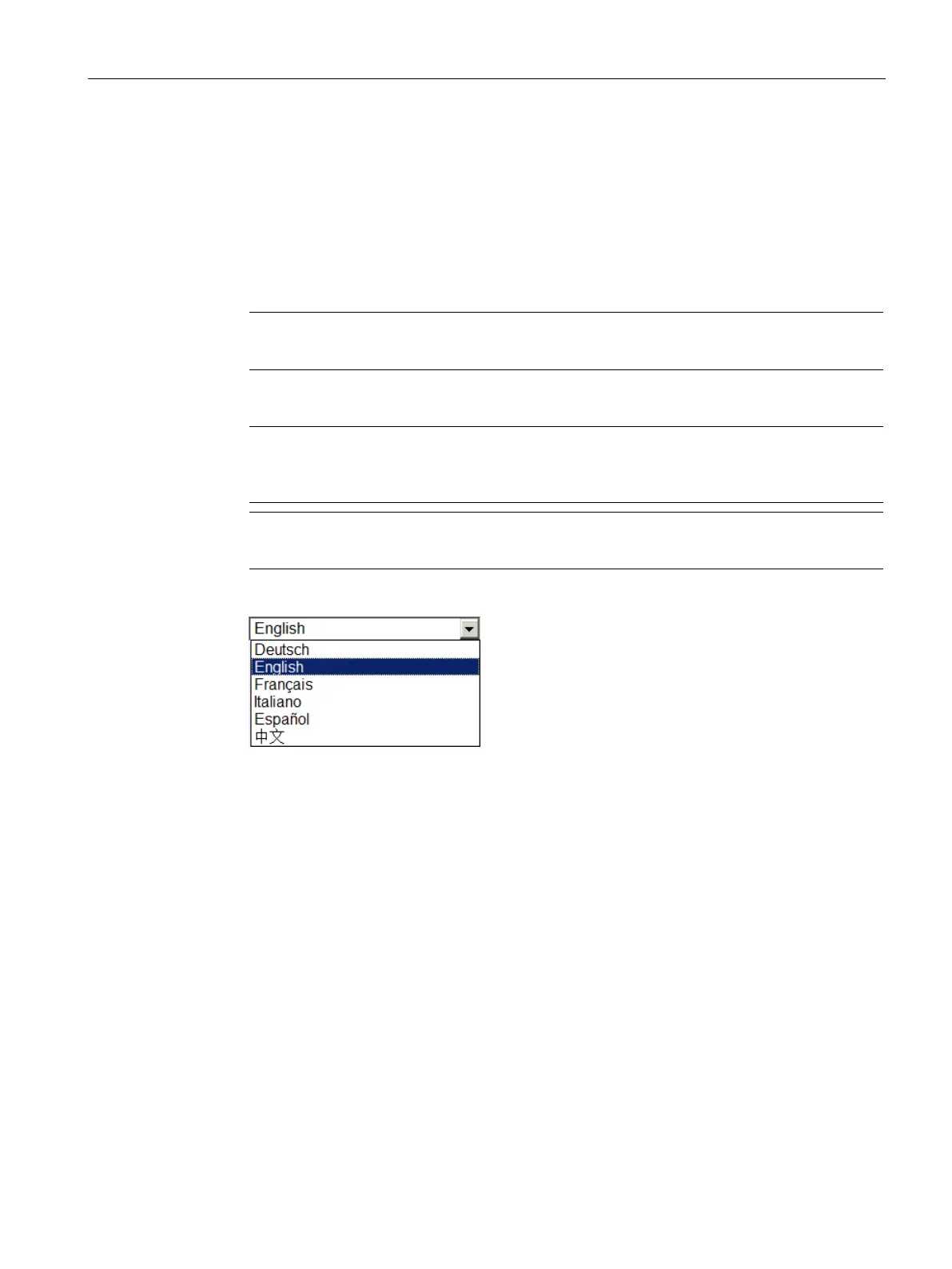Web-based configuration
5.3 Accessing web-based configuration from PC
CIM
Operating Manual, 11/2022, A5E51250518-AC
45
5.3 Accessing web-based configuration from PC
To access the CIM Web-based configuration from a PC, follow these steps:
1. Ensure that the CIM and the PC are on a common Ethernet network or are connected
directly to each other with a standard Ethernet cable.
2. Open a Web browser and enter the URL "https://ww.xx.yy.zz" corresponds to the IP address
of the CIM.
Make sure you do not disable cookies on your browser.
3. Enter the password.
The default IP address of the CIM is "https://192.168.0.80". The default password for CIM is
cim.
You can only log into web-based configuration with one browser at a time.
4. Select an appropriate language from the drop-down menu if needed.