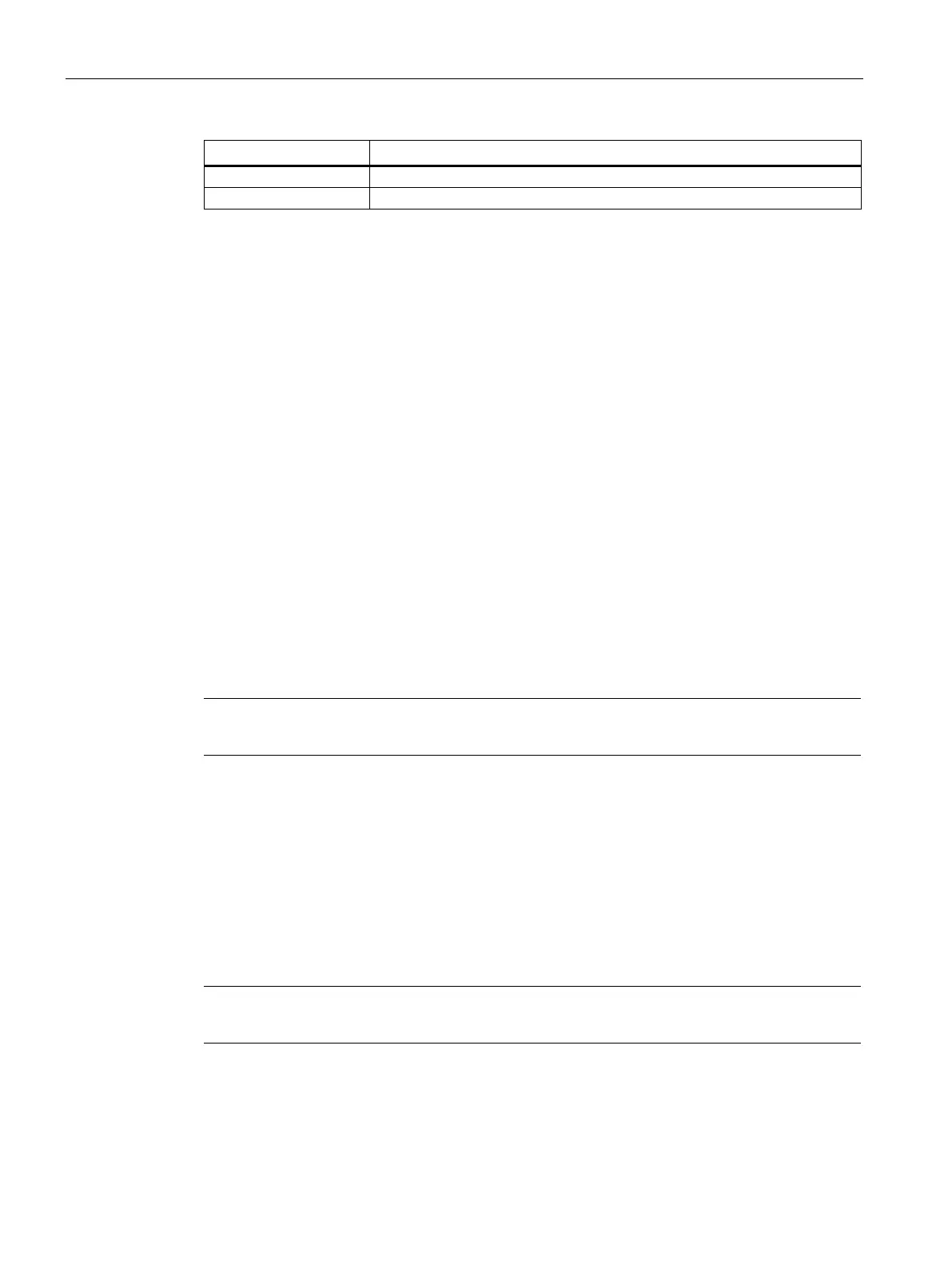Web-based configuration
5.4 Web pages
CIM
76 Operating Manual, 11/2022, A5E51250518-AC
International Mobile station Equipment Identity
Register status
- not registered, terminal is not currently searching an new operator to register to
- registered, home network
- not registered, but terminal is currently searching an new operator to register
- registration denied
- unknown
Test the connection
You can test the connection of CIM to a specified destination device on Internet by the
following steps:
1. Click the button "Test Connection".
2. Enter the IP address or URI, for example www.bing.com.
3. Click the "Test" button.
This test is for the connection of CIM to a specified destination device, but not for the PC.
Restart cellular module
You can restart the cellular module by clicking the "Restart Cellular Module" button.
5.4.8.2 Cellular settings
This page allows you to set APN, Dial number and SMS Center number. You can get the APN,
Dial number and SMS number from the SIM card provider.
Siemens recommends only set these items when it is necessary.
Cellular settings
You can enable or disable the "Cellular data " in this field.