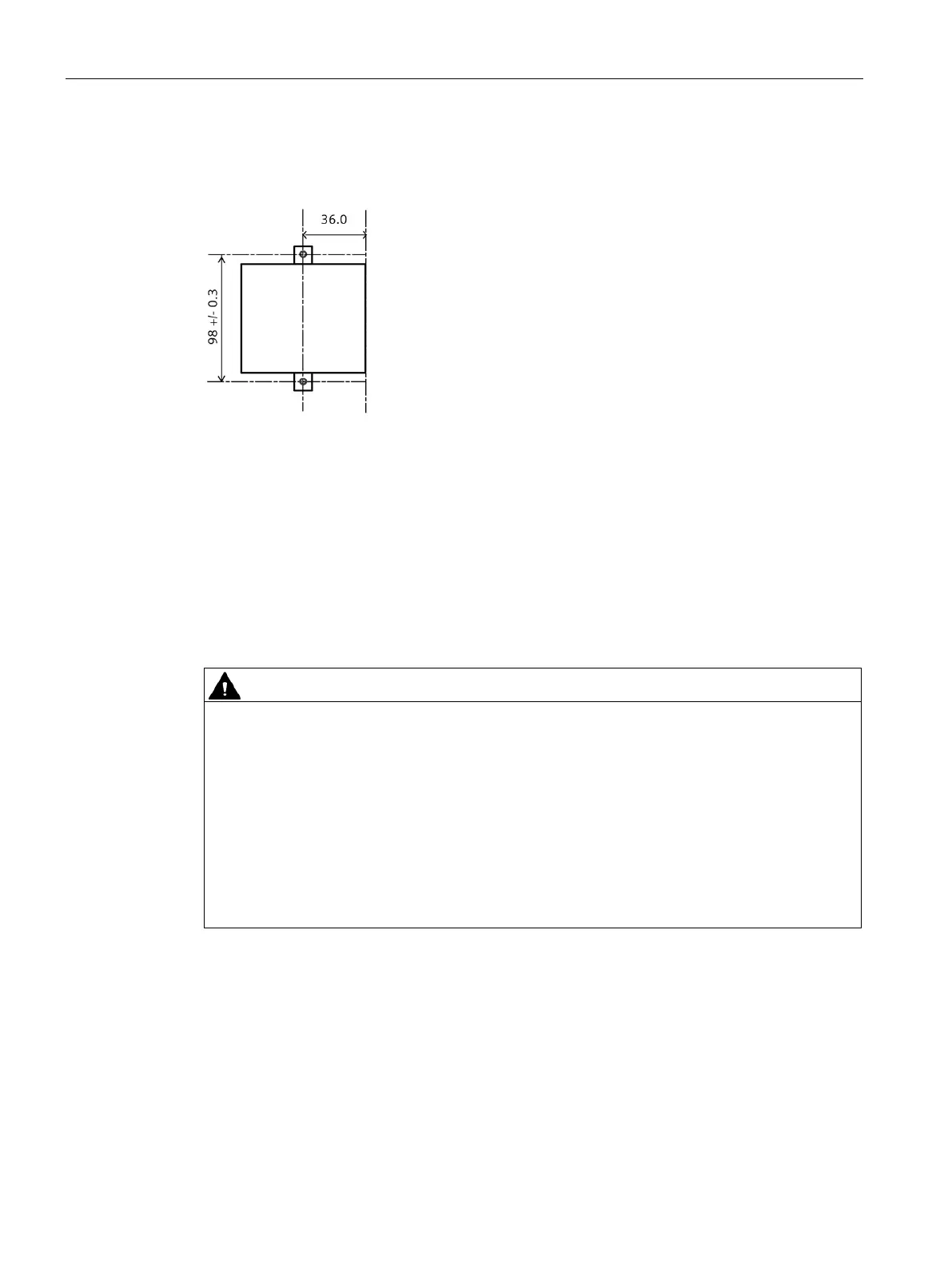Mounting and connecting the device
4.2 Connecting the device
CIM
28 Operating Manual, 11/2022, A5E51250518-AC
Drilling template for wall-mounting
Before you can wall-mount CIM, you need to drill holes using the template shown below:
All dimensions in mm
Bore hole for M4 screw.
4.2 Connecting the device
4.2.1 Notes on connecting
Risk of lightning strikes
A lightning flash may enter the mains cables and data transmission cables and jump to a
person.
Death, serious injury and burns can be caused by lightning.
Take the following precautions:
• Disconnect the device from the power supply in good time when a thunderstorm is
approaching.
• Do not touch mains cables and data transmission cables during a thunderstorm.
• Keep an enough distance from electric cables, distributors, systems, etc.