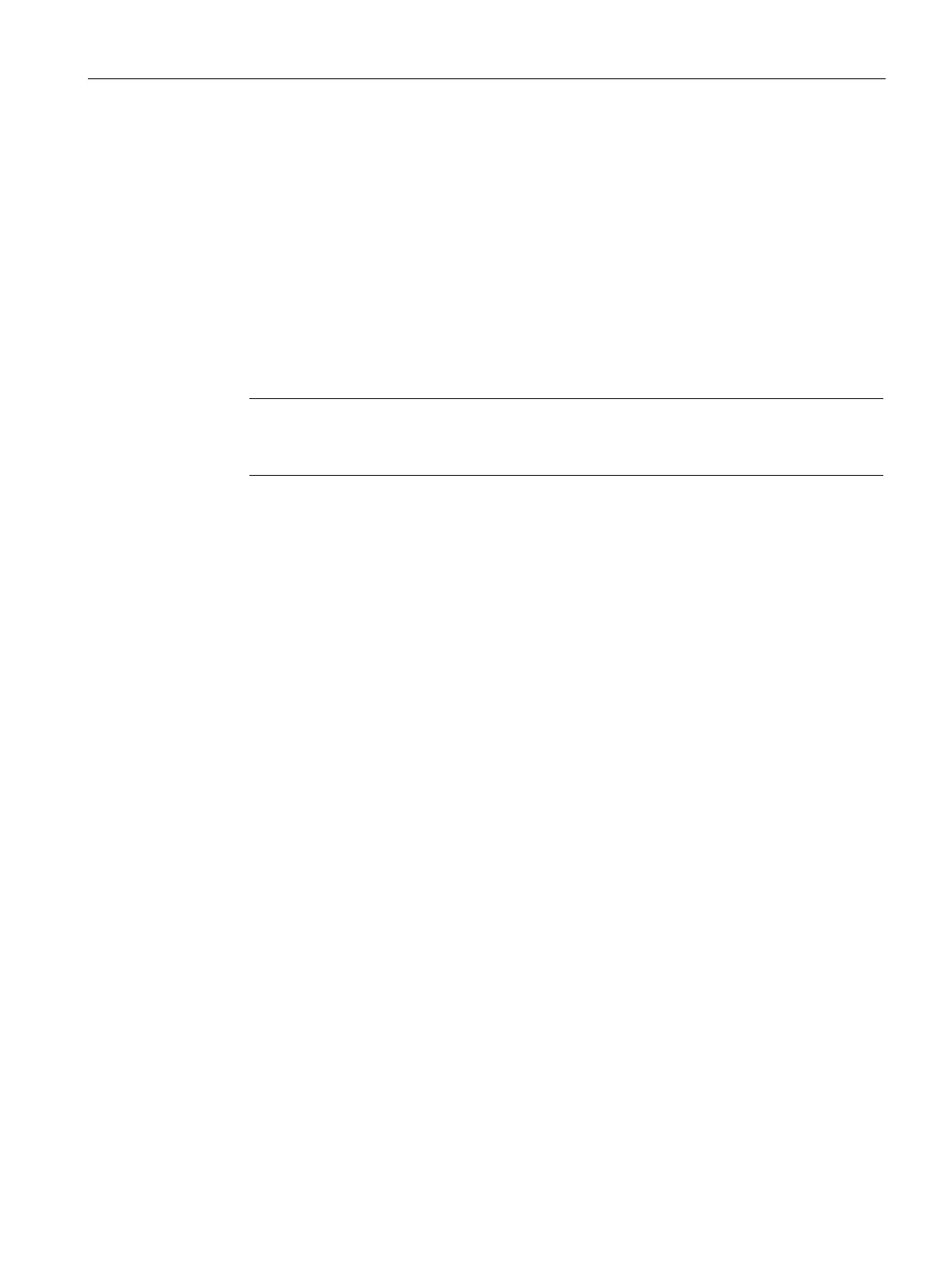Web-based configuration
5.4 Web pages
CIM
Operating Manual, 11/2022, A5E51250518-AC
51
Connecting to SGLAN as CIM client
To connect the SGLAN server, you need to get the mode, IP address/phone number, and
access password of CIM SGLAN server.
1. Enable "CIM as SGLAN Client".
2. Select the remote host mode.
3. Select "Remote Host Mode" for setting up SGLAN.
– If you select "IPv4/IPv6", enter the server IP address of the CIM server.
– If you select "SMS_v4/SMS_v6", enter the phone number of the CIM server.
4. Enter the access password of CIM server in the input field next to "Server Password".
If you have enabled SGLAN server without changing the password, you can connect to the
SGLAN server with the default password "sglan".