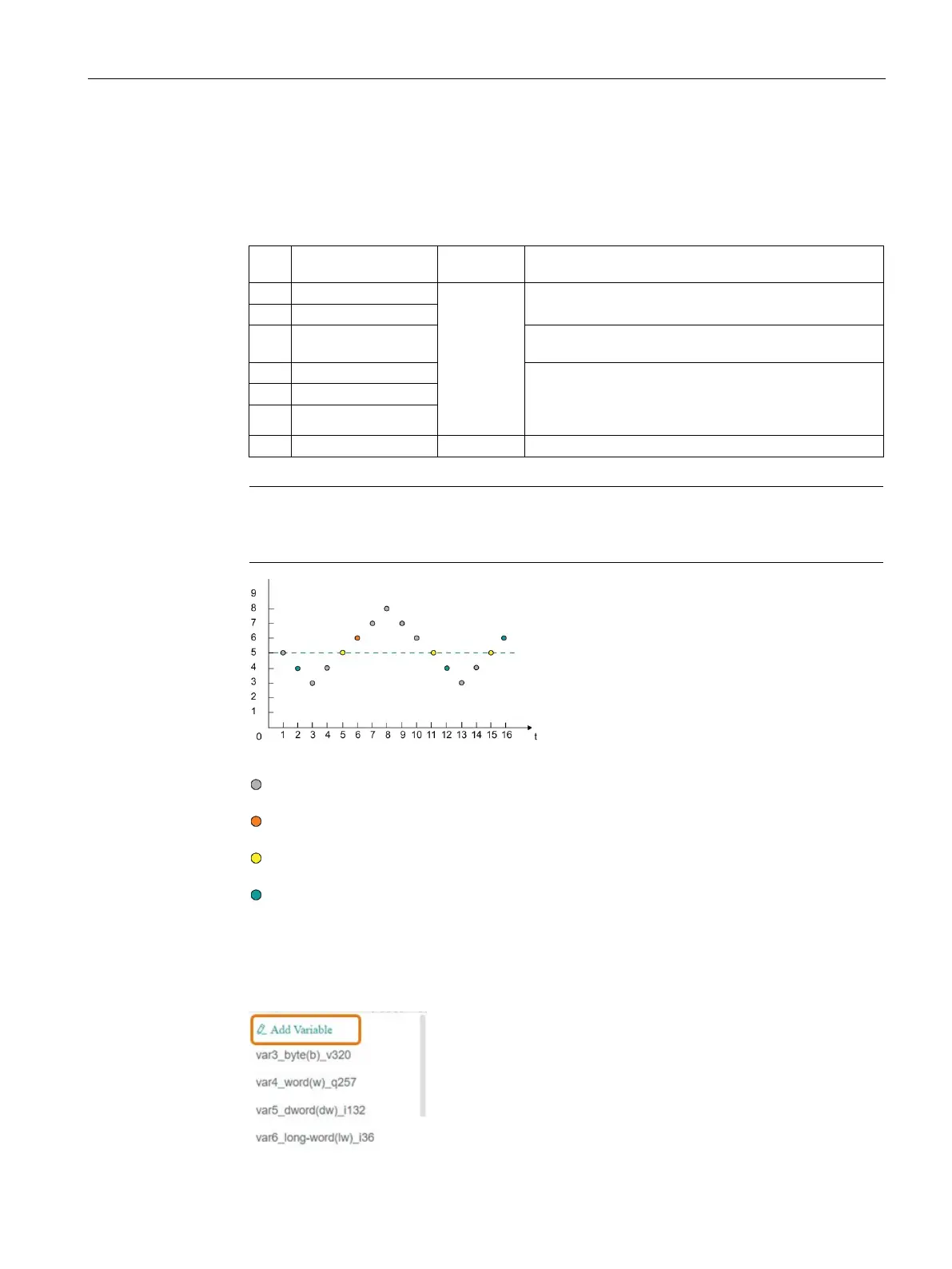Web-based configuration
5.4 Web pages
CIM
Operating Manual, 11/2022, A5E51250518-AC
59
Bind data
1. Click "Add Row" to add a new row.
2. Click the "Event Type" drop-down list to choose and event.
Permitted data type: bool
3 Value Changed Permitted data type: all UDM permitted data type ex-
Permitted data type: all UDM permitted data type ex-
cept bool.
Note: The type and range of the reference value
should be the same as event source variable.
6 Less than
The event "Greater than" is triggered on the rising edge, while "Less than" is triggered on
the falling edge.
No event triggered.
Event "Greater than 5" is triggered.
Event "Equals 5" is triggered.
Event "Less than 5" is triggered.
3. Configure the event, it can be change of a variable (Page 55) or receive Messages (Page 56)
from a contact (Page 54).
If there is no variable or message meet your requirement in the list, you can add variable
or message on top of the list.