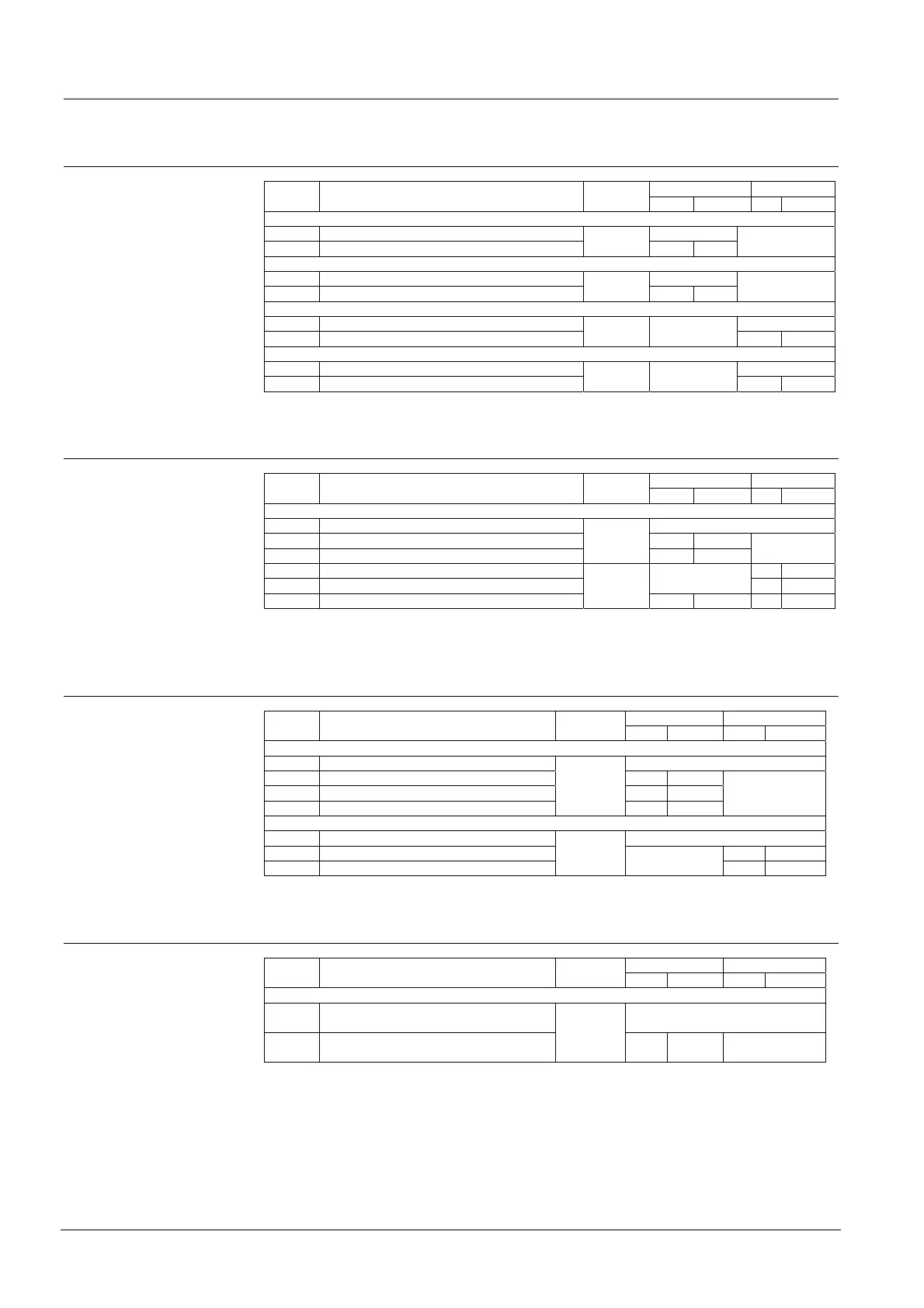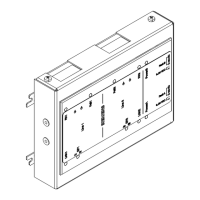Configuration
38
Building Technologies A6V10265083_a_en_--
Fire Safety & Security Products 03.2010
8.3.14 Step 14 not used
8.3.15 Step 15, special parameters
LED zone 1 LED zone 2 Option Setting Key
red yellow red yellow
Function: Acknowledge and Reset from external blocked during RT alarm active
1 not blocked Default off
2 blocked
zone 1
on
Function: Zones set to option 2 in step 10 with special disabling procedure
3 not activated Default off
4 alarm on line short even if zone is disabled
zone 1
on
Function: RT-Fault and RT-Alarm disabled if state operating access is provided
5 not disabled Default off
6 disabled
zone 2
on
Function: All zones with option 1 in step 3 react like option 4
7 not activated Default off
8 activated
zone 2
on
8.3.16 Step 16, programmable control input
LED zone 1 LED zone 2 Option Setting Key
red yellow red yellow
Function: Programmable control input
1 initiate Fault remote transmission device Default off
2 provide operating access on
3 initiate state Evacuation 1)
zone 1
on
4 disable RT-Alarm + RT-Fault on
5 de-activate mode manned (pulse)
on
6 initiate mode manned
zone 2
on on
Options 1 to 4 and 6: active as long as positive potential is applied
1) Evacuation will be activated even if jumper evacuation is set to off
8.3.17 Step 22, indicating mode display
LED zone 1 LED zone 2 Option Setting Key
red yellow red yellow
Function display mode
1 clock, alarm counter and event memory Default off
2 alarm counter only (clock turned off) on
3 clock and event memory on
4 clock and alarm counter
zone 1
on on
Function alarm counter
5 RT-alarms only Default off
6 zone alarms only on
7 RT-alarms and zone alarms alternating
zone 2
on
8.3.18 Step 23, switching mode manned/unmanned
LED zone 1 LED zone 2 Option Setting Key
red yellow red yellow
Function: Automatic switching mode from manned to unmanned
1 manual switching from manned to un-
manned
Default off
2 automatic switching from manned to
unmanned
zone 1
on
