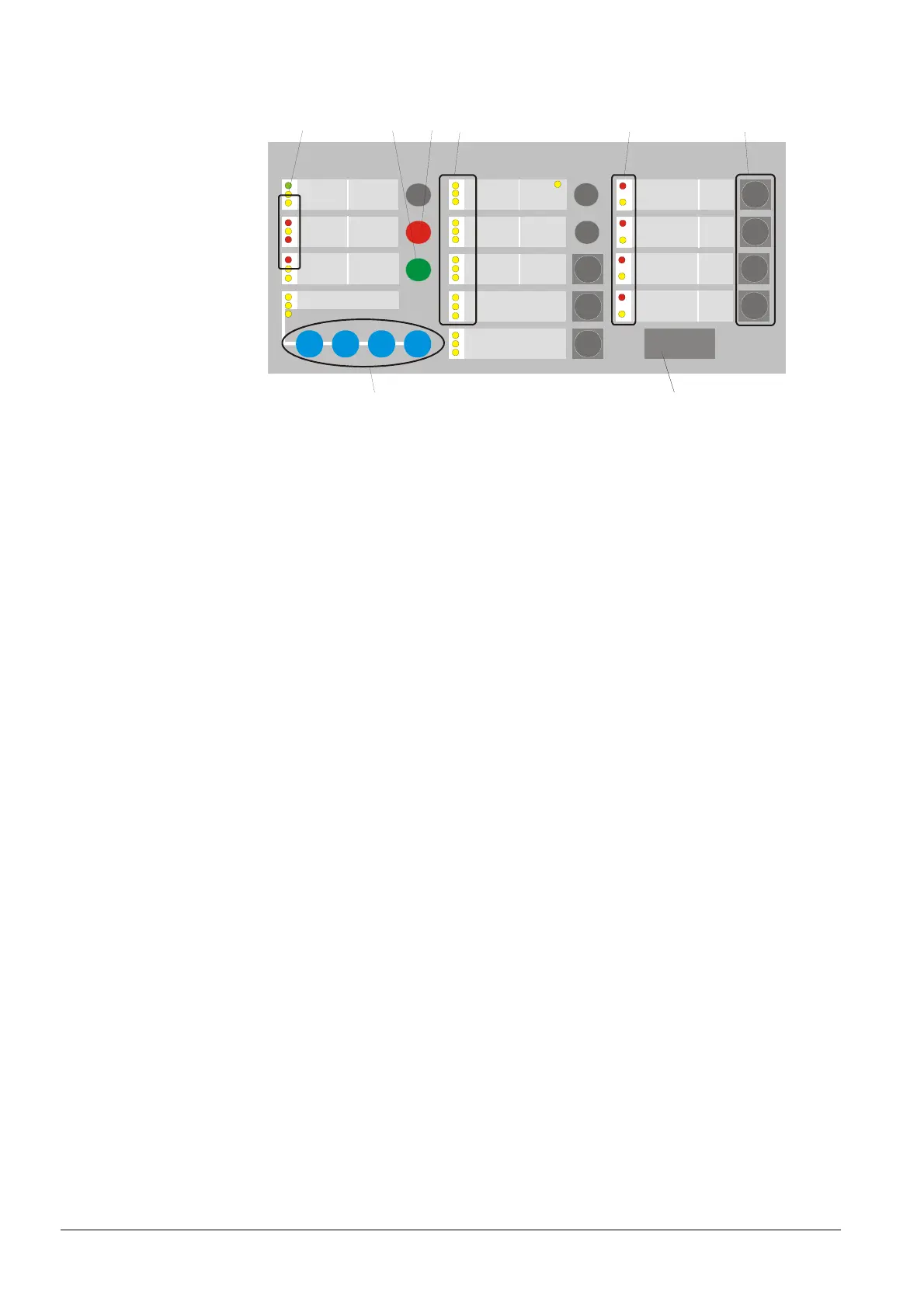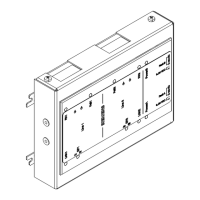Configuration
32
Building Technologies A6V10265083_a_en_--
Fire Safety & Security Products 03.2010
8.2 Programming steps
1234
4
3
2
1
7
32
1
2
3
4
5
6
7
8
9
10
11
12
13
14
15
16
1 4 5 6
9 9 9 9
8
9 9 9 9
8
The selected programming steps are either indicated
by the LED block (4), or
– for programming steps 1 to 8 the corresponding LED is lit,
– for programming steps 9 to 16 the corresponding LED is flashing
by the optional display module (8)
The setting of an option can be selected with the zone keys (6) and is indicated
with the corresponding red and yellow zone LED (5).
Select a programming step
press key (3) to move upwards
press key (2) to move downwards