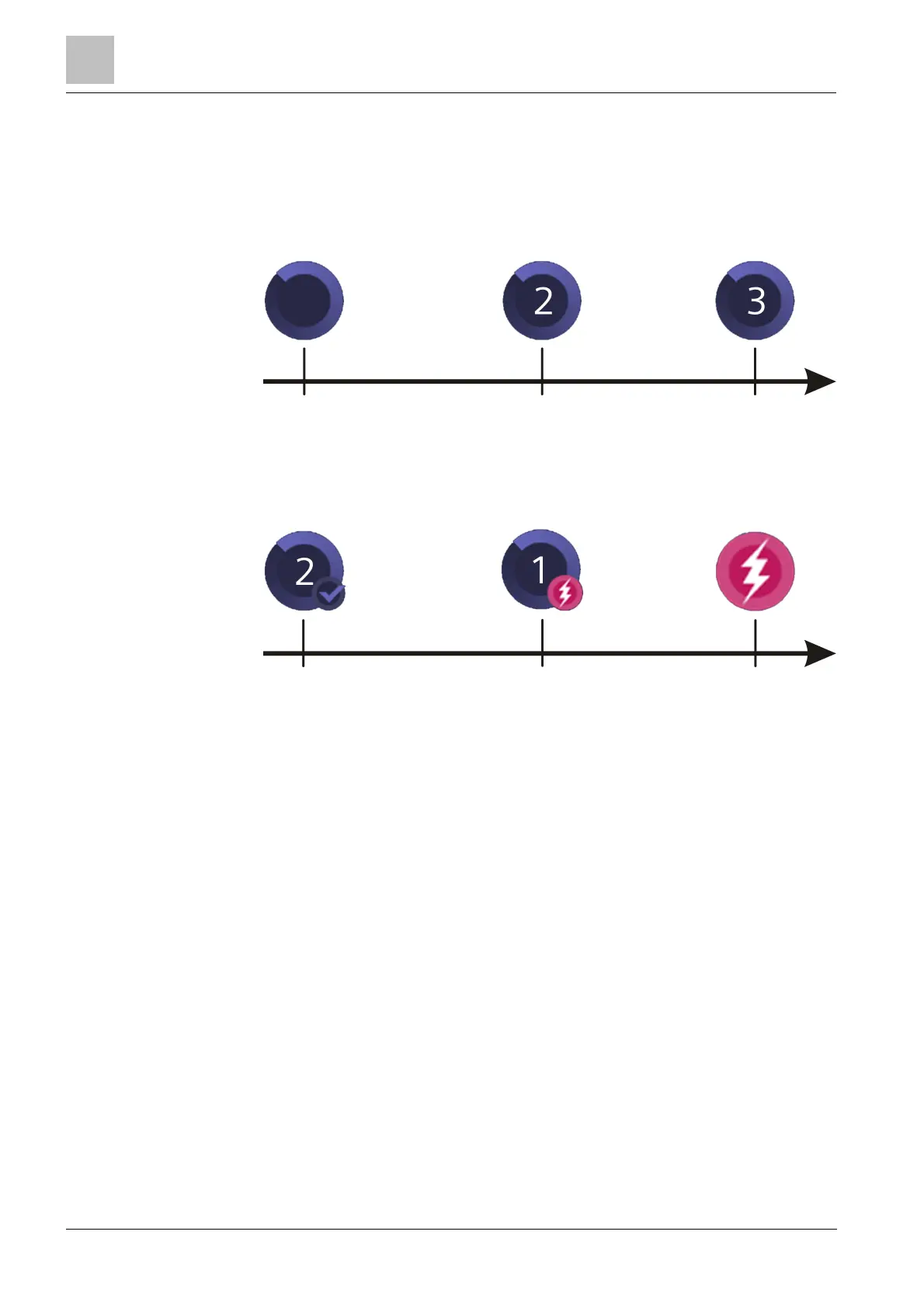3
Structure and function of the FT2080
30
Building Technologies A6V10380629_en--_a
Fire Safety 2015-09-10
In the case of multiple command execution, a counter is displayed in the center of
the CEI. The counter shows the number of commands still being processed. The
following example illustrates a multiple command execution sequence.
Example
3 commands are sent one after the other.
l The first command is
processed.
l The first and second
commands are
processed.
l The first, second, and
third commands are
processed.
The first command receives a positive response, the second receives a negative
response, and the third receives a positive response.
l The first command is
processed
successfully.
l 2 commands are still
being processed.
l The second command
is processed
unsuccessfully.
l 1 command is still
being processed.
l The third command is
processed
successfully.
l All commands are
processed.
The end result is displayed as not OK, since at least 1 command was
unsuccessful.
See also
2 Message display dialog windows [➙ 76]