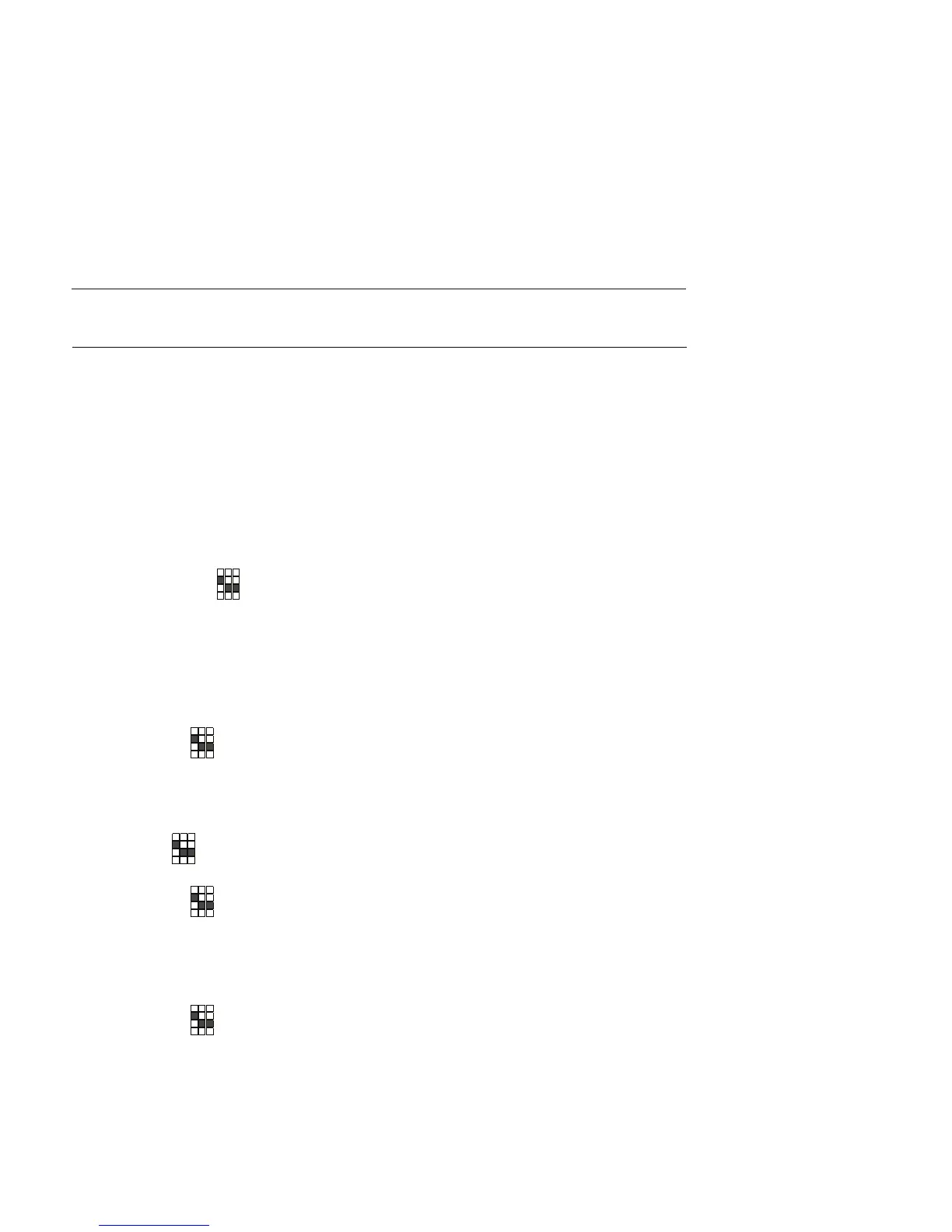The OpenScape Xpressions PhoneMail Voicemail System
A31003-S2360-U106-2-7619, 2009-03-25
12 OpenScape Xpressions V6 PhoneMail, User Guide
Intro.fm
About this Manual
1.2.1.2 Preparations on your Telephone and PBX
To make optimum use of your mailbox, set the call forwarding or call forwarding no reply feature for forwarding
calls from your extension to your
OpenScape Xpressions
mailbox. Please refer to the operating instructions for
your telephone or PBX for information on how to set up this feature. Your system administrator will tell you which
numbers you must set as the call forwarding destination.
NOTE:
If you are not authorized to establish a connection via the voicemail system for your phone (Call Transfer
Not Allowed), the
OpenScape Xpressions PhoneMail
menu function “connect to other users” is not available.
1.2.1.3 Initial Login at the System
To enable your initial log-in at the system, the system administrator will provide you with the access service
numbers and a PIN. Using this information you can log in at the system for the first time. After the initial log-in, the
system will enforce an immediate PIN alteration and recording a name greeting. Access to the system is not
possible until these two steps have been executed.
How to log on to the system:
Subsequently you hear the greeting: “
Please change your password. Your new password must be at least <xyz>
digits but no longer than 24 digits
.”
Thereafter the new PIN is played for you to check.
Enter the service access number for direct access.
# If you call from your own telephone: push pound.
If you call from a foreign telephone:
# Enter your own mailbox number: complete your entry with the pound key.
or
*#Enter your own name via the letter number assignment: push star key, enter name and
complete your entry with the pound key.
# Enter PIN for the initial login: complete your entry with the pound key.
# Enter the new PIN and complete your entry with the pound key.
