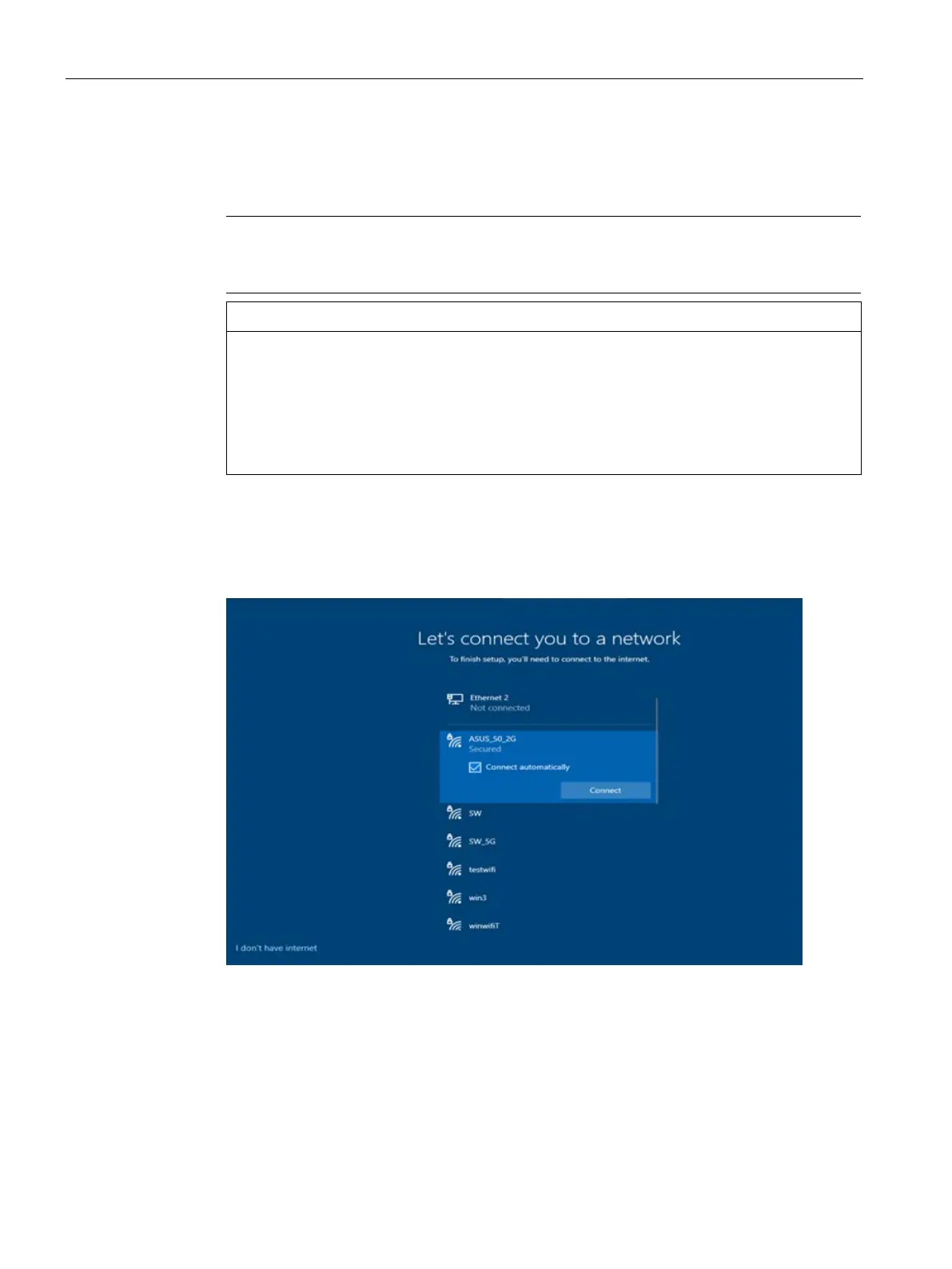Commissioning the device
4.3 Setting up Windows 10 IoT Enterprise
MD-34A
44 Operating Instructions, 08/2023, A5E52427535-AA
3. Windows attempts to establish a connection to network. If you do not want a network
connection, press "Skip this step". You can also set up network later.
If you did not select English in the first step, the device will automatically restart no
matter which Internet connection is established.
Public networks are not secure
Select "Public network" is not secure if you do not know all the computers on the
network. For example, you are in a cafe, at the airport, or using mobile broadband in an
untrusted public network. In such networks, other participants can steal and manipulate
your data and introduce viruses and trojans, thereby damaging the tablet.
On public WLAN, ensure password protection and set up a suitable firewall on the tablet.
Select the network on which you use the tablet the most.
– Public: Your device is not visible to other devices in the network.
– Private: For trusted networks, e.g. home or company network. Your device is visible to
other devices, e.g. printers.
