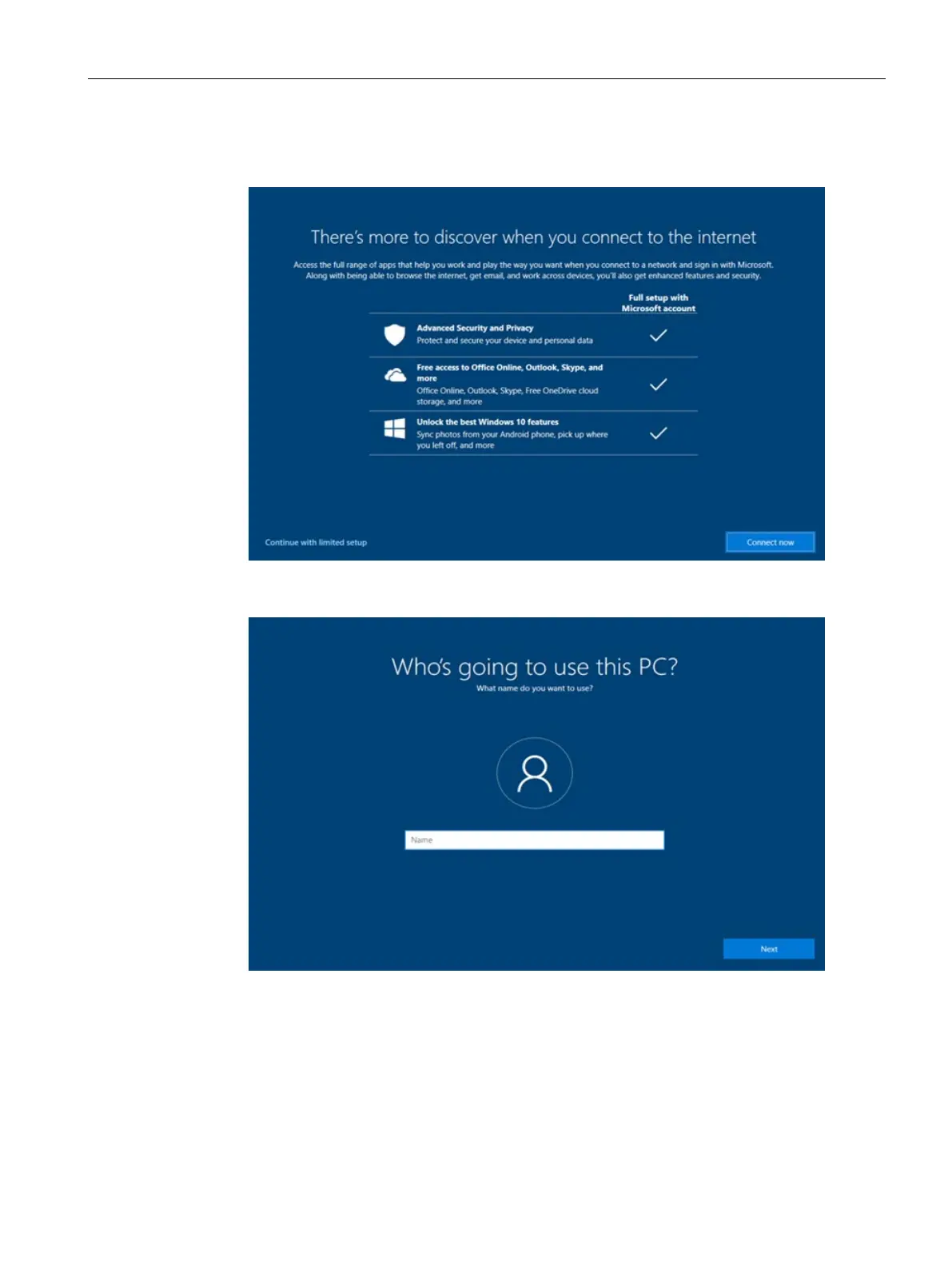Commissioning the device
4.3 Setting up Windows 10 IoT Enterprise
MD-34A
Operating Instructions, 08/2023, A5E52427535-AA
45
4. For the quickest set-up, select "Continue with limited setup" in the lower-left corner. If you
want to keep the previous internet connection, click Connect now.
5. To create a local Microsoft account, enter your user name, password, and password hint in
the fields provided. Then press "Next".
Setting up Windows for the first time is now complete. After an auto-restart and login the
desktop is displayed. You are now finished with the initial setup.
