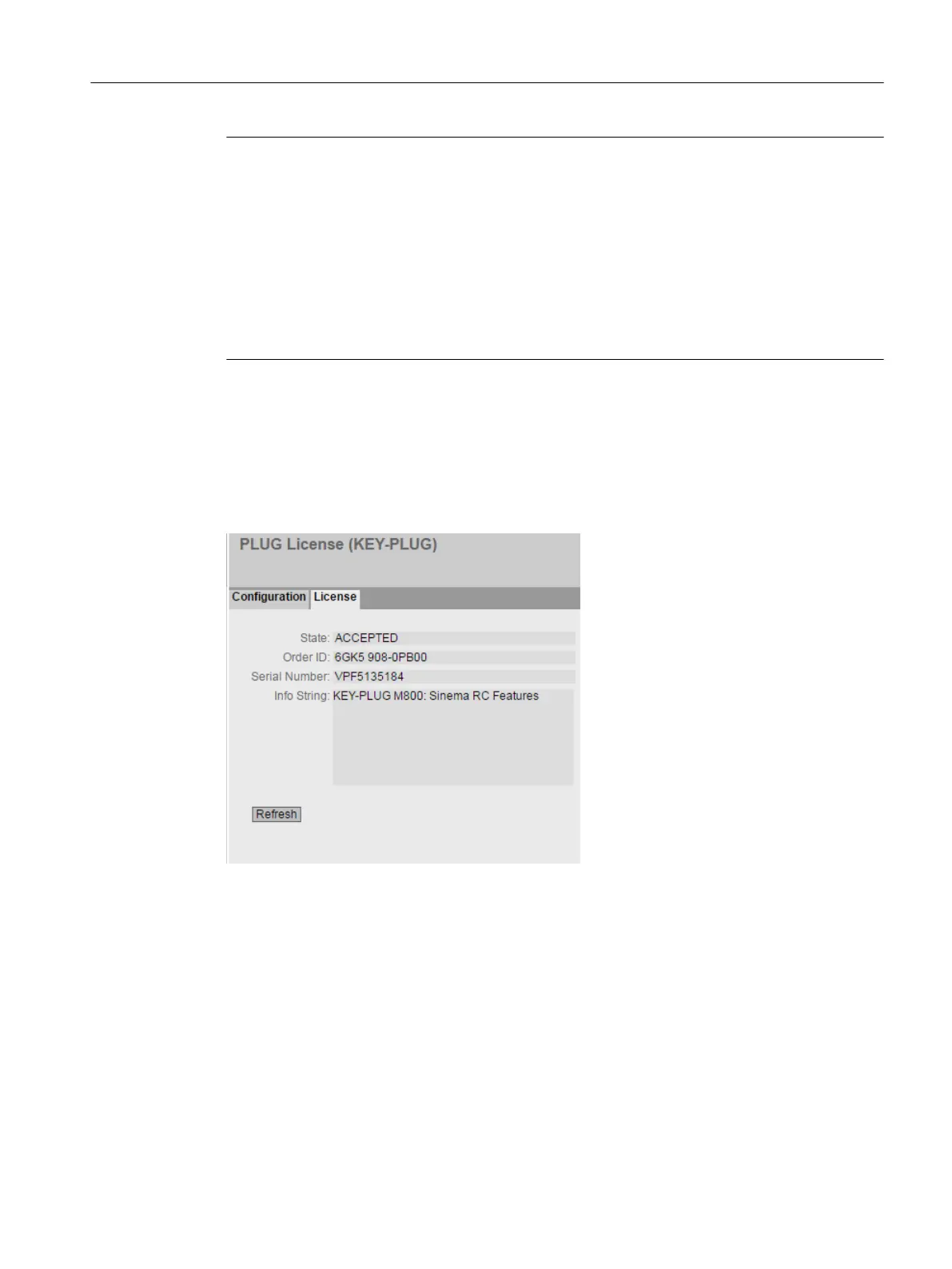Note
Incompatibility with previous versions with PLUG inserted
During the installation of a previous version, the configuration data can be lost. In this case, the
device starts up with the factory settings after the firmware has been installed. In this situation,
if a PLUG is inserted in the device, following the restart, this has the status "NOT ACCEPTED"
since the PLUG still has the configuration data of the previous more up-to-date firmware. This
allows you to return to the previous, more up-to-date firmware without any loss of configuration
data.
If the original configuration on the PLUG is no longer required, the PLUG can be deleted or
rewritten manually using "System > PLUG".
Information about the license of the KEY-PLUG
A C-PLUG can only store the configuration of a device. In addition to the configuration, a KEY-
PLUG also contains a license that enables certain functions of your SIMATIC NET device.
This page provides detailed information about the license on the KEY-PLUG.
Configuring with Web Based Management
4.5 "System" menu
SCALANCE S615 Web Based Management
Configuration Manual, 11/2019, C79000-G8976-C388-08 183
