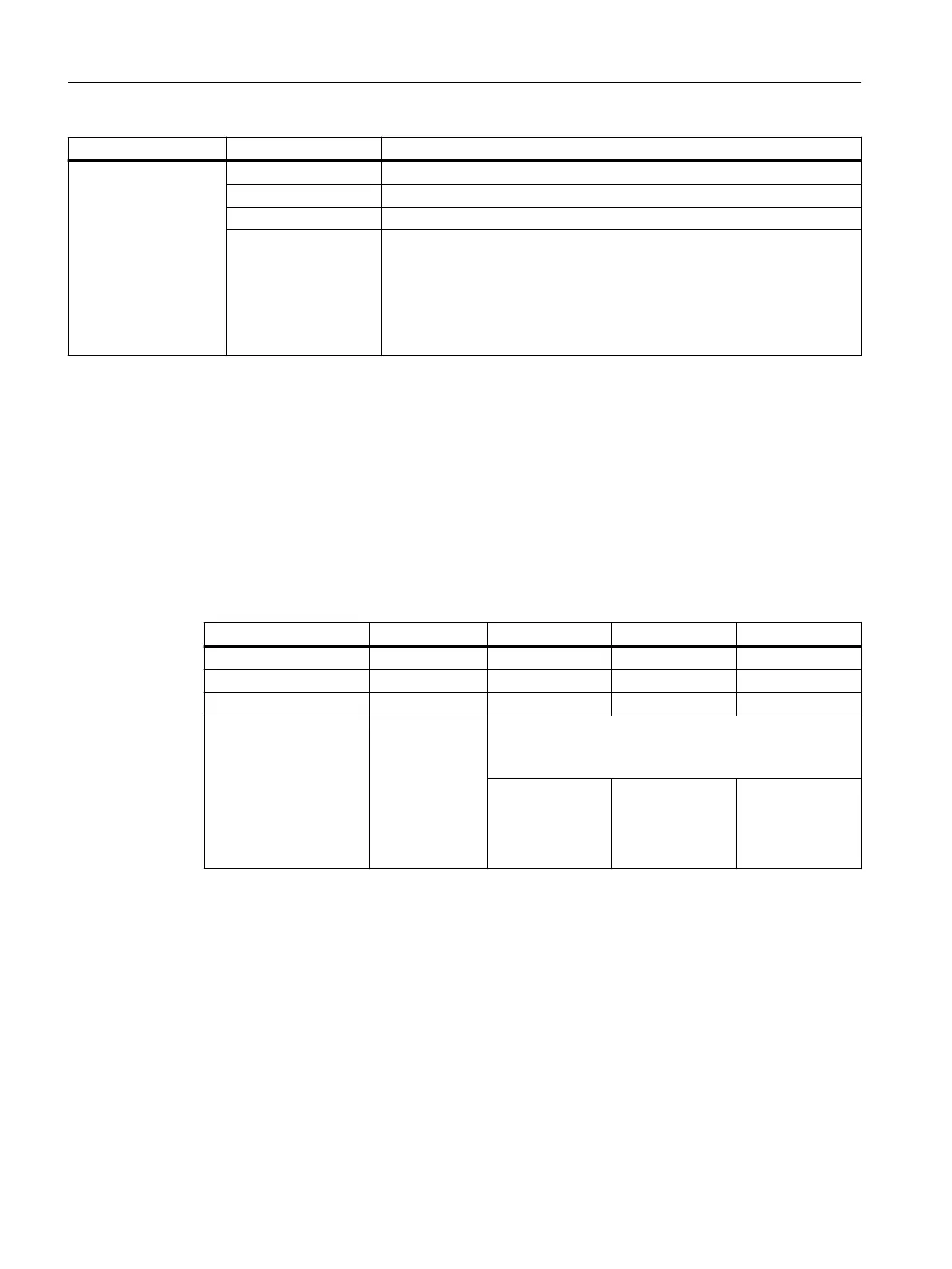from to Meaning
ppp0/usb vlan x Access from the mobile wireless interface to the IP subnet.
Device Access from the mobile wireless interface to the device.
SINEMA RC Access from the mobile wireless interface to the SINEMA RC connection.
IPsec (all)
IPsec <Connection
Name>
OpenVPN (all)
OpenVPN <Connec‐
tion Name>
Access from the mobile wireless interface to the VPN tunnel partners that
can be reached via all VPN connections (all) or via a certain VPN connec‐
tion <Connection Name>.
Firewall rules are automatically created, predefined or specially configured IP rules for data
traffic.
Automatic firewall rules
The "Auto firewall rules" setting is available for the following functions:
● System > SINEMA RC
● Security > IPsec VPN> Phase 2
● Security > OpenVPN Client > Connections
The automatically created firewall rules allow packets in the following direction:
From To SINEMA RC IPsec VPN OpenVPN
Internal External ✓ ✓ ✓
External Internal ✓ ✓ ✓
Device External -- -- ✓
External Device Predefined IPv4 rules
When the connection is created, the following IPv4 serv‐
ices are enabled:
HTTP
HTTPS
SSH
Ping
Ping Ping
Predefined firewall rules
The firewall contains predefined IPv4 rules that enable specific IPv4 services on the device.
Specify the interface via which access takes place under "Security > Firewall > Predefined
IPv4".
The following options are available:
● VLANx: VLANs with configured subnet
● WAN interface of the device: pppx, usb0
● VPN connection: SINEMA RC, IPsec and OpenVPN
Factory setting
Technical basics
3.5 Security functions
SCALANCE S615 Web Based Management
44 Configuration Manual, 11/2019, C79000-G8976-C388-08
