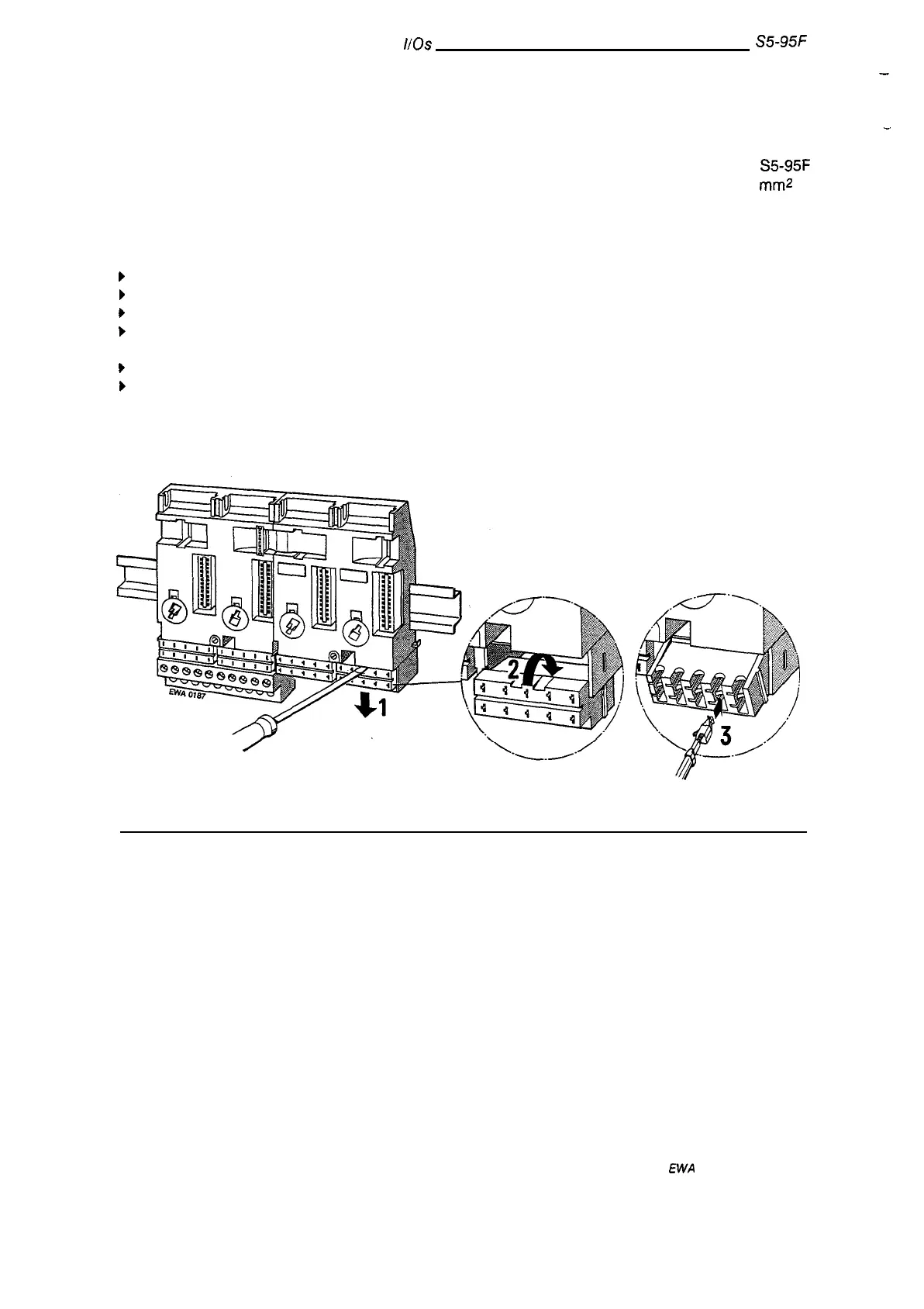Expansion of Basic System with External
1/0s
S5-95F
Crimp Snap-In Terminals
—
-.
Bus units using the crimp snap-in connection method have exactly the same height as the
S5-95F
basic unit. You can connect stranded conductors with a cross-section of between 0.5 to 1.5
mmz
to
these terminals.
How to Connect the Contact to the Terminal Block (see Figure 5-10)
} Remove the module that is plugged into the bus unit.
} Use a screwdriver to press down on the terminal block (l).
}
Swing the terminal block up. The rear side is now visible (2).
}
Push the contact into the desired opening until the locating spring engages.
Caution: The spring must point into the slot!
} Pull lightly on the cable to make certain that the contact is properly engaged.
} Swing the terminal block back into its original position.
Press up on the terminal block until it
snaps into position.
Figure 5-10. Installing a Crimp Snap-In Terminal
5-1o
EW.4
4NEB 8126210-02
