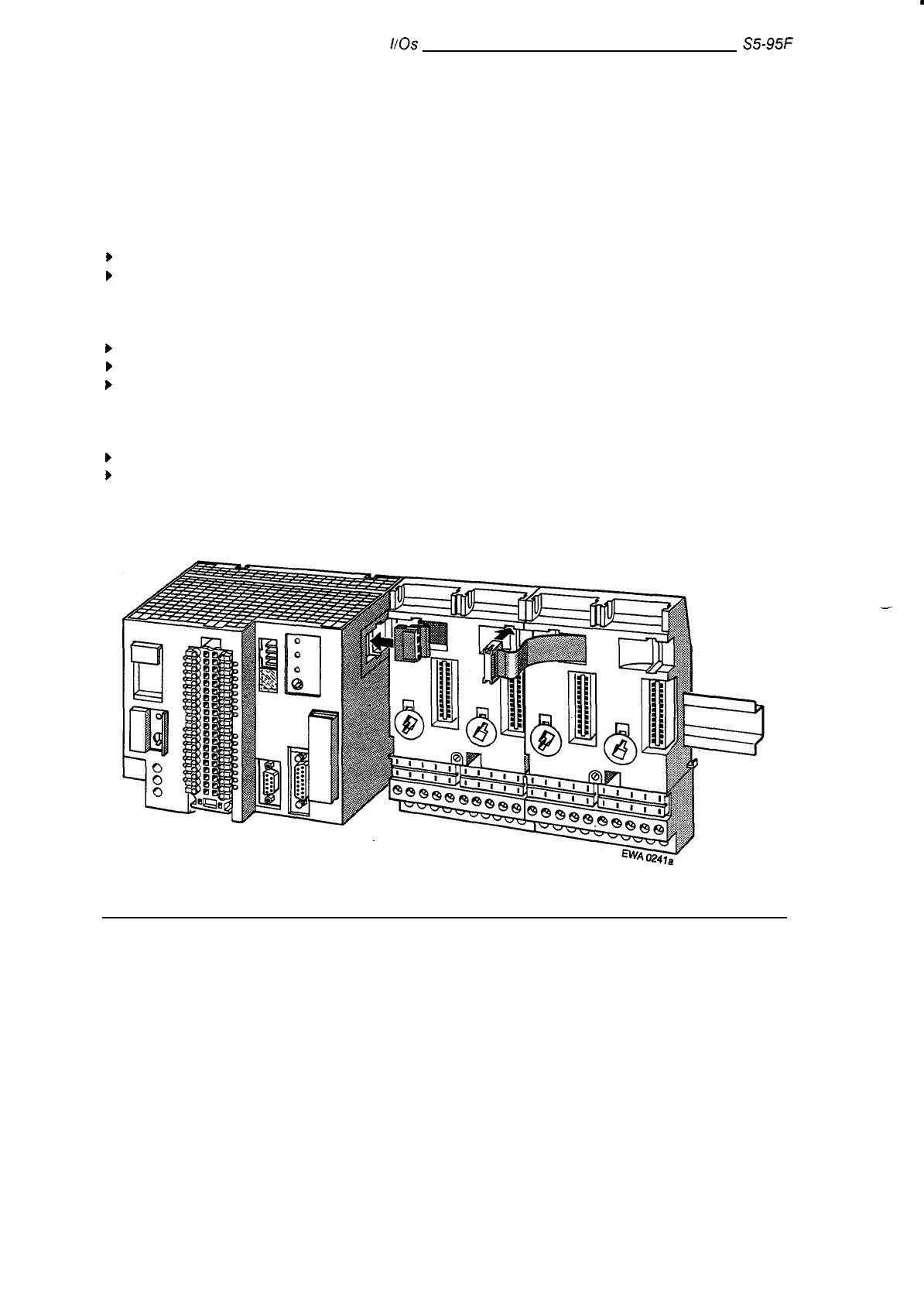Expansion of Basic System with External //0s
S5-95F
How to Mount and Remove the Bus Units
Bus units are also mounted on a standard mounting rail. Mount the bus units in the same way you
mounted the controller
or a power supply module.
There are small hooks on the sides
of the bus units that interlock them.
}
Hook the
bus unit onto the top of the standard mounting rail beside the programmable controller.
}
Press the bus unit down firmly until the slide audibly snaps into place.
To remove bus units, proceed as follows:
} Loosen the connections (flat ribbon cable) to the adjoining devices.
} Using a screwdriver, press down on the slide.
} Swing the bus unit up and out of the standard mounting rail.
How to Connect Bus Units to the Basic Unit or interlocking Bus Units
F
Pull the flat ribbon cable connector (top left on the bus unit) out of its holder.
} Plug the connector into the receptacle on the right side of the basic unit or into the adjacent
receptacle of the bus unit on the left side (see Figure 5-2).
—
Figure 5-2. Connecting the Bus Units
5-2
EWA 4NEB812 6210-02