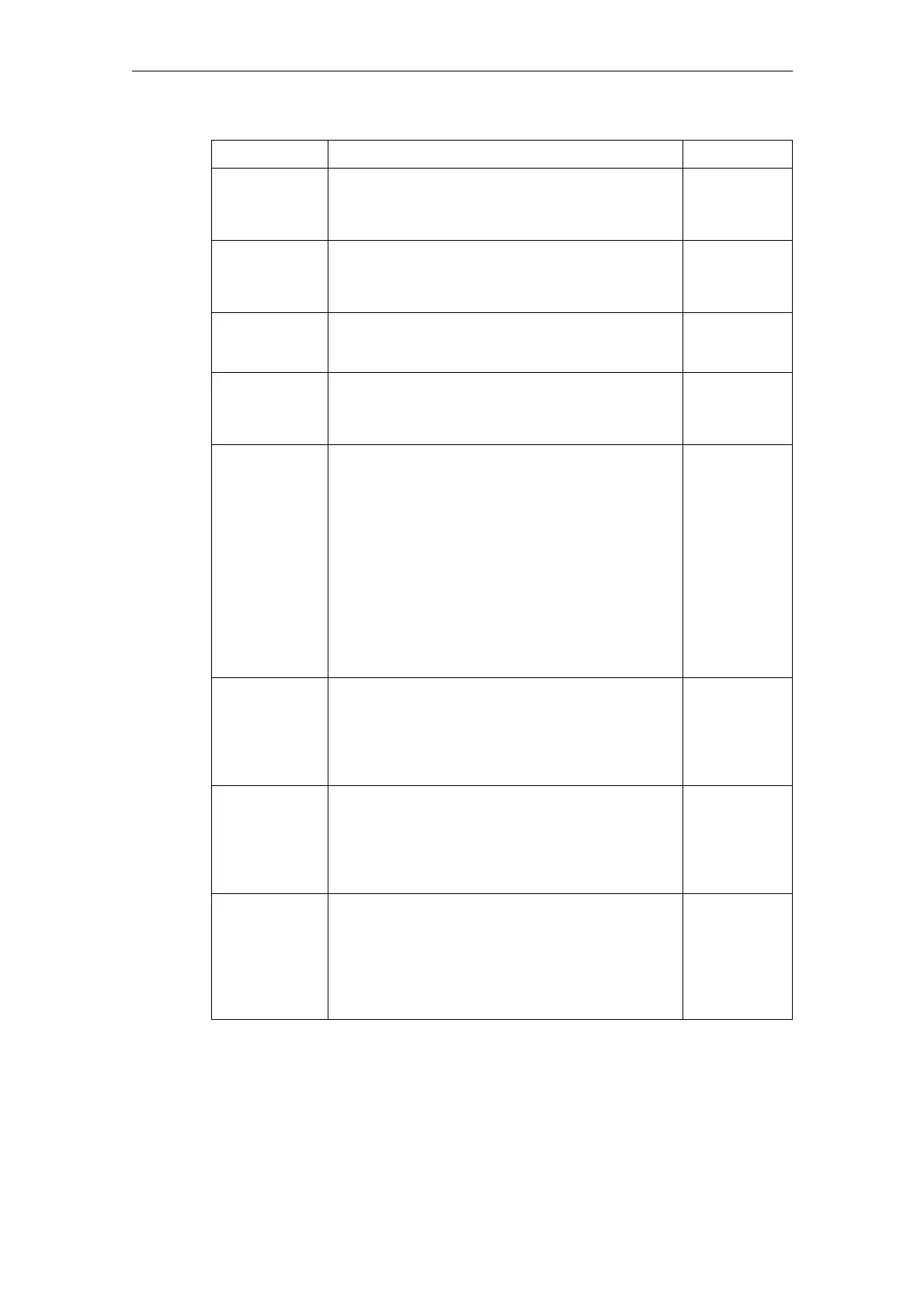03/2013 4 Organizational tasks
4.1 Maintenance
© Siemens AG 2006-2013 All Rights Reserved
SINUMERIK Integrate AMB, AMC, AMM, Function Manual (FH) - 03/2013
4-221
Function Description Type
must be confirmed with "OK" in order for it to
take effect and for the display to be set to this.
This can be monitored by calling the
maintenance job again.
Service
engineer
The system automatically enters the user who is
logged on to SINUMERIK Integrate, and has
most recently opened the maintenance job on
the machine operator panel.
No display
Responsible
org.
Not displayed, since the responsible organization
would never inadvertently look for the job on the
machine
No display
Work
instructions
Description of the maintenance procedures to be
performed. This field displays the work
instructions for the person performing
maintenance.
DISPLAY
Files In order to provide a more detailed description of
the job, additional documents can be attached in
PDF format by means of "Add file", or can be
attached for this job on an individual basis. It is
also possible to directly view files that have
already been attached.
Note:
The first document of the list has been
preselected and can be directly opened with
"View file". Other documents in the list can only
be viewed if they have been selected with the
cursor beforehand.
DISPLAY
SELECTION
Comment Description of the maintenance procedures to be
performed. This box shows the maintenance
report of the maintenance engineer.
DISPLAY
INPUT
(Max. 1000
characters;
including
blanks)
Axis tests The axis tests included in the maintenance job
can be performed directly from this point. The
test results are saved together with the
corresponding measurement series.
See also Section: Configuring measurements
and measurement series
ACTION
Test results The results of the axis tests can be viewed
directly from this point.
Note:
The result can also originate from previous
processing of the job, provided this was not
completed with "closed" status.
ACTION
