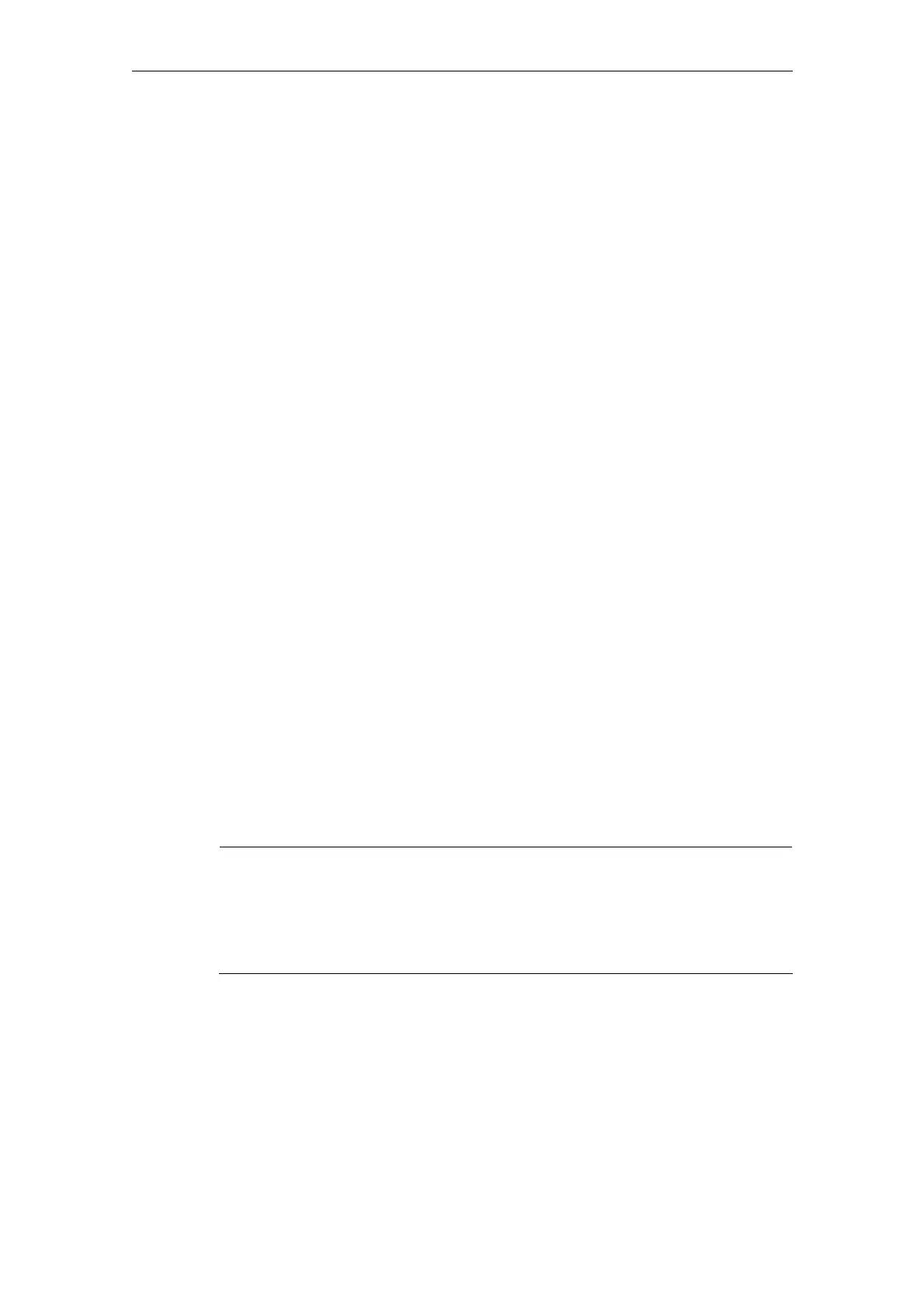03/2013 3 Setting up functions
3.1 Maintenance
© Siemens AG 2006-2013 All Rights Reserved
SINUMERIK Integrate AMB, AMC, AMM, Function Manual (FH) - 03/2013
3-89
3.1 Maintenance
3.1.1 Creating maintenance schedules
Function description
The maintenance schedules contain the maintenance-related tasks to be
performed on the machine (maintenance, inspection, and servicing).
Maintenance procedures may be logged in the schedule in a purely text-based
format; alternatively, "intelligent" maintenance procedures, which automatically
determine data via axis tests in order to performing purposeful status-oriented
maintenance, may also be logged.
• The schedules are activated in a control monitor either on a time- or event-
triggered basis or as a combination of both (time- or event-triggered). The
maintenance schedule is then set as a maintenance job and is due for the
responsible organization. A schedule always applies to just one machine.
• The maintenance jobs are produced on a time-controlled basis, in time
intervals, on an event-triggered basis, or in event-triggered intervals. This is
executed via the universal trigger of a control monitor. (The triggers are not
only to control maintenance jobs, but is those that can also be used for any
other action universal trigger.)
• A maintenance job is created on a control monitor. Server time-controlled
maintenance jobs can be immediately seen in the unfiltered total list together
with their associated status. Event-controlled maintenance jobs, that are
created by a machine-related trigger (events, that are detected in the field next
to the machine and are also evaluated there with the client in the PC front
end), are not displayed in the list until they are due (since the due status
results when the job is generated).
• Maintenance schedules can be updated at any time. This has no effect on
maintenance jobs that have already been opened, are due or closed, but only
the following ones after the change. This also applies if a schedule is deleted.
Note
If users are logged on to the control as machine operator, they can process the
status of the pending jobs there and, if required, add comments. For version V3
machines, the user need not be a member of the target organization. For version
V4 machines, the user requires authorization to act as a machine operator (MO)
for the machine to open the windows.
