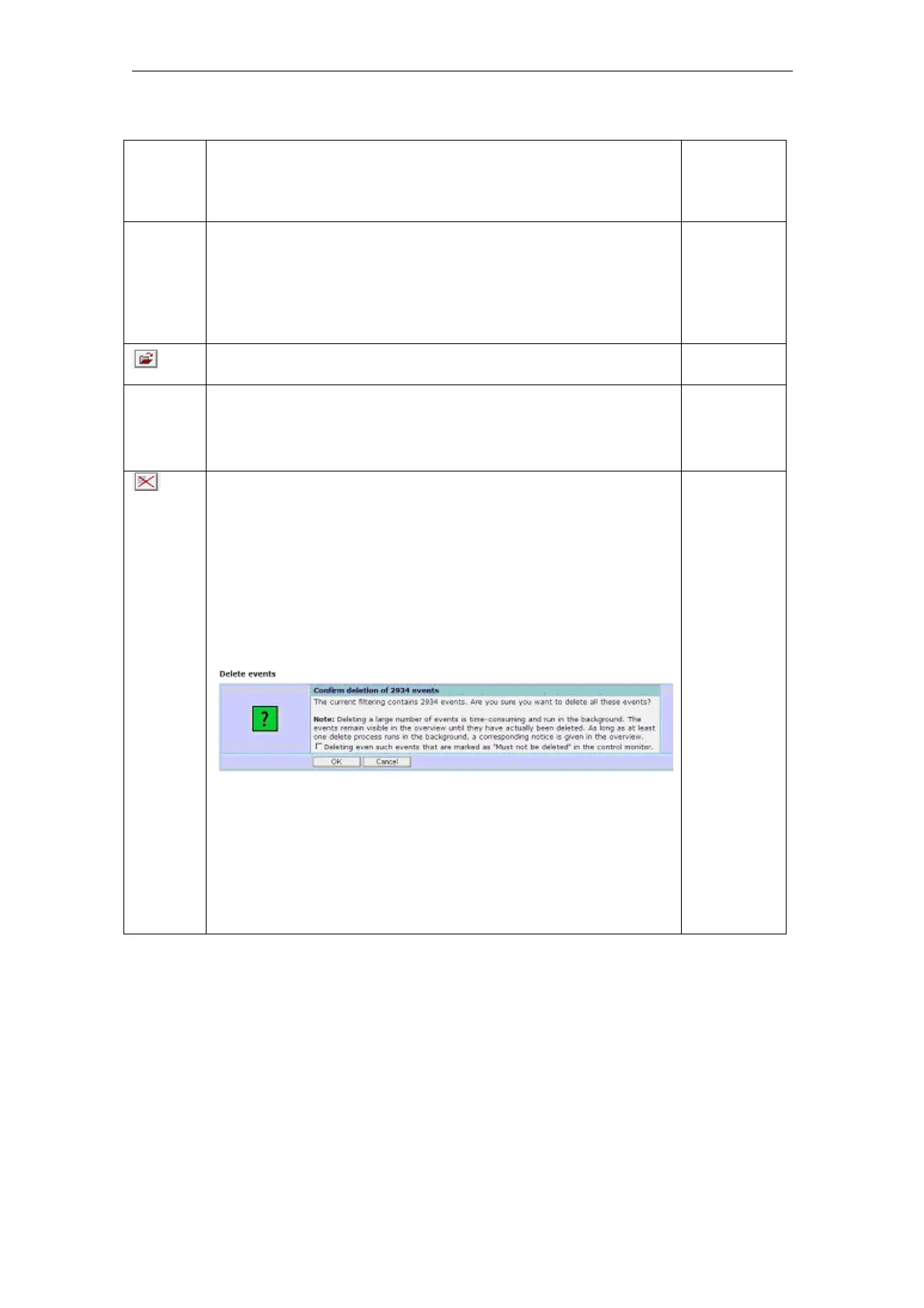03/2013 2 Machine information
2.1 Machine overview
© Siemens AG 2006-2013 All Rights Reserved
SINUMERIK Integrate AMB, AMC, AMM, Function Manual (FH) - 03/2013
2-23
Note:
The filter can be hidden to make it easier to evaluate the event
history at lower screen resolutions. However, the filter settings still
remain active.
Find
events
Searches events using a free text search. The search is applied to
the "Name" and "Details" fields.
Note:
Localized alarm texts of the machine that was loaded into the
server are also found, even if another language is currently set on
your workstation (browser).
SELECTION
ACTION
Opens the detailed view of an event, for example, in order to view
and compare diagnostic events.
ACTION
Sort
events
Sorts events only according to time stamp (date).
Note:
If the list of events has already been reduced by filtering and/or a
search, the reduced list is sorted.
ACTION
Delete
Delete
all
Deletes individual events.
- OR -
Deletes all or several events at the same time:
• Select the individual entries using the checkboxes in the line
and then click the "Delete" button.
• Click the "Delete all" button to remove all events.
Note:
Events marked as "not deletable" can be deleted if this has been
released via the dialog shown above.
This prompt is displayed after clicking the "Delete all" button.
Notice:
Diagnostics data generated with an event is also deleted;
however, triggered Workflow Services Elements (e.g.
maintenance jobs) are not deleted!
ACTION
