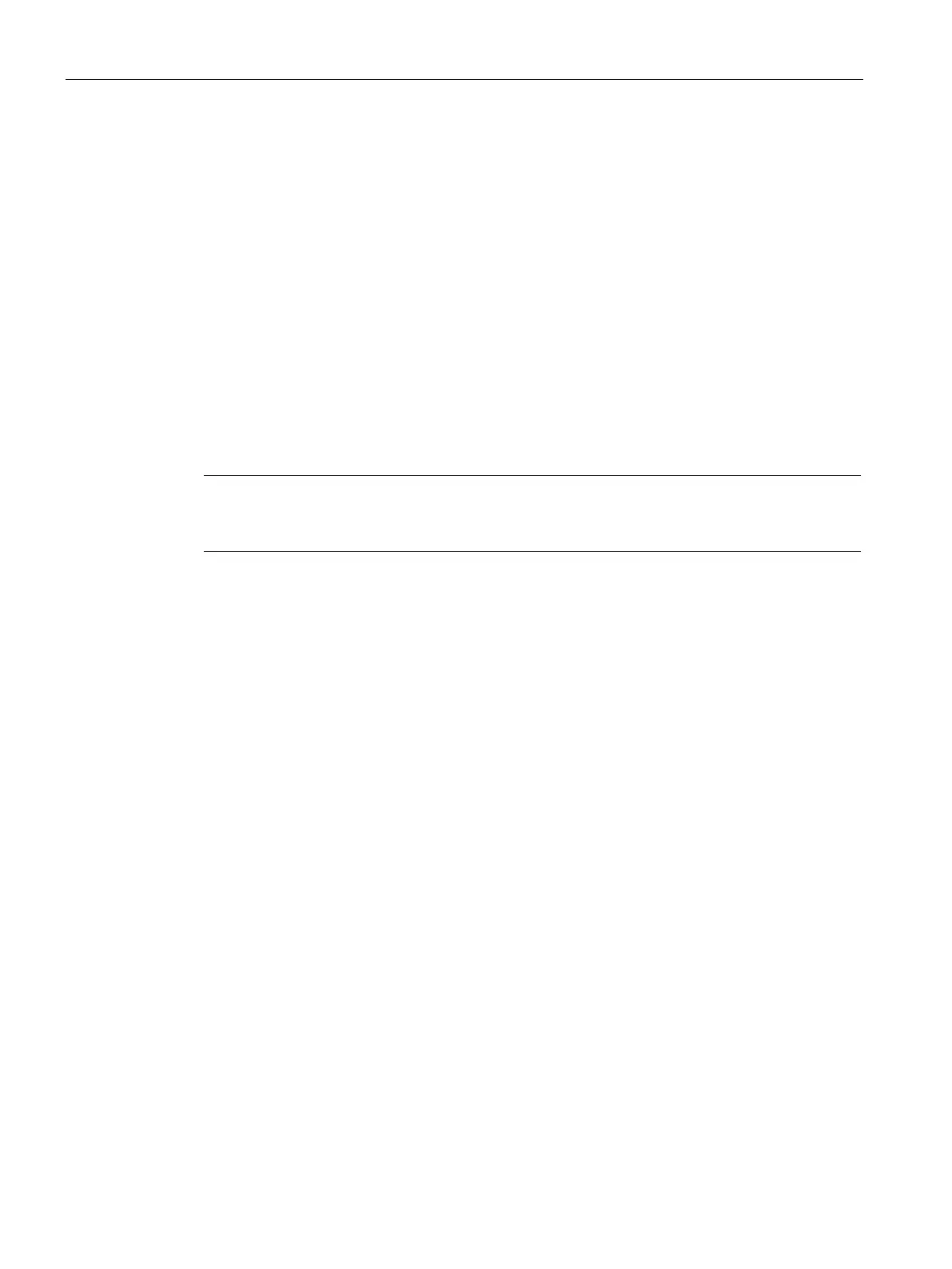Commissioning and diagnostics
4.6 Firmware updates
EIP-200S Ethernet/IP Adapter Distributed I/O System
90 System Manual, 06/2018, A5E44345053-AB
Once your initial system is configured, it is recommended that you test whether the
connection timing is within your required timeframe. A QuickConnect I/O device issues a
gratuitous ARP message on the network every 25 ms for a maximum of 40 times (1 second)
until an I/O connection is established. If you experience periodic missed connections,
perform these actions:
● Analyze network traffic for the root cause.
● Extend the timer in your application logic to allow more startup time if necessary.
Firmware updates are performed using the EIP ET200 Configuration Tool and Ethernet. See
the Configuration Tool user manual for specific instructions.
Note
If QuickConnect is turned on in the EIP
-200S Ethernet/IP Adapter, the Configuration Tool
should not perform a firmware update because the self
-checks are turned off in that mode.