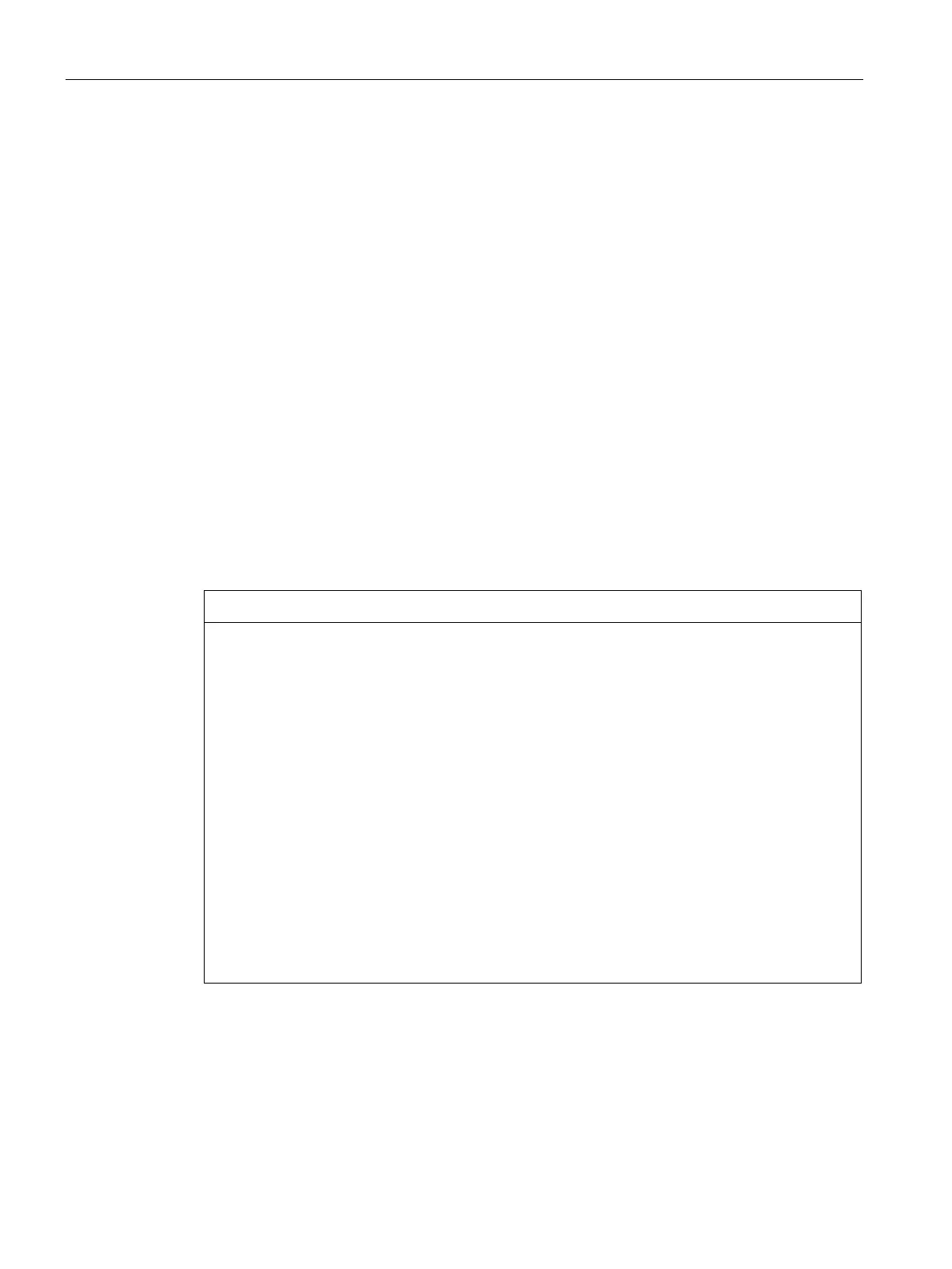Product overview
1.5 What is Device Level Ring (DLR)?
EIP-200S Ethernet/IP Adapter Distributed I/O System
14 System Manual, 06/2018, A5E44345053-AB
What is Device Level Ring (DLR)?
DLR network
A DLR network is a single-fault-tolerant ring network that is intended for the interconnection
of automation devices without the need for more switches. This topology is also implemented
at the device level. The ring topology offers the following advantages:
● Media redundancy
● Fast-network fault detection and reconfiguration
● Resiliency of a single-fault-tolerant network
● Easy implementation without more hardware requirements
The DLR network includes at least one node configured to be a ring supervisor, and any
number of normal ring nodes utilizing embedded switch technology. The ZNX:EIP200S is a
Beacon based ring node and processes the Beacon frames sent by the ring supervisor.
When a fault occurs on the DLR network, the ring nodes reconfigure themselves and relearn
the network topology. Additionally, ring nodes can report fault locations to the active ring
supervisor. For more information about Beacon/Announce based ring nodes, see ODVA
publication, EtherNet/IP Adaptation of CIP, Vol2_1.22, chapter 9-5 Device Level Ring
Protocol.
Important network configuration considerations:
• Depending on your network architecture, DLR topology limitations can exist. Make sure
to validate your DLR topology within the larger network before production use.
• Do not connect non-DLR devices directly to the ring network. Non-DLR devices must be
connected to the network through secondary devices (for example, an Ethernet tap)
• In a DLR network, you must configure at least one of the supervisor-capable devices as
the ring supervisor before physically closing the ring. A backup supervisor is
recommended in case of a supervisor fault.
• Run all nodes on the DLR network at 100 Mbps and in Full-duplex mode. These
configuration values provide the best performance. Otherwise, run all nodes in Auto-
Negotiate. Do not use Auto-Negotiate on one node and then force the baud rate on the
next node linked to it.
• Devices running at 10 Mbps should be connected through a network tap using the
device port. If you connect a 10 Mbps device directly to the network, instead of through
a tap, the linear or DLR network traffic slows to 10 Mbps. Additionally, if the 10 Mbps
device is connected to the network without a network tap, network recovery times are
significantly impacted.