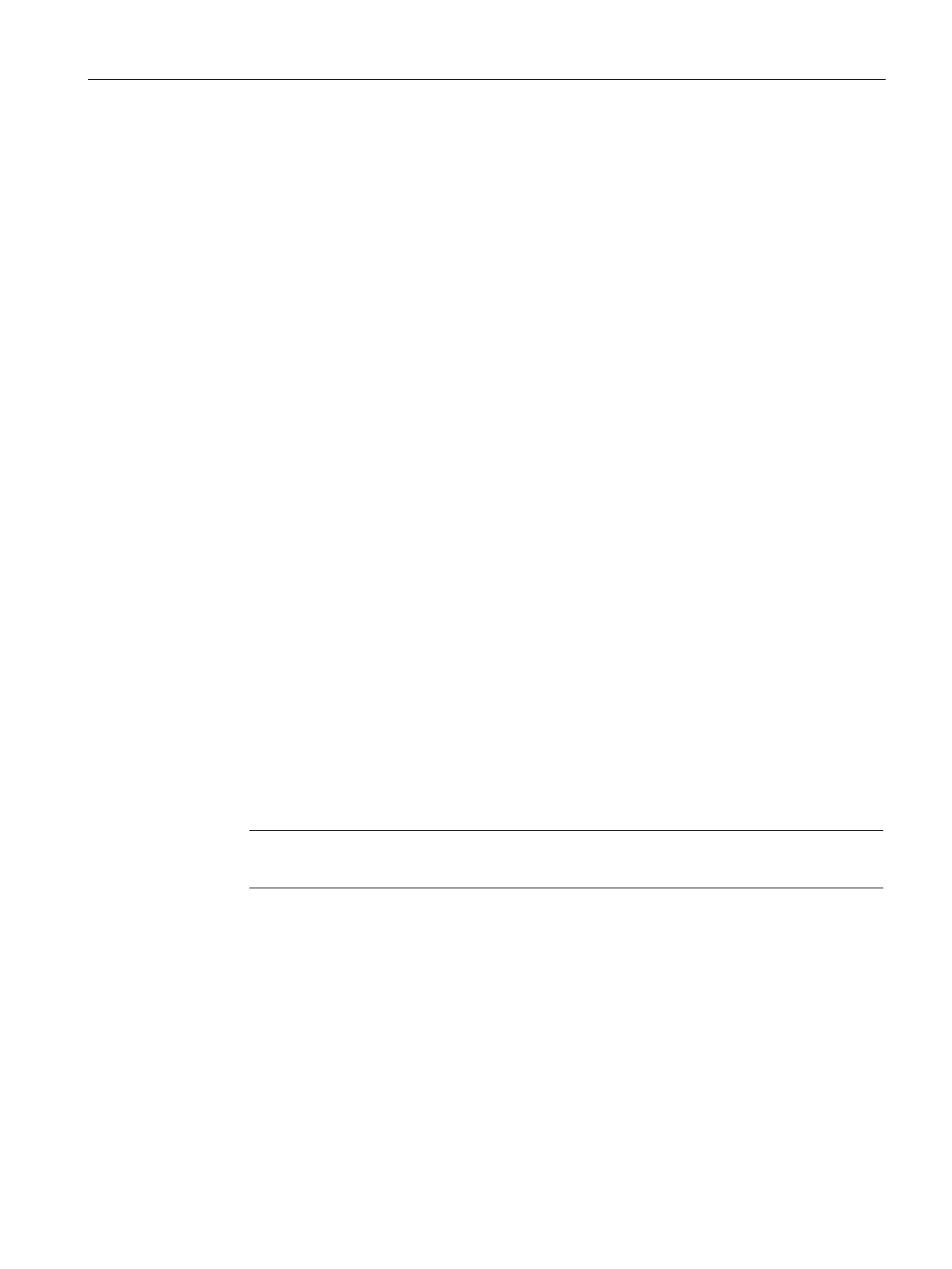EIP-200S Ethernet/IP Adapter
2.1 Operation
EIP-200S Ethernet/IP Adapter Distributed I/O System
System Manual, 06/2018, A5E44345053-AB
17
Operation
Operating modes
The EIP-200S Ethernet/IP Adapter is a modular device capable of operating out of the box
without any special configuration software. However, to take full advantage of advanced
diagnostics and features, a configuration tool is required. The Companion Disk shipped with
this product contains both the Configuration Tool and the EIP ET200 Configuration Tool User
Manual.
The EIP-200S Ethernet/IP Adapter operates in one of two modes: automatic configuration
and user configured. The default mode, as shipped from the factory, is automatic
configuration mode.
Automatic configuration mode
When operating in automatic configuration mode, the EIP-200S Ethernet/IP Adapter
configures its I/O sizes, I/O module parameterization data, and configuration data according
to the combination of ET 200S modules present at power-up or reset. In automatic
configuration mode:
● Electronic module parameter data cannot be specified - the modules use the default
parameters. The user must make certain that the default parameters for the modules
satisfy the application requirements.
● I/O configuration cannot be verified - the EIP-200S Ethernet/IP Adapter is responsible for
verifying the configuration by examining I/O sizes.
Note that the EIP-200S Ethernet/IP Adapter module is unable to differentiate modules of
similar configuration types (for example, a 2 A discrete output module as compared to a
0.5 A discrete output module):
● The I/O data format is defined by the combination of modules installed.
● I/O module grouping is enabled.
● The I/O status byte is enabled.
Note
NAMUR and motor starters require user configured mode.