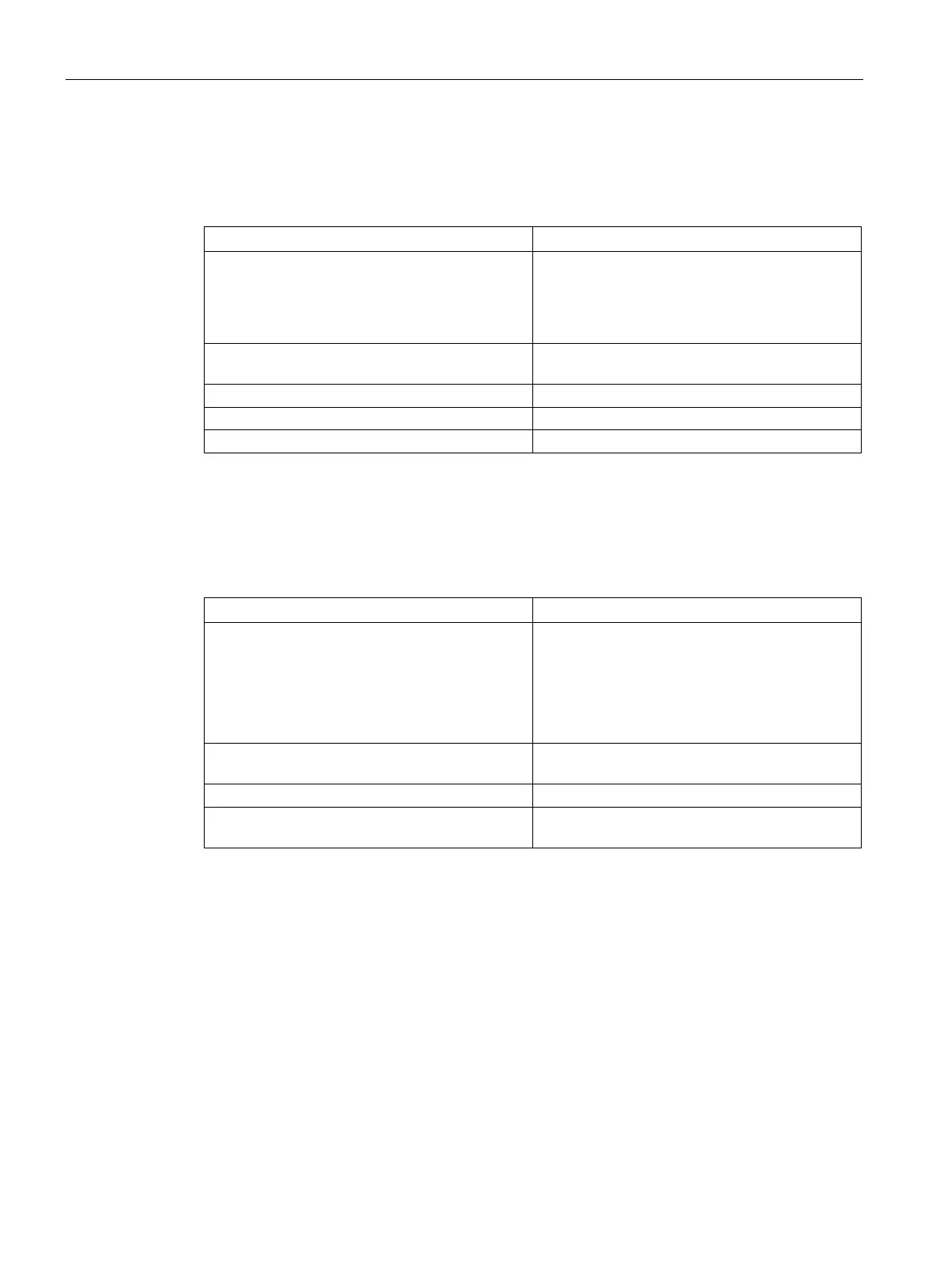EIP-200S Ethernet/IP Adapter
EIP-200S Ethernet/IP Adapter Distributed I/O System
16 System Manual, 06/2018, A5E44345053-AB
LED status indicator: Network Status LED
The bi-color Network Status LED indicates the current state of the EIP-200S Ethernet/IP
Adapter communications link, as described in the following table:
Off
• Device is powered off, or is powered on but
does not have an IP address
• May be waiting for IP address if in
DHCP/BOOTP mode
Flashing green No connection - an IP address is configured, but
no CIP connections are established
Flashing red One or more CIP connections have timed out
Duplicate IP address detected
LED status indicator: I/O Status LED
The bi-color I/O Status LED provides diagnostic information about the current state of the I/O
under the control of the EIP-200S Ethernet/IP Adapter module, as described in the following
table:
Off
• All outputs and inputs are inactive
• Configuration errors prevent enabling of in-
puts/outputs
• No connection
• Device not powered
Green Device online with connections established (nor-
Firmware update in progress
Flashing red One or more outputs or inputs are faulted when
Installing the EIP-200S Ethernet/IP Adapter
The EIP-200S Ethernet/IP Adapter transfers data between ET 200S I/O modules and the
Ethernet/IP network. The "Installation" chapter provides information on installing the
components that make up an ET 200S distributed I/O system.
Refer to the section entitled "Installing the EIP-200S Ethernet/IP Adapter" for information on
installing and removing the EIP-200S Ethernet/IP Adapter.