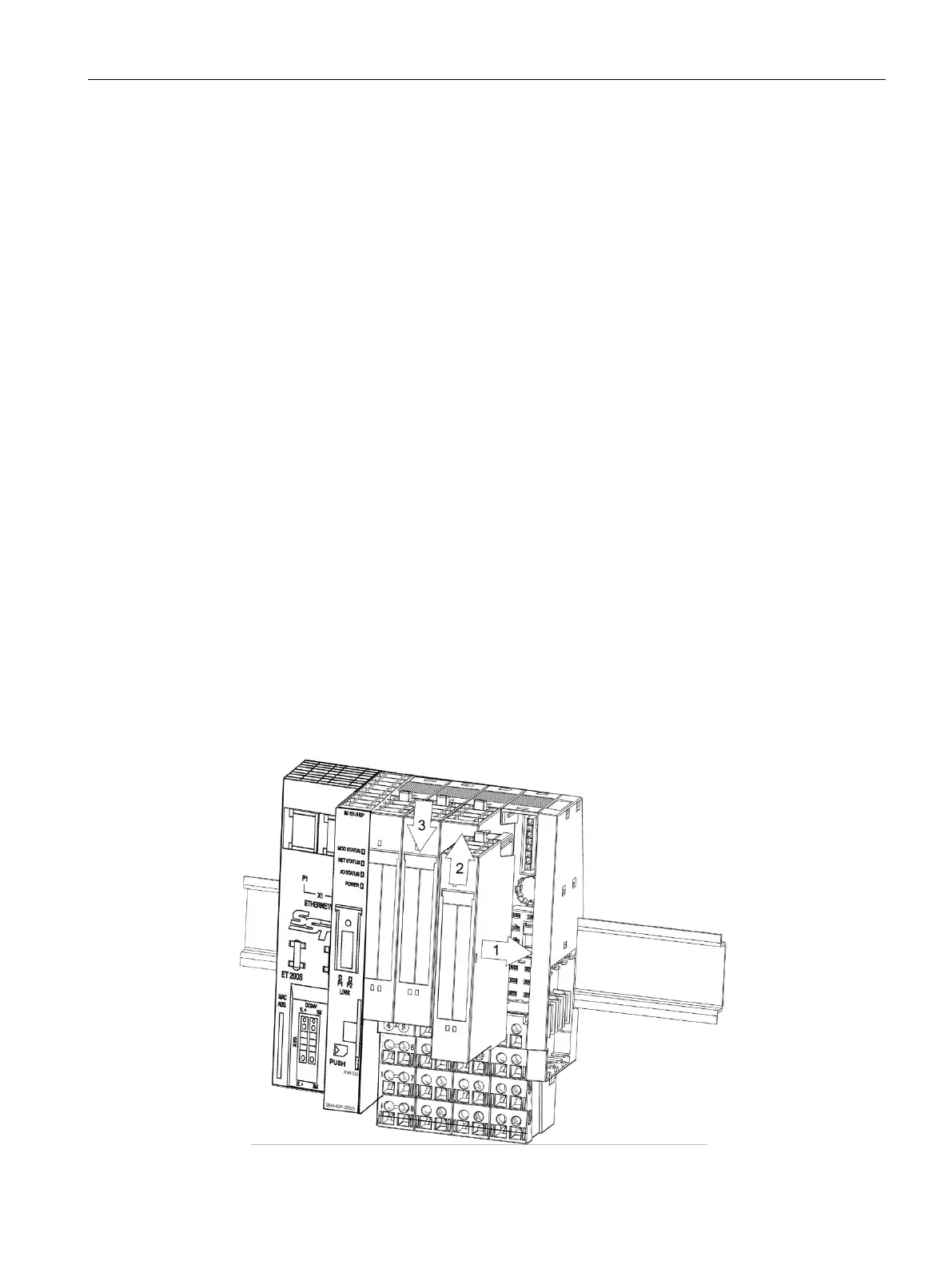Installation and wiring
3.4 Inserting and identifying the electronic modules
EIP-200S Ethernet/IP Adapter Distributed I/O System
System Manual, 06/2018, A5E44345053-AB
55
Inserting and identifying the electronic modules
Features
● The electronic modules are inserted in the terminal modules.
● A labeling strip allows you to identify the electronic modules.
● Electronic modules are:
– Self-coding
– Type-coded
The first time you insert an electronic module, a code element engages on the terminal
module. This mechanically prevents the wrong electronic module from being inserted.
Adhere to the rules below for inserting electronic modules.
Inserting and identifying the electronic modules
To insert and identify the electronic modules, follow the steps below:
1. Insert the electronic module in the terminal module until you hear it snap into place.
2. Pull the labeling strip up out of the electronic module in order to identify it.
3. Then put the labeling strip back into the electronic module.
The following diagram illustrates inserting and identifying electronic modules:
