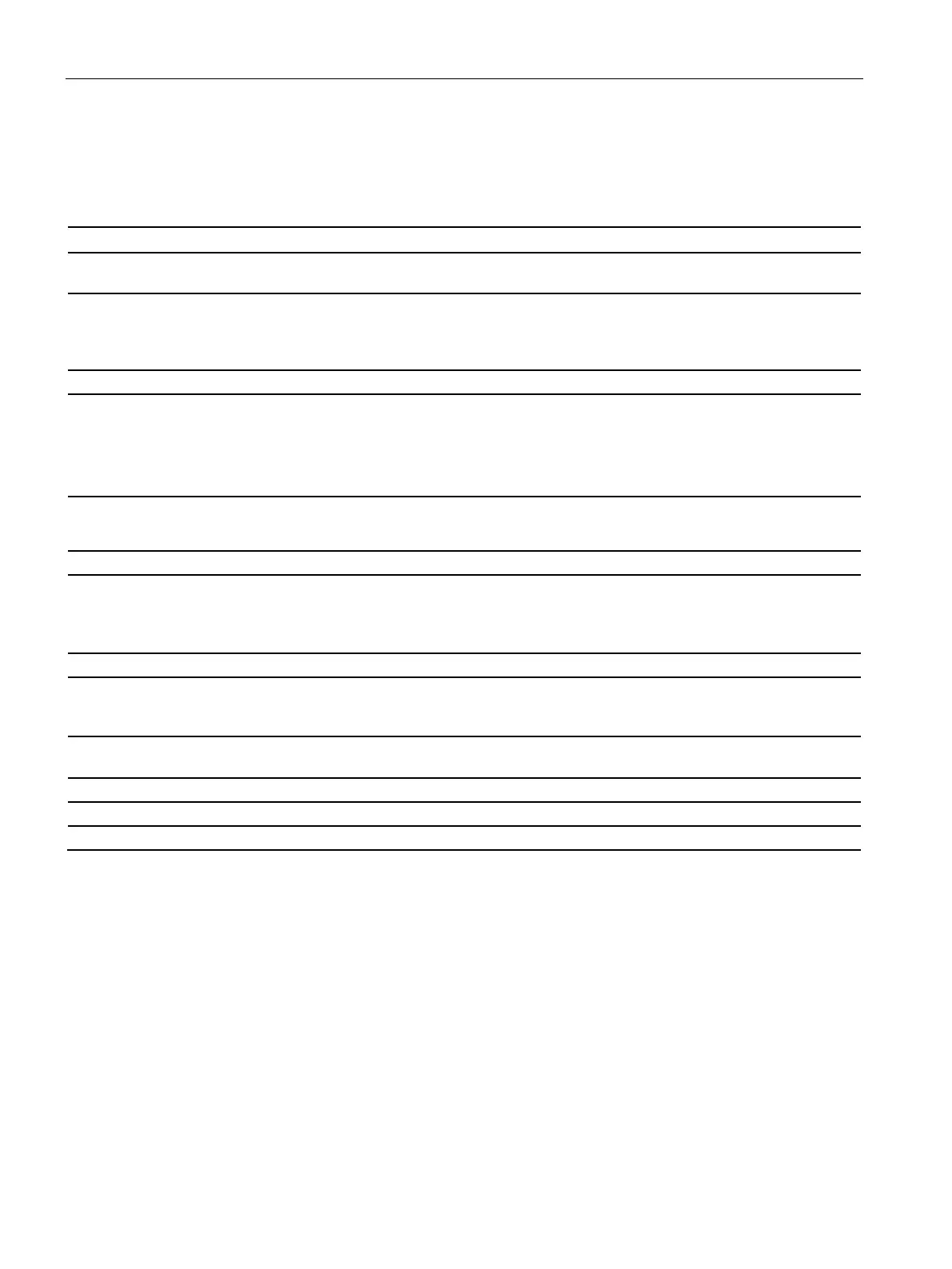Technical data
15.2 Technical specifications of the SIMOCODE pro C / pro S / pro V PB / pro V MR basic units
SIMOCODE pro
332 System Manual, 05/2019, A5E40507475002A/RS-AD/004
15.2 Technical specifications of the SIMOCODE pro C / pro S /
pro V PB / pro V MR basic units
Technical specifications of the SIMOCODE pro C / pro S / pro V PB / pro V MR basic units
Snap-mounted onto 35-mm standard mounting rail or screw-mounted
using additional push-in lugs
Cabinet mounting basic unit SIMOCODE pro S
(3UF7020)
Minimum distance to be maintained
• from cabinet rear wall for series mounting at side: 0 mm
• from grounded parts at side: 2 mm
Red / green / yellow "DEVICE" LED
• Red: "Function test negative, device disabled"
• Green: "Ready for operation"
• Yellow: "Memory module or addressing plug detected"
• OFF: "No control supply voltage"
Green "BUS" LED
• Continuous light: "Communication with PLC/PCS"
• Flashing: "Baud rate recognized/communication with PC/PG"
Continuous light/flashing: "Feeder fault," e.g. overload tripping
• Resets the device after tripping
• Function test (system self-test)
• Operation of memory module or addressing plug
Front, right-hand side (pro S) For connecting an operator panel or expansion modules. The memory
module, addressing plug or a PC cable can also be connected to the
system interface for parameterization purposes.
Bottom, front (pro C, pro V) Connection of a current measuring module or a current/voltage
Front, left-hand side (pro S)
Connection of a current measuring module
