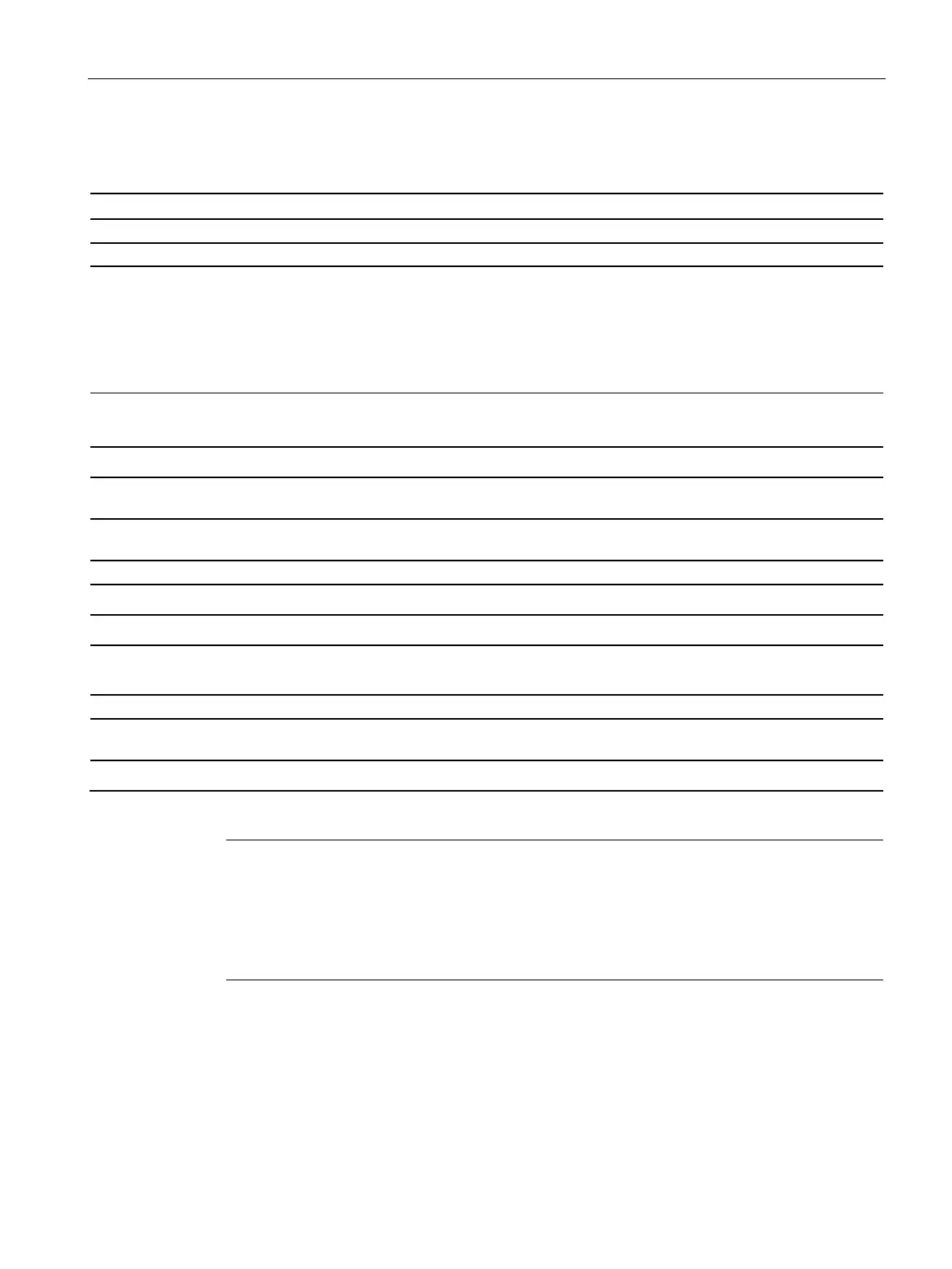Technical data
15.8 Technical data of the operator panels
SIMOCODE pro
System Manual, 05/2019, A5E40507475002A/RS-AD/004
361
15.8.2 Technical data of the operator panel with display
Technical data of the operator panel with display
Installation in a cabinet door or in a front panel, with IP54 system interface cover.
• Red / green / yellow "DEVICE"
LED
• Red blocked: "Function test negative, device disabled"
• Green: "Ready for operation"
• Flashing green: "No connection to basic unit"
• Yellow: "Memory module or addressing plug detected"
• OFF: "No control supply voltage"
• Green "BUS" LED • Continuous light: "Communication with PLC/PCS"
• Flashing: "Baud rate recognized/communication with PC/PG"
• Red "GEN. FAULT" LED • Continuous light/flashing: "Feeder fault," e.g. overload tripping
• 4 green LEDs
For freely assigning any status signals (preferably for feedback on the switching
state, e.g. ON, OFF, CCW, CW)
Graphic display of current measured values, operating and diagnostics data or status
• Control buttons • Control of the motor feeder, freely assignable
• Arrow keys • Navigation in the display menu
• Softkeys • Various functions, depending upon the menu, e.g. test, reset, operation of
memory module and addressing plug
• Front
For connecting a memory module, an addressing plug, or a PC cable for
parameterization purposes
• Rear face
Connection to the basic unit or to an expansion module
Note
Product version of the operator panel with display
•
For use with the SIMOCODE pro V PN/pro V EIP basic units, an operator panel with
display version *E07* or higher is required
For use with the SIMOCODE pro V MB basic unit, an operator panel with display
version *E09* or higher is required.
