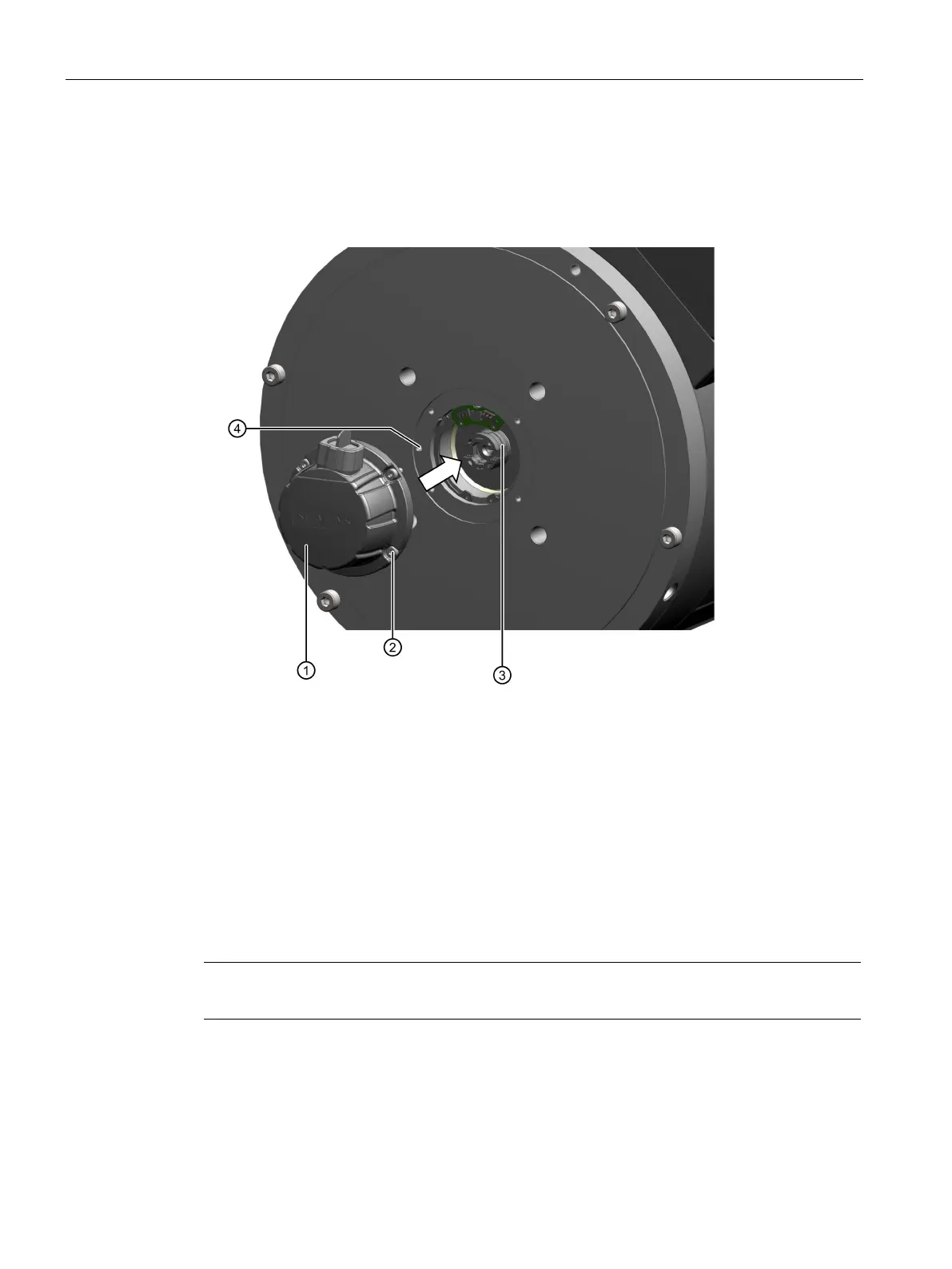Configuration
5.4 Mounting
1FW3 complete torque motors
144 Configuration Manual, 08/2020, A5E46027705B AA
2 Mounting
1. Attach the coupling element to the coupling hub of the motor shaft.
2. Align the coupling hub at the encoder to the couplings element in the motor. The encoder
with coupling hub can only be inserted at a specific position.
Elongated hole to position the encoder
3. Insert the encoder at this position. Inserting the coupling involves blind assembly.
4. Rotate the inserted encoder, so that the positioning pin of the encoder latches into the
elongated hole in the bearing shield.
5. Fasten the encoder using the four fastening screws provided (tightening torque: 2 to 3
Nm).
3 Absolute adjustment
Note
Only absolute encoders need to be adjusted.
When you adjust an absolute encoder (referencing), its actual value is compared once with
the machine zero point and then set to valid.
