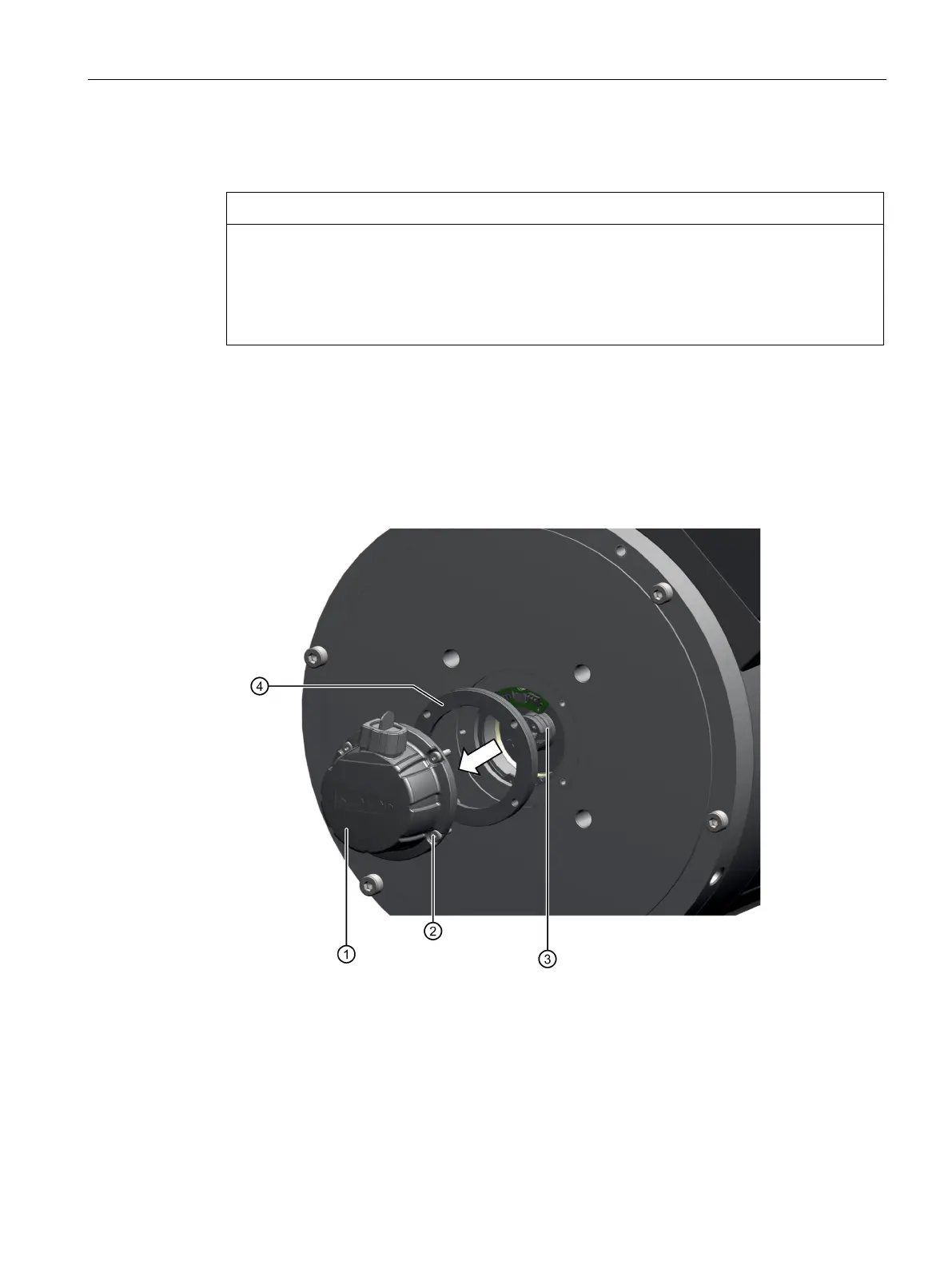Configuration
5.4 Mounting
1FW3 complete torque motors
Configuration Manual, 08/2020, A5E46027705B AA
143
5.4.7 Removing/mounting the encoder
Destruction of components sensitive to electrostatic discharge
Electronic modules contain components that can be destroyed by electrostatic discharge.
These components can be damaged or destroyed if they are not handled properly.
• Carefully observe the instructions in Chapter "Equipment damage due to electric fields
or electrostatic discharge (Page 15)".
Procedure
Proceed the following to remove and mount the encoder:
1 Removing
1. Bring the motor into a no-voltage condition.
2. Withdraw the encoder cable.
3. Release the four fastening screws for the encoder.
4. Remove the encoder, the transport ring and the coupling element.