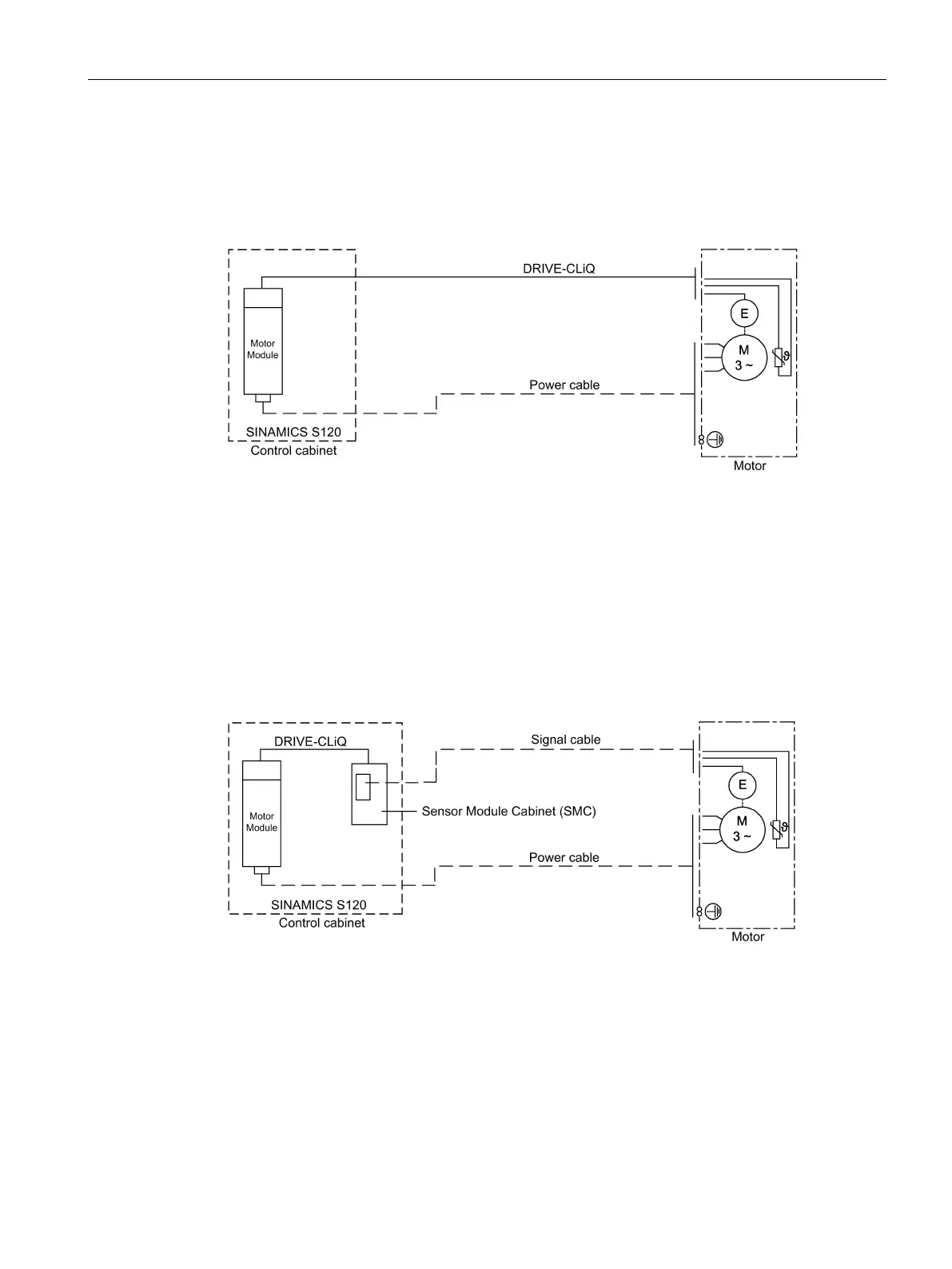Electrical connection
8.3 System integration
1FW3 complete torque motors
Configuration Manual, 08/2020, A5E46027705B AA
307
8.3.3.1 Motor with DRIVE-CLiQ interface
Motors with DRIVE-CLiQ interfaces can be connected to the associated Motor Module
directly via the MOTION-CONNECT DRIVE-CLiQ cables available. This means that data are
transferred directly to the control unit.
Figure 8-7 Connecting encoders using the DRIVE-CLiQ interface
8.3.3.2 Motor without DRIVE-CLiQ interface
If a motor is not equipped with a DRIVE-CLiQ interface, the speed encoder and temperature
sensor are connected via a signal connector.
Motors that are not equipped with DRIVE-CLiQ require a Cabinet-Mounted Sensor Module
(SMC) when operated with SINAMICS S120. The motor is connected to the SMC via a
signal line. The SMC is connected to the Motor Module via a MOTION-CONNECT DRIVE-
CLiQ cable.
Figure 8-8 Connecting encoders without DRIVE-CLiQ interface
