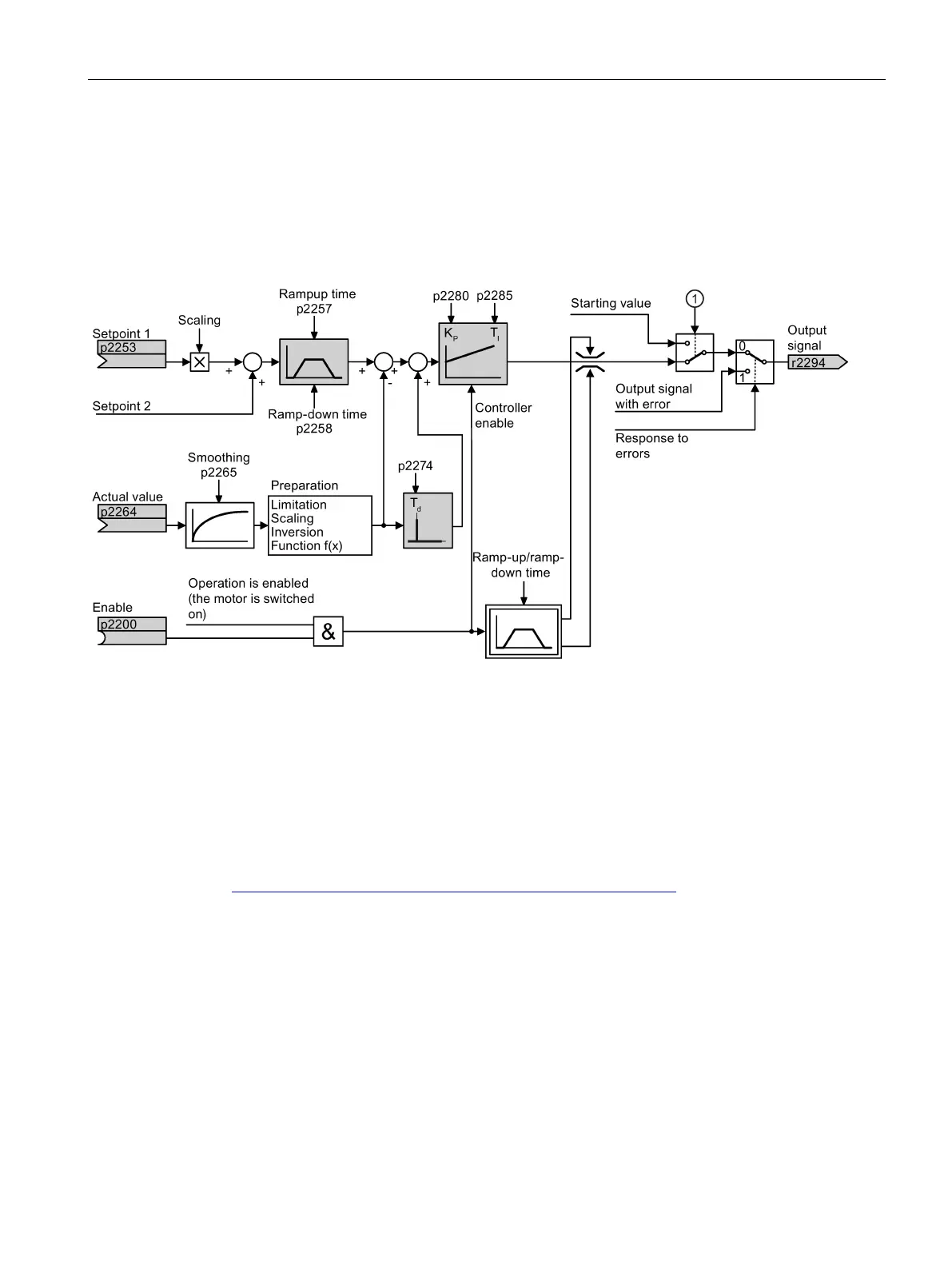Advanced commissioning
7.7 Application-specific functions
Setting the controller
Simplified representation of the technology controller
The technology controller is implemented as a PID controller (controller with proportional,
integral, and derivative action).
The inverter uses the start value when all the following conditions are simultaneously satisfied:
• The technology controller supplies the main setpoint (p2251 = 0).
• The ramp-function generator output of the technology controller has not yet reached the start value.
Figure 7-34 Simplified representation of the technology controller
The settings required as a minimum are marked in gray in the function diagram: Interconnect
setpoint and actual values with signals of your choice, set the ramp-function generator and
controller parameters K
P
, T
I
and T
d
.
You will find information on the following PID controller topics in the Internet at: FAQ
(http://support.automation.siemens.com/WW/view/en/92556266
)
● Setpoint value specification: Analog value or fixed setpoint
● Setpoint channel: Scaling, ramp-function generator and filter
● Actual value channel: Filter, limiting and signal processing
● PID controller Principle of operation of the D component, inhibiting the I component and
the control sense
● Enable, limiting the controller output and fault response
Converter with control units CU240D-2
Operating Instructions, 04/2015, FW V4.7.3, A5E34262100B AB
189
