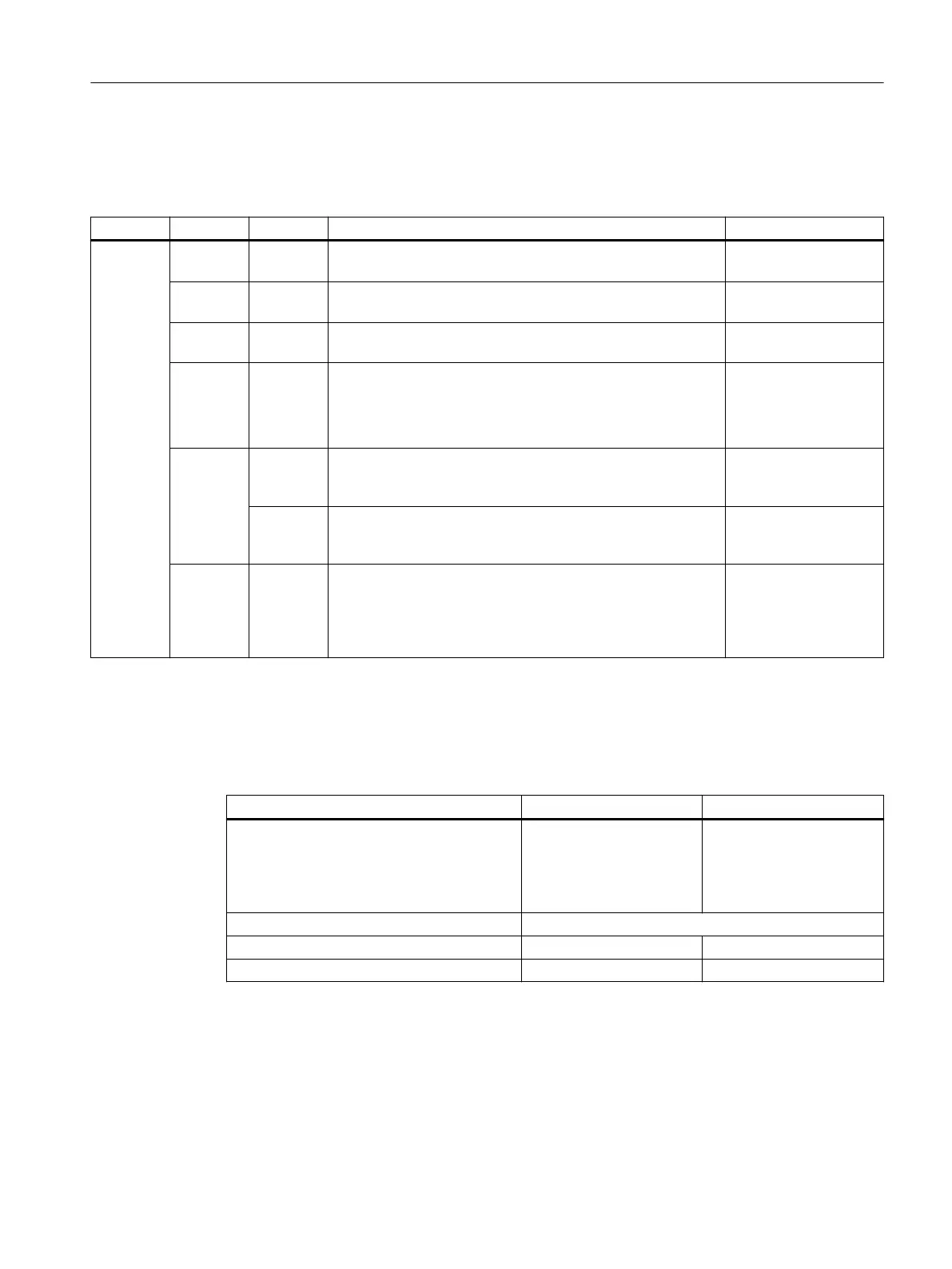5.3.3 Meaning of the LEDs
Table 5-27 Meaning of the LEDs at the Terminal Module TM150
LED Color State Description, cause Remedy
READY
– Off Electronic power supply is missing or outside permissible tol‐
erance range.
Check power supply
Green Continu‐
ous light
The component is ready for operation and cyclic DRIVE-CLiQ
communication is taking place.
–
Orange Continu‐
ous light
DRIVE-CLiQ communication is being established. –
Red
Continu‐
ous light
This component has at least one fault.
Remark:
LED is controlled irrespective of the corresponding messages
being reconfigured.
Remedy and acknowl‐
edge fault
Green/
Red
Flashing
light
0.5 Hz
Firmware is being downloaded. –
Flashing
light
2 Hz
Firmware has been downloaded.
Wait for POWER ON.
Carry out a POWER
ON
Green/
orange
or
red/
orange
Flashing
light
2 Hz
Component recognition via LED is activated (p0154).
Remark:
Both options depend on the LED status when module recog‐
nition is activated via p0154 = 1.
–
5.3.4 Technical data
Table 5-28 Technical data
6SL3055-0AA00-3LA0 Unit Value
Electronics power supply
Voltage
Current (without DRIVE-CLiQ)
Power loss
Maximum cable length
V
DC
A
DC
W
m
24 (20.4 … 28.8)
≤0.1
≤2
30
PE/ground connection At the housing with M4 screw
Ventilation clearances, above/below mm 50
Weight kg 0.4
Terminal Modules
5.3 Terminal Module TM150
Supplementary component descriptions
Manual, 06/2019 77
