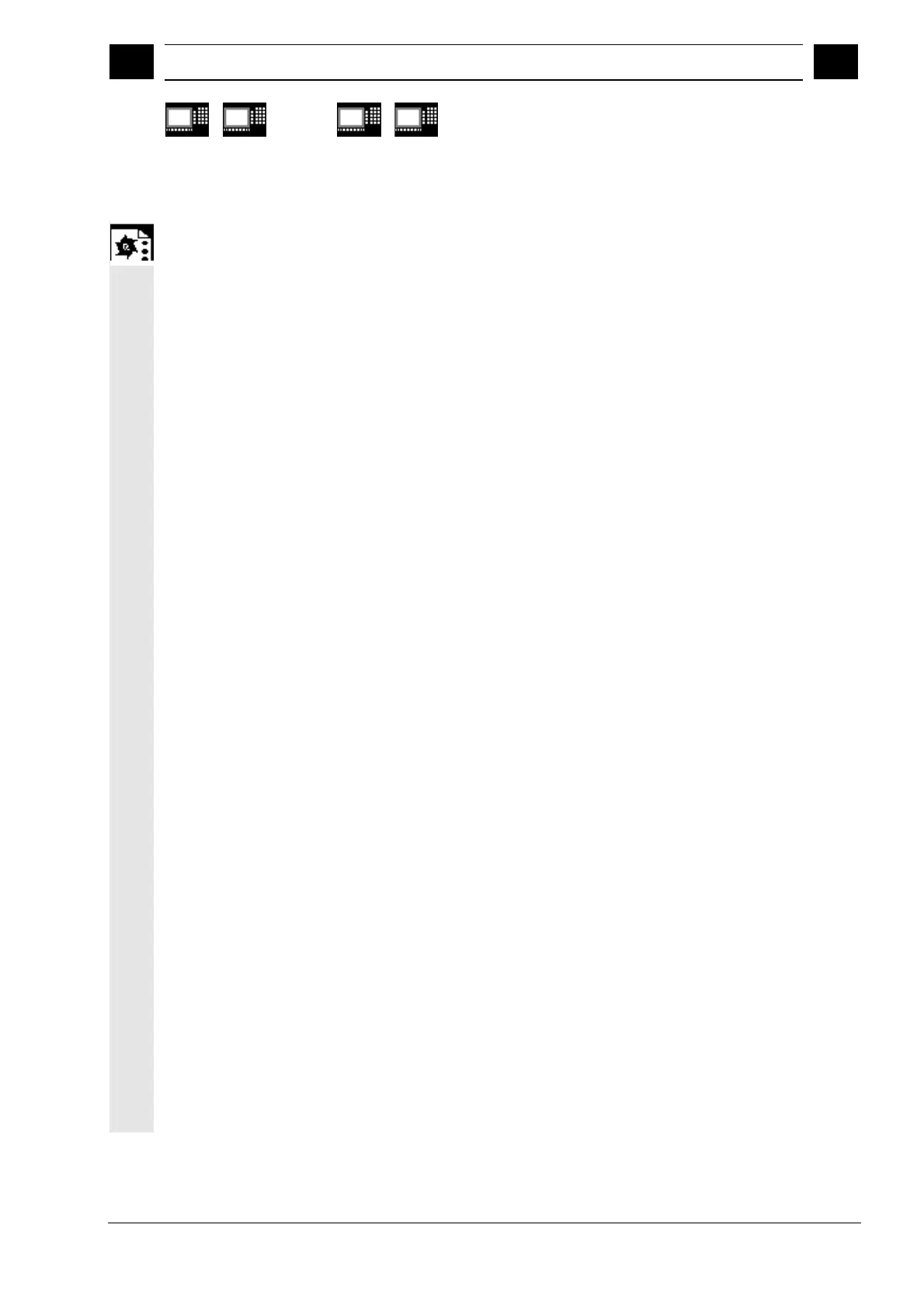9
08.97 Path Traversing Behavior
9.4 Axial leadin
value cou
lin
LEADON
LEADOF
9
840D
NCU 571
840D
NCU 572
NCU 573
810D
840Di
Siemens AG 2000. All rights reserved
SINUMERIK 840D/840Di/810D/FM-NC Programming Guide Advanced (PGA) – 04.00 Edition
9-323
Programming example
In a pressing plant, an ordinary mechanical coupling
between a leading axis (stanchion shaft) and axis of
a transfer system comprising transfer axes and
auxiliary axes is to be replaced by an electronic
coupling system.
It demonstrates how a mechanical transfer system is
replaced by an electronic transfer system. The
coupling and decoupling events are implemented as
static synchronized actions
.
From the leading axis LW (stanchion shaft), transfer
axes and auxiliary axes are controlled as following
axes that are defined via curve tables.
Following axes
X Feed or longitudinal axis
YL Closing or lateral axis
ZL Stroke axis
U Roller feed, auxiliary axis
V Guiding head, auxiliary axis
W Greasing, auxiliary axis
Status management
Switching and coupling events are managed via real-
time variables:
$AC_MARKER[i]=n
with:
i Marker number
n Status value
Actions
The actions that occur include, for example, the following synchronized actions:
•
Activate coupling, LEADON(following axis, leading axis, curve table number)
•
Deactivate coupling, LEADOF(following axis, leading axis)
•
Set actual value, PRESETON(axis, value)
•
Set marker, $AC_MARKER[i]= value
•
Coupling type: real/virtual leading value
•
Approaching axis positions, POS[axis]=value
Conditions
Fast digital inputs, real-time variables $AC_MARKER and position comparisons are linked using
the Boolean operator AND for evaluation as conditions.
Note
In the following example, line change, indentation and
bold
type are used for the sole purpose of
improving readability of the program. To the controller, everything that follows a line number
constitutes a single line.
