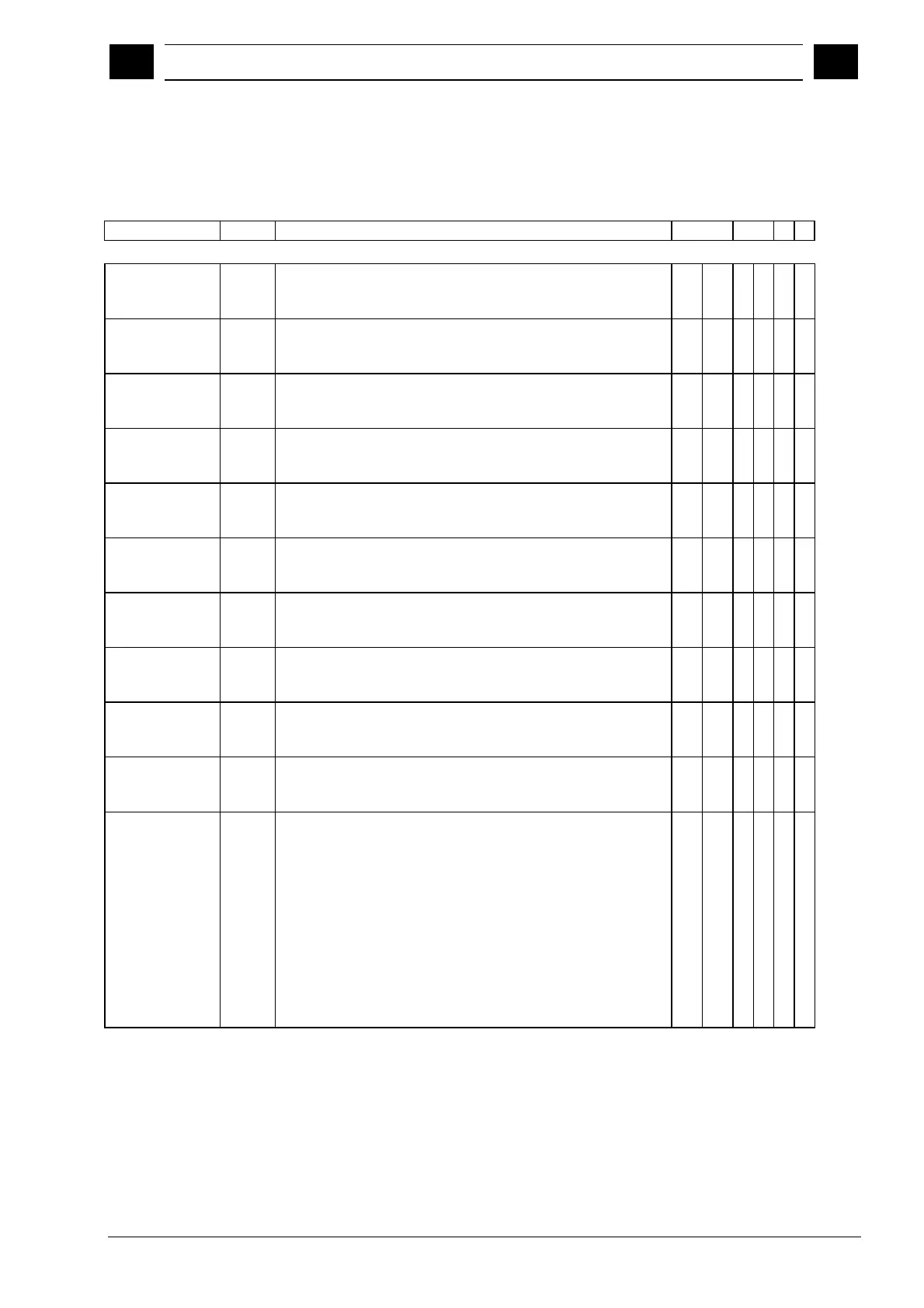15
04.00 Tables
15.2 List of s
stem variables
15
Siemens AG 2000. All rights reserved
SINUMERIK 840D/840Di/810D/FM-NC Programming Guide Advanced (PGA) – 04.00 Edition
15-573
Identifier Type Description: System variable/value range/index Part pro Sync O S
$A_INSIP
BOOL $A_INSIP[n]
Image of a Safety input signal (int. PLC interface)
n: Number of input word 1 – ...
RS R 4
$A_INSIPD
INT $A_INSIPD[n]
Image of Safety input signals (int. PLC interface)
n: Number of input word 1 – ...
RS R 5
$A_OUTSI
BOOL $A_OUTSI[n]
Image of a Safety output signal (int. NCI interface)
n: Number of output 1 – ...
RS W
S
RW 4
$A_OUTSID
INT $A_OUTSID[n]
Image of Safety output signals (int. NCI interface)
n: Number of output word 1 – ...
RS W
S
RW 5
$A_OUTSIP
BOOL $A_OUTSIP[n]
Image of a Safety output signal (int. PLC interface)
n: Number of output 1 – ...
RS R 4
$A_OUTSIPD
INT $A_OUTSIPD[n]
Image of Safety output signals (int. PLC interface)
n: Number of output word 1 – ...
RS R 5
$A_MARKERSI
BOOL $A_MARKERSI[n]
Markers for Safety programming
n: Number of marker 1 – ...
RS W
S
RW+ 4
$A_MARKERSID
INT $A_MARKERSID[n]
Marker word (32 bits) for Safety programming
n: Number of marker word 1 – ...
RS W
S
RW+ 5
.
1
$A_MARKERSIP
BOOL $A_MARKERSIP[n]
Image of PLC Safety markers
n: Number of marker 1 – ...
RS R + 4
$A_MARKERSIP
D
INT $A_MARKERSIPD[n]
Image of PLC Safety marker words
n: Number of the flag word 1 – ...
RS R + 5
.
1
$A_TIMERSI
REAL $A_TIMERSI[n]
Safety timer – unit in seconds
Time is counted internally in multiples of interpolation cycle
cycle;
Counting for the timer variable is started by assigning the value
$A_TIMERSI[n]=<starting value>
To stop the counter variable, assign a negative value:
$A_TIMERSI[n]=–1
The current time can be read while the counter is active or stopped.
When the timer is stopped by assigning the value –1, the most up-to-
date timer value is retained and can be read.
n: Number of timer 1 – ...
RS W
S
RW+ 4
