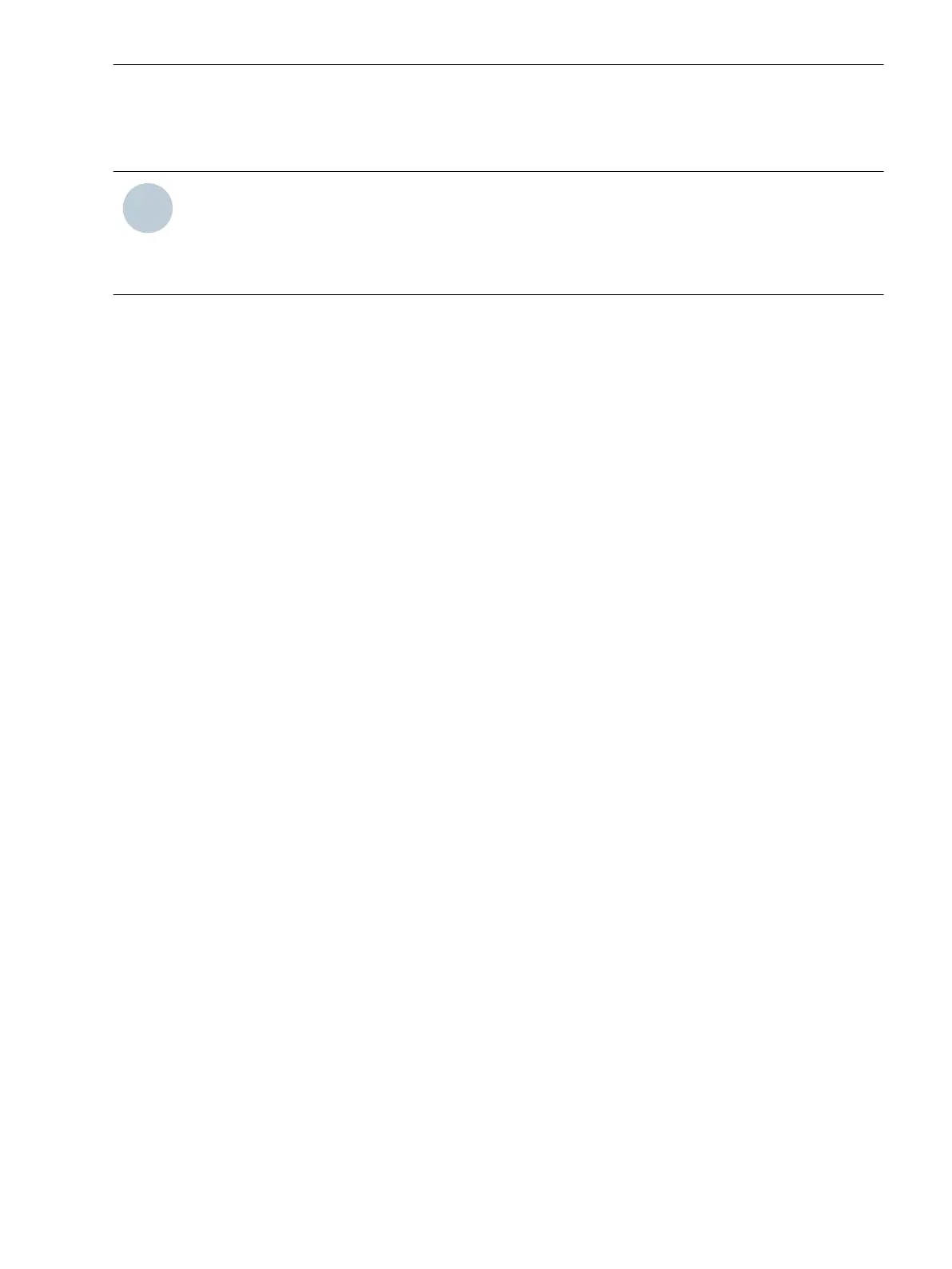[le_slots and communication terminals, 2, --_--]
Figure 4-3
Plug-In Module Positions and Communication Terminals on the 1/3 Module, for Non-Modular
Devices (7xx81, 7xx82)
(1) Time synchronization G
(2) Plug-in module position E
(3) Plug-in module position F (not applicable to 7xx81)
(4) Integrated Ethernet interface J
(5) Protective grounding terminals
The following communication modules can be used for SIPROTEC 5:
•
Serial modules
Application: Communication to the substation automation technology via substation-control protocols
Protection interface (only optical serial modules) for interfacing to external communication converters for
short direct connections.
2 different communication protocols or 2 different applications can be operated on serial modules with
2 connections. The IEC 60870-5-103 protocol for the substation automation technology as well as a
protection interface, for example, can be operated on a serial optical module for close range with
2 connections.
Assign the protocol application to the corresponding channel of the communication module with DIGSI 5.
Plug-In Modules
4.2 Communication Modules
SIPROTEC 5, Hardware Description, Manual 157
C53000-G5040-C002-N, Edition 04.2022
