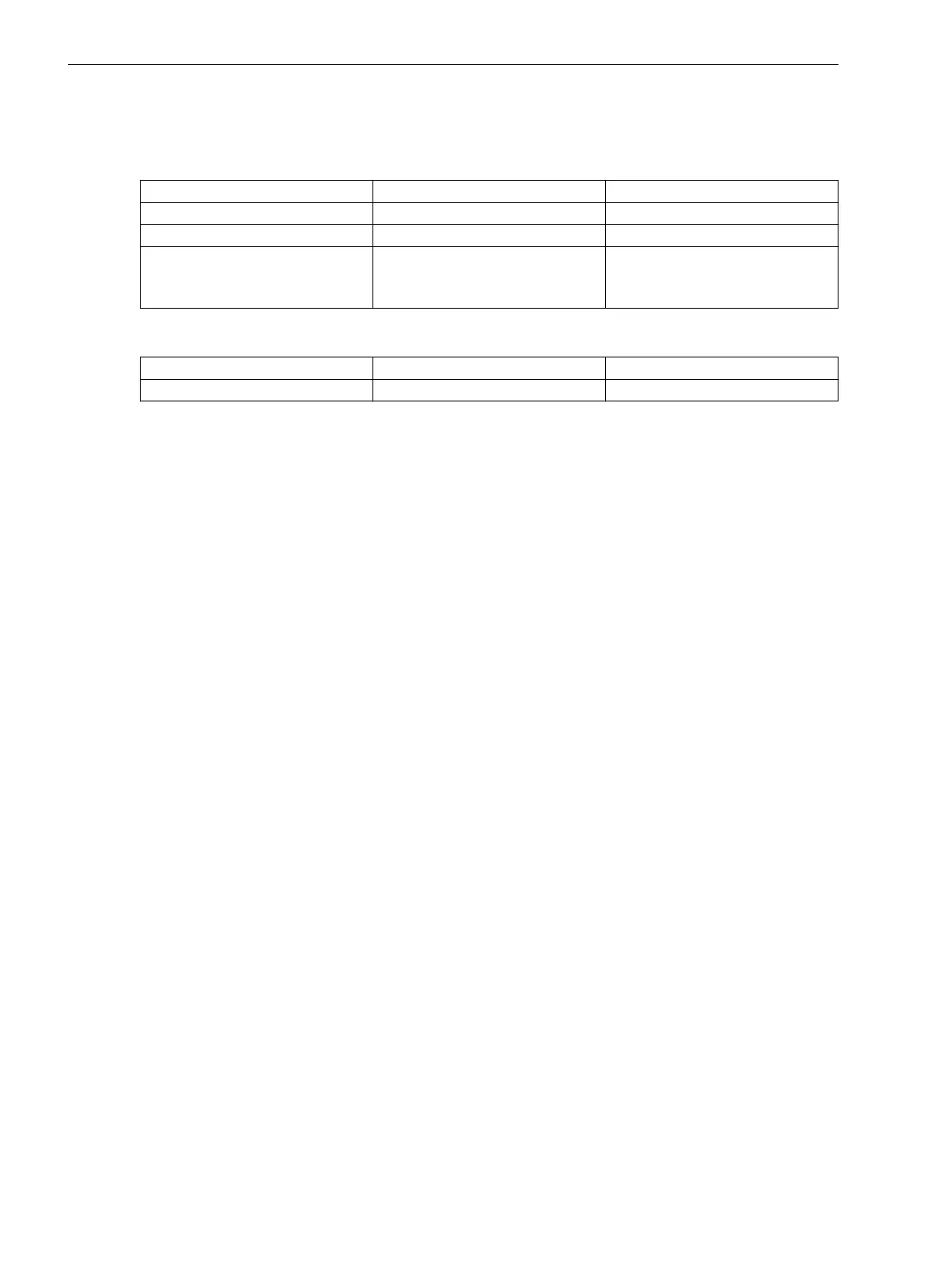[dw_osops, 1, --_--]
Figure 5-11
Connecting the On-site Operation Panel
(1) Vertical end faces remain parallel during the assembly process.
(2) Rear panels of the on-site operation panel during assembly on the same level.
Installing the Devices (with View to the Installation Plane)
²
Remove the bus cover from the extreme left-hand module of the device to be extended.
²
Remove the plastic screw covers from the extreme right-hand module and from the expansion module.
²
Place the expansion module on the left next to the device. Insert the two hinged angle clips of the expan-
sion module in the cut-out of the device.
²
Swivel the expansion module in the direction of the device so that the bottom snap-in spring engages.
²
Bolt the on-site operation panels of the two modules to one another through the contact tab.
²
Check that the bus connection is screwed on at the extreme left of the expansion module.
Installation and Commissioning
²
Reinstall the plastic screw covers.
²
Use the supplied grounding cable to connect the expansion module with the device and reconnect the
device to service ground.
²
Fit the device back onto the wall.
²
Extend the on-site operation panel with the on-site operation panel of the expansion modules. Make sure
that the bus connection is plugged in reliably and that the snap-in springs have engaged.
²
Bolt the on-site operation panels to one another through the contact tab.
²
Check that the bus connection on the expansion module on the extreme right is covered.
²
Connect all communication lines again.
²
Expand the device configuration with DIGSI and load it into the device.
Working on the Device
5.2 Expanding Modular Devices
198 SIPROTEC 5, Hardware Description, Manual
C53000-G5040-C002-N, Edition 04.2022
