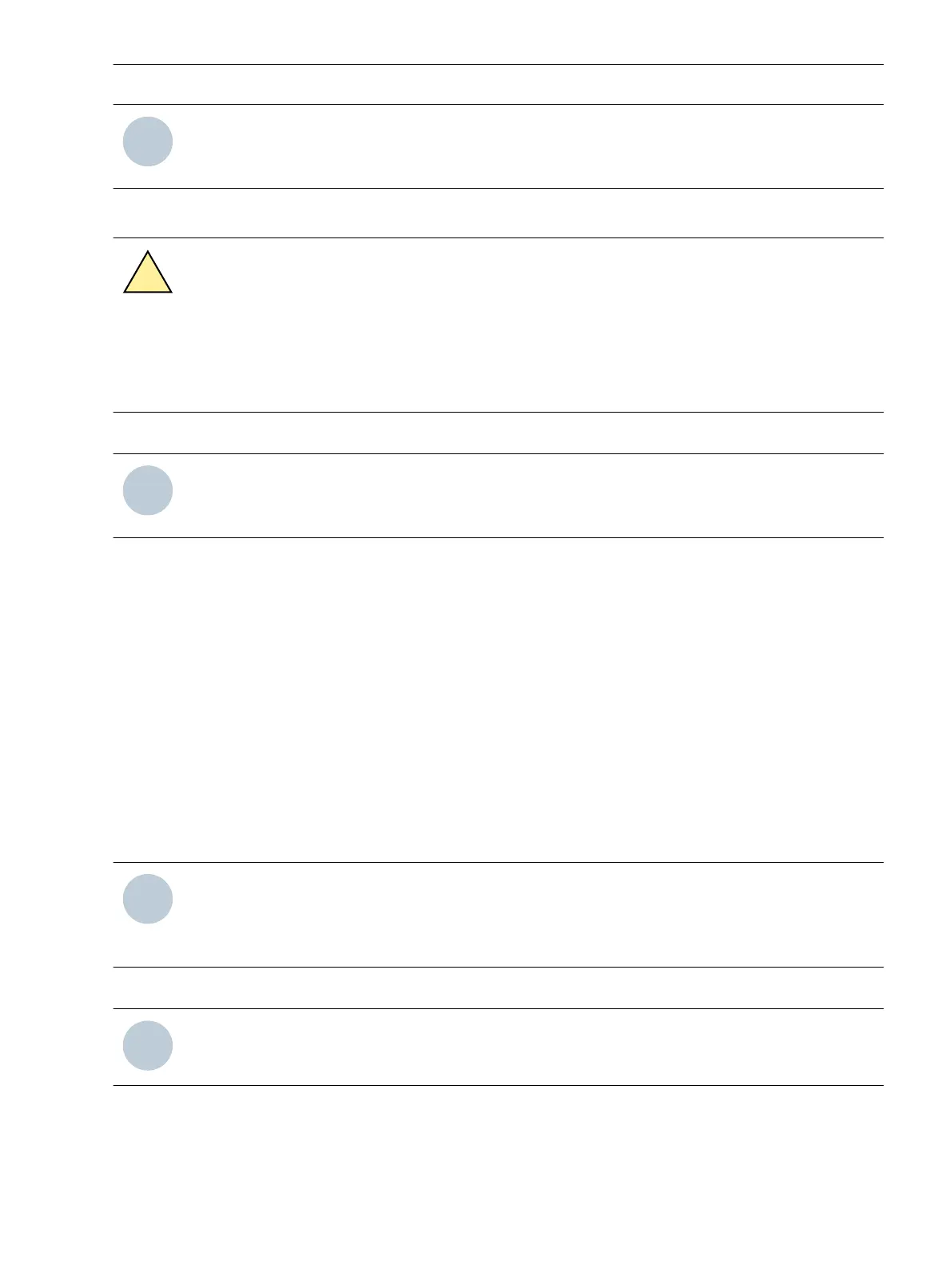[dw_eth1sw, 2, en_US]
Figure 4-8
Operation of Ethernet Modules with an Integrated Switch Function
Figure 4-9 shows the operating mode without integrated switch function. Optionally, the 2nd connection can
be connected to the 2nd switch. This connection is shown with a dashed line in Figure 4-9. The IP communica-
tion is established using the 1st connection here. If this connection fails, the system changes over to the 2nd
connection within a few milliseconds. The IP connection is retained practically without interruption using the
2nd switch. This hot-standby connection redundancy increases the availability in such configurations, as
shown in the following figure. The information on failure of the protection connection is transmitted to the
substation automation technology.
Plug-In Modules
4.2 Communication Modules
SIPROTEC 5, Hardware Description, Manual 175
C53000-G5040-C002-N, Edition 04.2022
