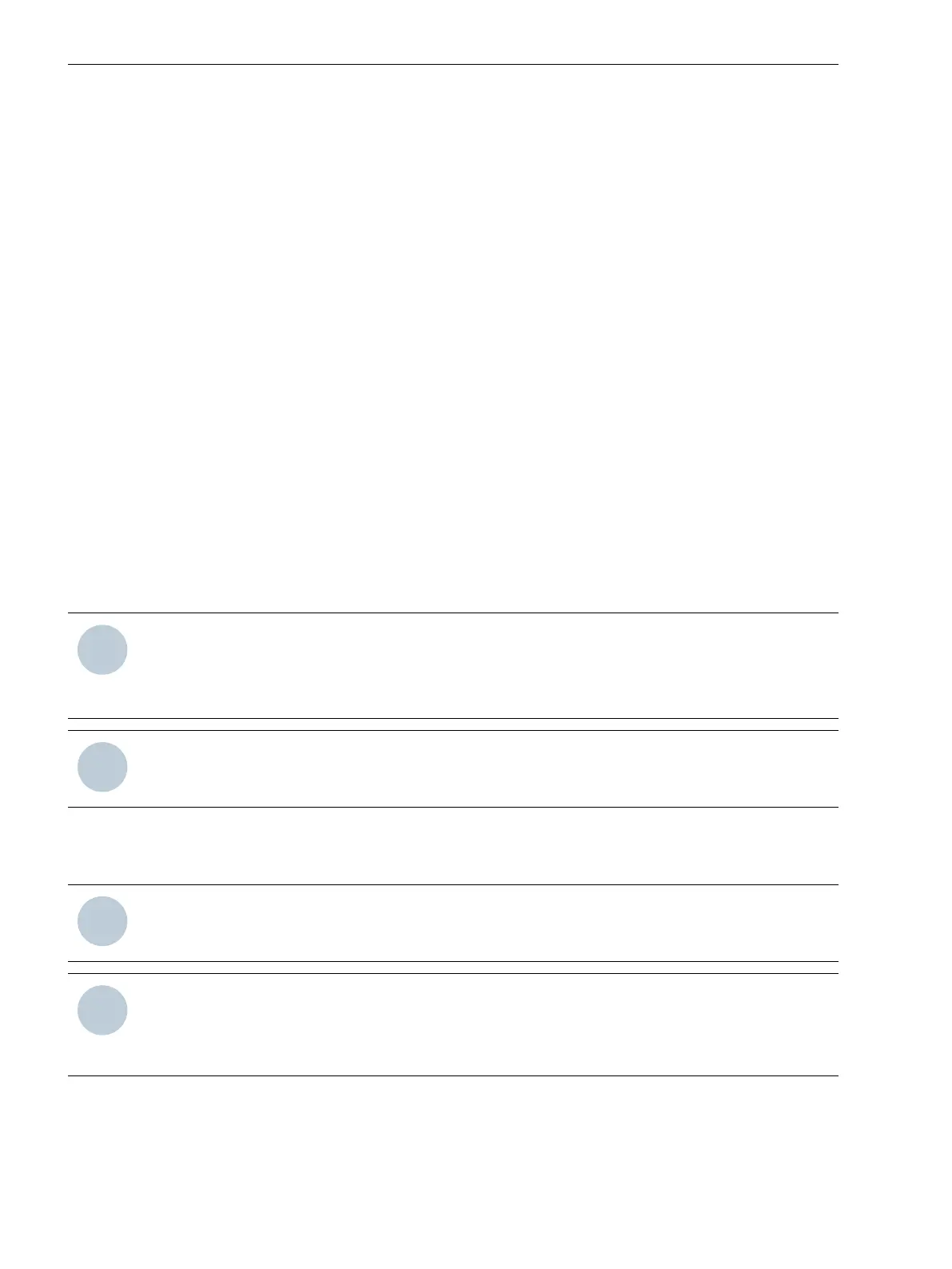Figure
Connector type 2 x duplex LC
Wavelength λ = 1300 nm
Baud rate 100 Mbit/s
Protocol DIGSI 5 protocol (secure Web service protocol)
IEC 61850 (MMS and GOOSE)
IEC 61850-8-1 (9-2 Client and 9-2 Merging Unit)
IEC 60870-5-104
DNP3
Modbus TCP
PROFINET IO
Synchrophasor protocol (IEEE C37.118 – PMU)
You can switch other network services such as HSR, SNMP, RSTP, PRP,
SNTP, SUP, and IEEE 1588v2/PTP on and off.
Max. line length 2 km for 62.5 µm/125 µm optical fibers
Transmitter Power Minimum Typical Maximum
50 μm/125 μm, NA
14
= 0.2
-24.0 dBm -21.0 dBm -17.0 dBm
62.5 μm/125 μm, NA
14
= 0.275
-20.0 dBm -17.0 dBm -14.0 dBm
Receiver sensitivity Maximum -12.0 dBm
Minimum -31.0 dBm
Optical budget
Minimum 7.0 dB for 50 μm/125 μm, NA
14
= 0.2
Minimum 11.0 dB for 62.5 μm/125 μm, NA
14
= 0.275
Interface design Corresponds to IEEE 802.3, 100Base-FX
Laser class 1 as per EN 60825-1/-2 With the use of 62.5 μm/125 μm and 50 μm/125 μm optical fibers
The ETH-BD-2FO module offers the possibility of replacing the SFPs (Small Form-Factor Pluggable) delivered by
default for a communication route of up to 2 km by SFPs that can be ordered separately in order to adapt the
interface to different transmission media and longer routes.
SFP with Optical Interface for 24 km, Single Mode
Description
SFP for distances up to 24 km when using singlemode optical fibers
Product code P1Z3210
Connector type Duplex LC
Wavelength λ = 1300 nm
Baud rate 100 Mbit/s
Protocol See information for the module ETH-BD-2FO
Max. line length 24 km for 9 µm/125 µm optical fibers
14
Numerical Aperture (NA = sin θ [launch angle])
Plug-In Modules
4.2 Communication Modules
178 SIPROTEC 5, Hardware Description, Manual
C53000-G5040-C002-N, Edition 04.2022
