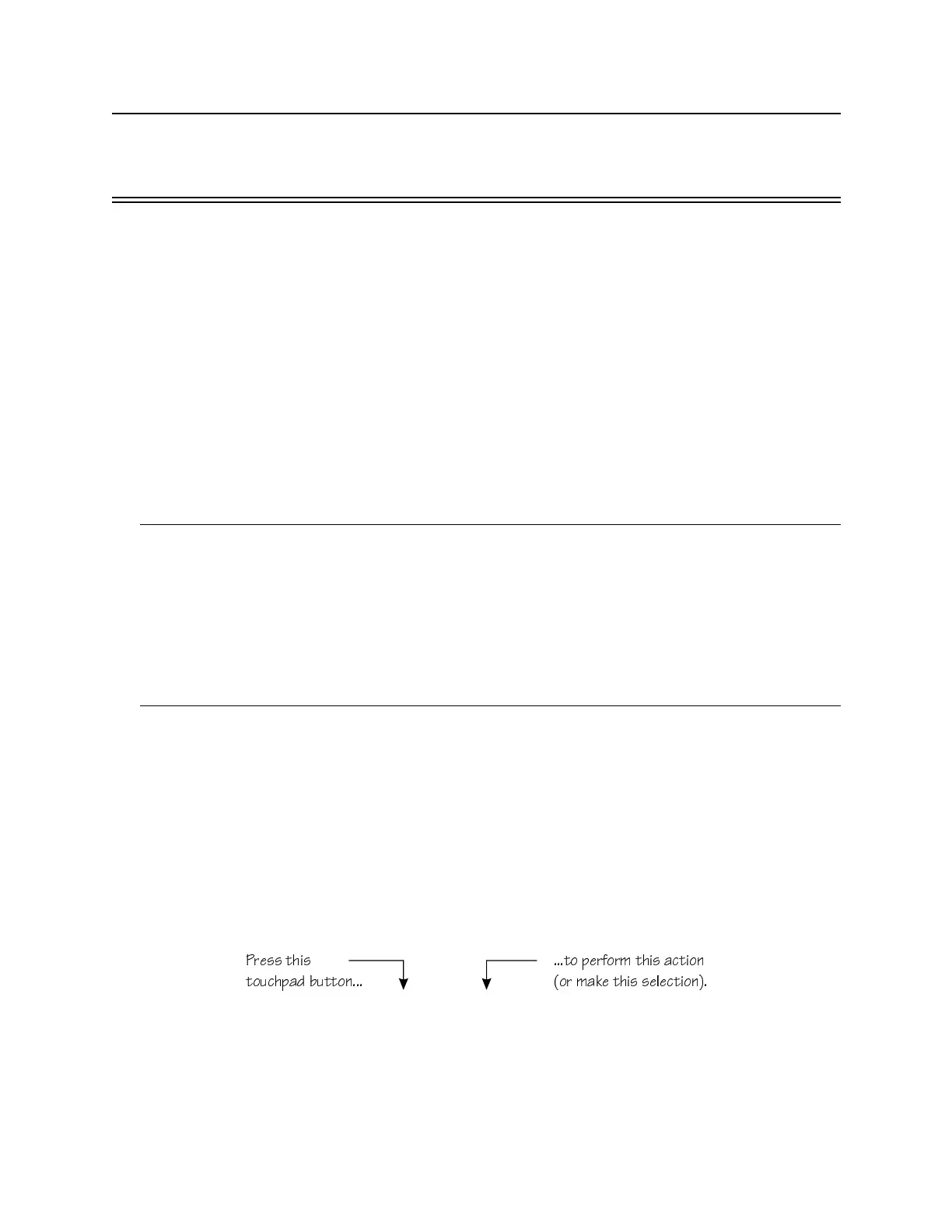150966 6-1
Section 6
Pro
rammin
This section of the manual describes all programmable options. The 4821/4820 can be pro-
grammed via the touchpad (see Section 6.2) or through the 5580 Upload-Download software
(see Section 6.1).
If you are using the 5580, you can send the options to the panel from a remote site or through
a portable computer (laptop) at the customer site. Refer to Model 5580 Upload-Download
Software Installation and Operation Manual (P/N 150925) for more information about
remote communication with a panel. See the 4824 tabbed section of this binder (P/N 150911)
for more information about sending data to the computer from a laptop on the customer site.
A complete functional test of the system is required following any remote programming
or reprogramming of the system.
6.1 Downloading
The Model 5580 Upload-Download Software must be used to program the 4821/4820 from a
remote site.
The 5580 software is organized into menus. As you move through the menus, the screens tell
you how to select options. Refer to Model 5580 Upload-Download Software Installation and
Operation Manual (P/N 150925) for more information.
6.2 Touchpad Programming
You can program some panel features from the touchpad. Because of the complexity of the
system and the vast amount of options available, touchpad programming is limited to the most
frequently used options. You must use the 5580 Upload-Download Software for programming
your system.
6.2.1 General Operation
Within each touchpad programming menu, the selections that are currently available cycle on
the second line of the LCD. The touchpad cycles through the options until you choose one.
Selections are shown in the following format:
MUTE-Exit Menu
@bUcc dXYc
d_eSX`QT Redd_^
d_ `UbV_b] dXYc QSdY_^
_b ]Q[U dXYc cU\USdY_^
