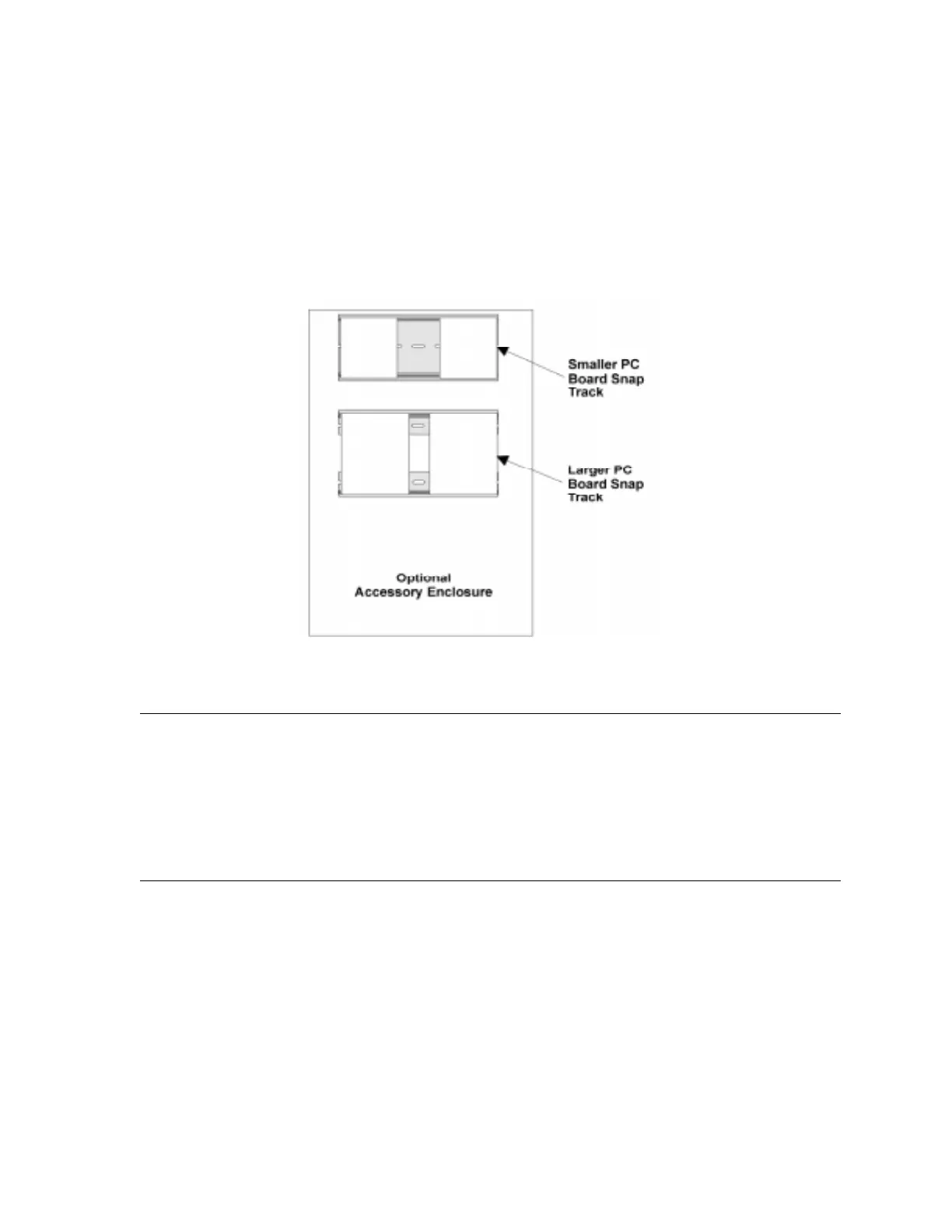Introduction
150961 1-5
1.1.2 Accessory Enclosure
In applications where more than two additional 4815 modules are to be used in the control
panel “snap tracks”, a model 4890 alarm accessory enclosure is required. (See Section 1.4.3
for UL requirements.) The Model 4890 has the same dimensions as the 4821/4820 control
panel enclosure and contains two additional snap tracks. One snap track is designed for
smaller width boards such as the 4815 control module. The other snap track is sized to
accommodate the larger PC boards such as the 4824, 4880, and 4421 modules.
Figure 1-1 4890 Accessory Enclosure
1.2 How to Use this Manual
The manual uses the following conventions:
• A clear rectangle represents a touchpad button.
• Pages of the manual are numbered by section. For example, a page numbered as “5-1” is
Page 1 of Section 5.
1.3 How to Contact Silent Knight
If you have a question or encounter a problem not covered in this manual, contact: Silent
Knight Technical Support at 800-328-0103 (or 612-493-6455). To order parts, contact Silent
Knight Sales at 800-446-6444 (or 612-493-6435).