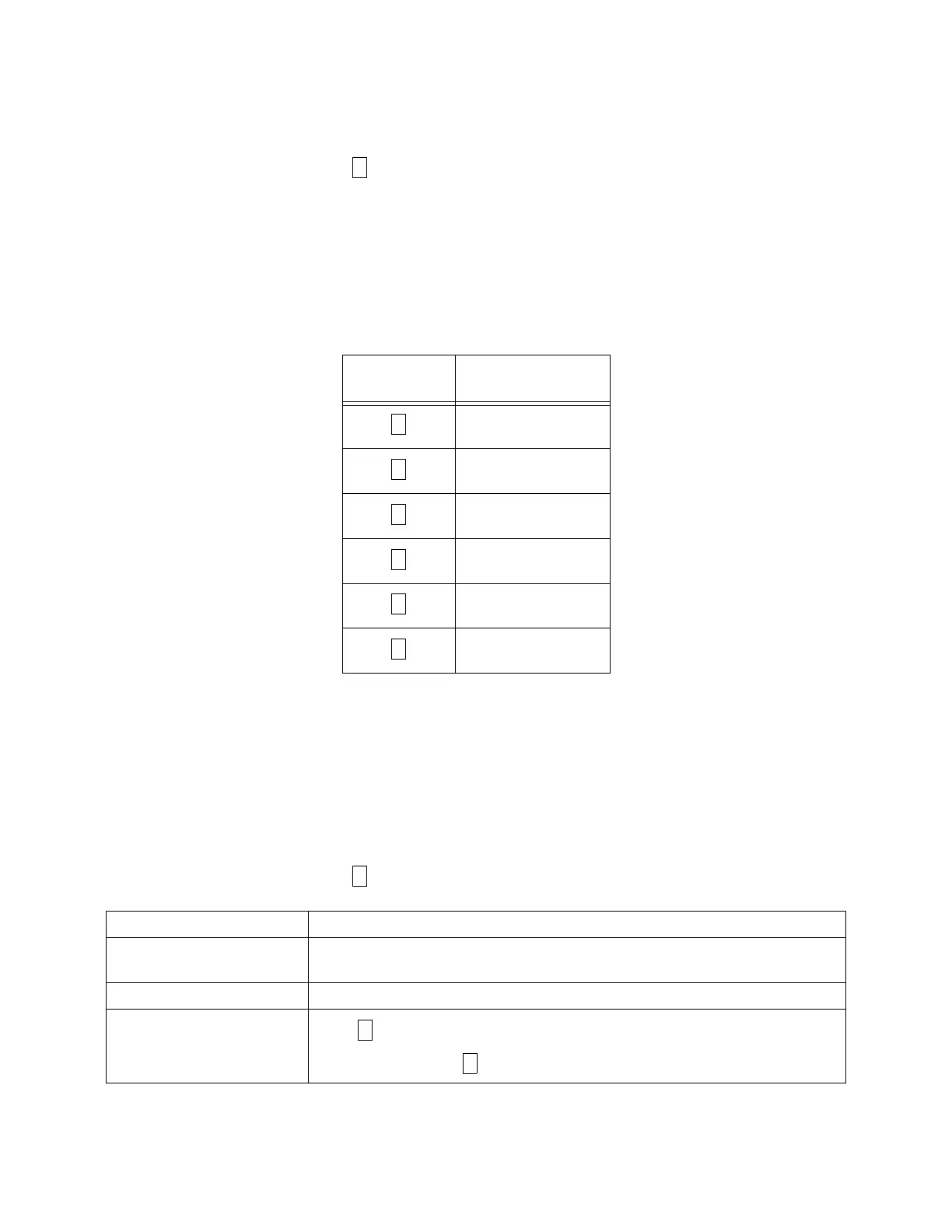Programming
150966 6-3
6.2.2.1 1-Install Device
From the main menu, press to access the Install Device menu.
This menu selection allows you to install or replace SBUS expansion devices. Before using
this selection, connect the new device(s) to the SBUS and re-apply the system power. The
options for the device can be downloaded using the 5580 software with the device serial num-
ber set to 0.
The first prompt that you see asks for the device you want to install.
Available device types cycle on the second line of your LCD. Devices are listed by serial
number.
The second prompt asks for a system configuration that is applied to the selected device. This
procedure is repeated for each new device.
6.2.2.2 2-Edit System Options
From the main menu, press to edit access the following system options:
Table 6-2: Device Types and Their Corresponding Number
Number
Choice
Device
Touchpads
4824s)
(For N-750-PIs)
4815s)
4825s)
4880
All types
Account Number Enter the computer account number.
Computer Phone Number This is the number that the panel dials to contact the downloading computer. See
Section 6.3.1.1 for information about how to select characters.
Access Code Enter a 4-to-8 digit computer security code. The default is 123456.
Call Back
Press to enable the panel to call back the downloading computer after the initial
contact is made. Press to disable call back.
1
1
2
3
4
5
6
2
9
0