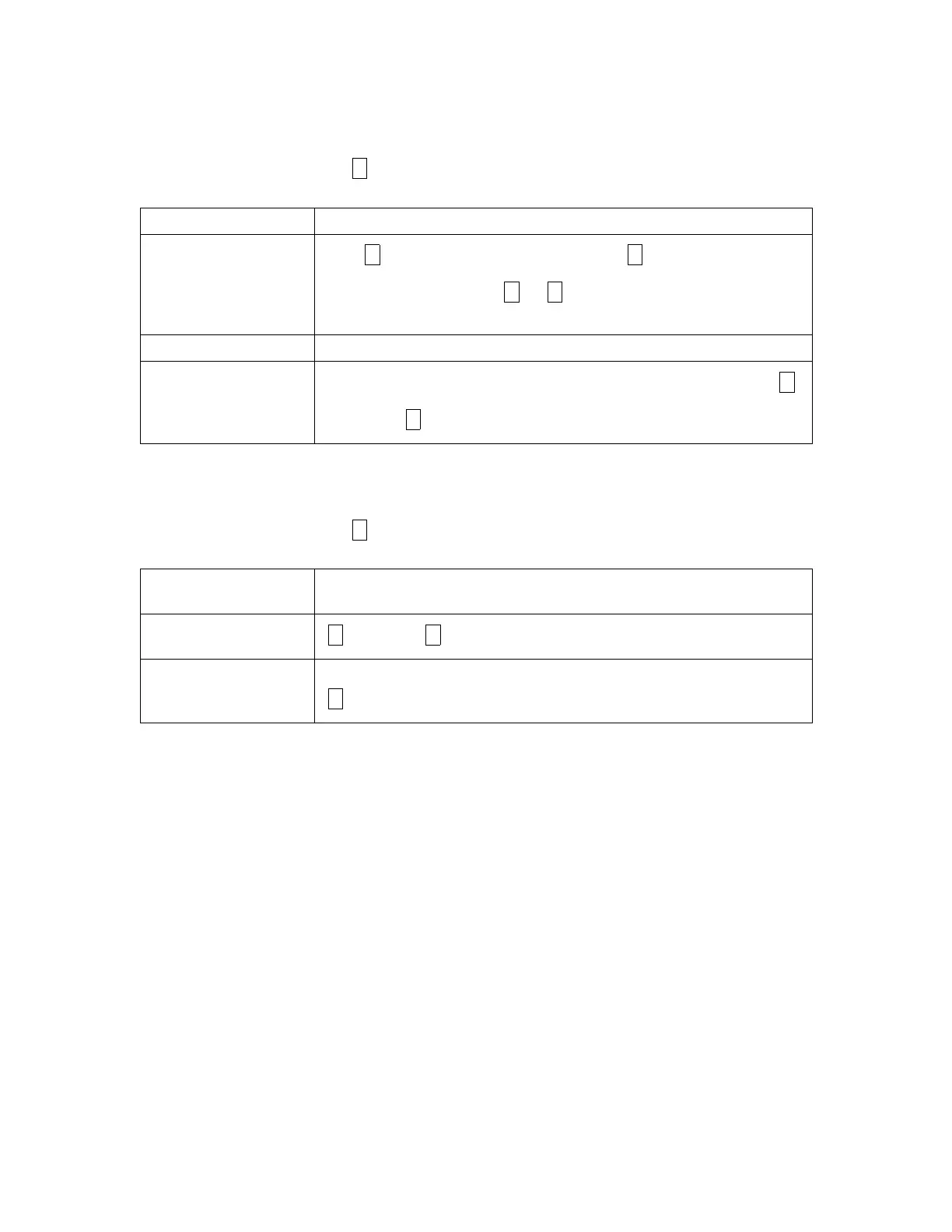Model 4821/4820 Control/Communicator Installation Manual
6-4 150966
6.2.2.3 3-Edit Partition
From the main menu, press for editing selected partition options.
6.2.2.4 4-Edit Ph. Lines
From the main menu, press to edit the internal phone line options.
Select Partition Select the partition to edit.
Menu Rate
Press to make the menus scroll faster. Press to make the menu scroll
slower. Each time you press or , the menu scroll rate changes by 0.25
seconds. Valid scroll rates are 0.5-10 seconds.
Menu Timeout Select the time in seconds (5-120) that is allowed in an interactive menu.
Anti-Passback
Enables or disables the partition door access anti-passback feature.Press
to enable or to disable.
Select Line Selects which line to edit from either Line 1 or 2. If Line 1 or 2 is
programmed as unused in the 5580, the phone line is not selectable.
Answering
Machine Bypass
Enables or disables the answering machine bypass feature.
Answer Ring Enter the number of rings allowed before the panel answers the phone. Select
to disable answering. Valid rings are 0-15.
3
9 0
9 0
9
0
4
9 0
0