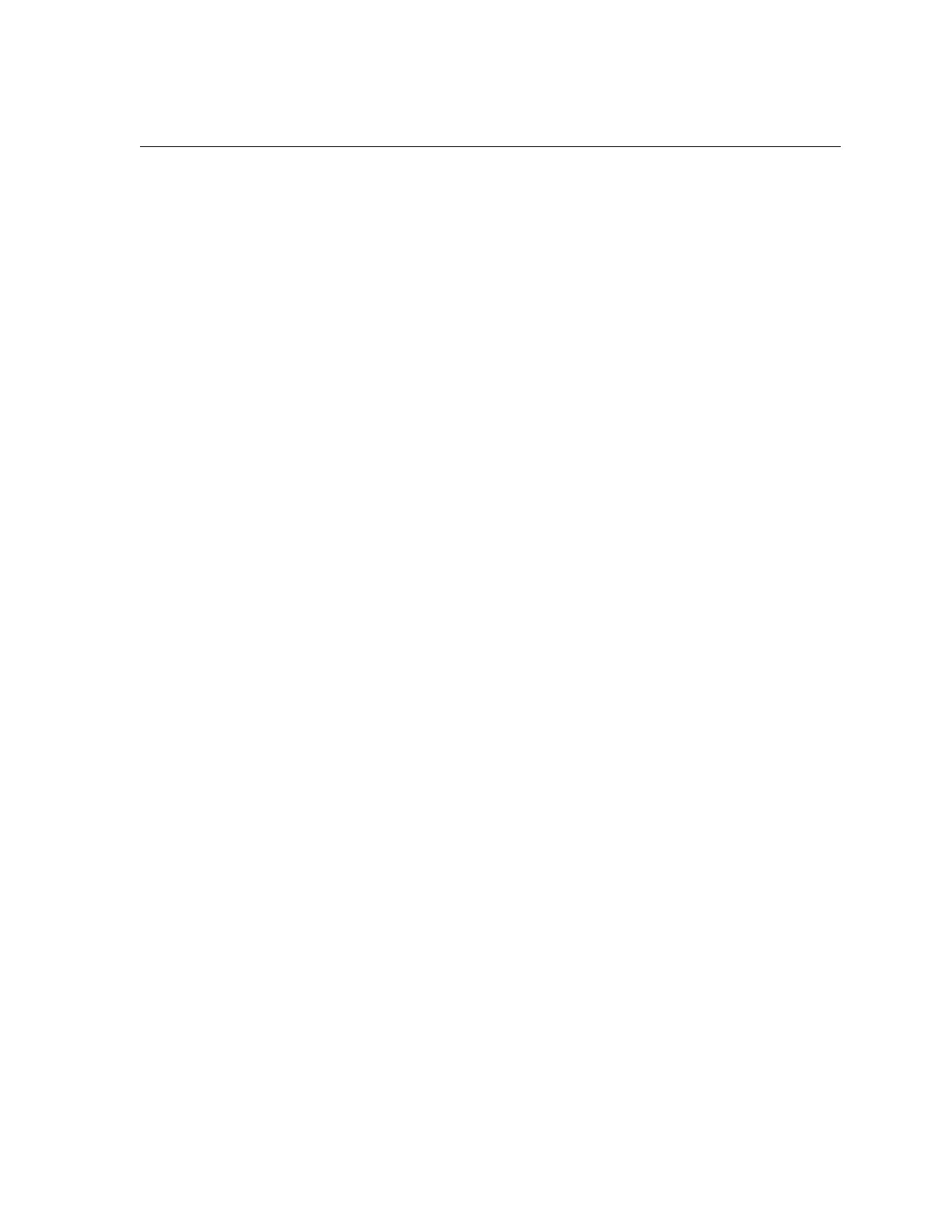Model 4821/4820 Control/Communicator Installation Manual
5-8 150965
5.5 Toggle and Interactive Menu Operations
The 4821/4820 has two operational modes available to all users:
• Interactive Menus: Menu prompts guide users through operation.
• Toggle Operation: Pressing the appropriate key on the touchpad turns the feature on/off in
all areas that the user has access to. (There are exceptions to this. See Section 5.7 for more
information.)
• Toggle operation is not the same in single- and multi-areas. In a single-area system, you
can toggle a feature on or off with one button. In a multi-area system, you must first select
areas.
End-user operation is fully described in the 4821 Owner’s Manual (P/N 150952) or the Cen-
sus 4820 Owner’s Manual (P/N 150842 for residential P/N 150843 for commercial).