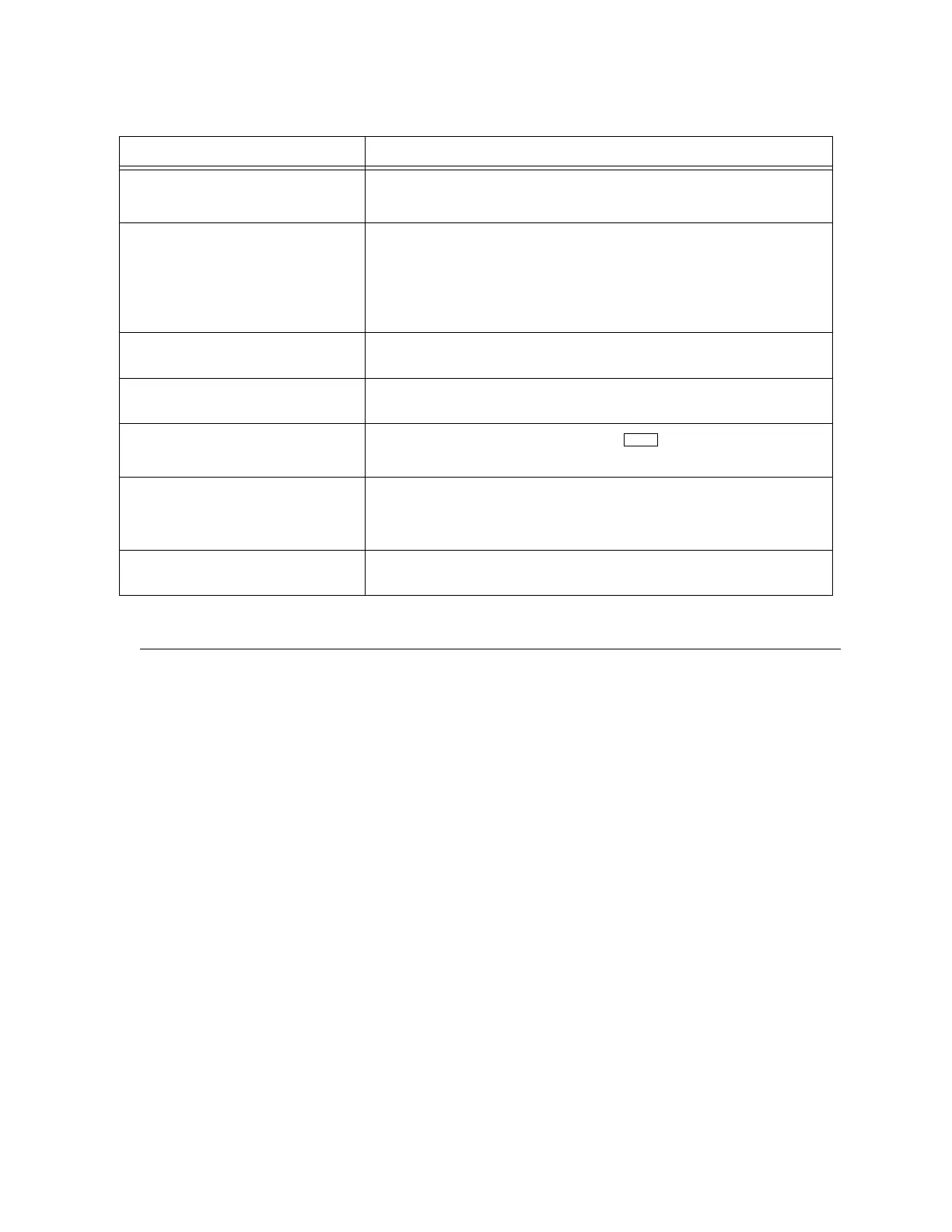Model 4821/4820 Control/Communicator Installation Manual
8-2 150968
8.2 Before You Call Technical Support
Silent Knight Technical Support staff can help you with problems that come up when install-
ing a system. However, before you call Technical Support, follow the guidelines listed below.
You may be able to solve the problem yourself and save a lot of time. Even if you need to call
Technical Support after trying these steps, you will still save time by gathering information
that will help Technical Support serve you better.
1. Don’t panic. (Always the first step whenever a problem comes up!)
2. Check your manual for suggestions. Re-read the installation section for the device you are
installing.
3. Verify that a problem exists. Try to replicate it.
4. Check connections.
5. Isolate the problem. Remove other devices that may be interfering.
6. Once you have isolated the problem, change one thing at a time. (Do not change anything
until you have isolated the problem.)
7. Try to answer the following questions:
Has the problem occurred before? If so, how was it solved then? (It is always a good idea
to log problems and solutions so all installers can find and review them.)
Has anything changed recently or has anyone else worked on the system since the last
time you worked on it?
Printer Paper Check printer paper.
Check connection from printer to 4824.
Re-initializing...Please Wait A download has been completed; new data is being installed. This is a
normal message. Several other messages will display during this process.
Re-initialization is complete when the time and date displays on the LCD.
Do not power down the system during re-initialization. Doing so may
cause the data to be installed incorrectly.
Reminder: Auto DST is Active When you set the system time, this message displays to remind you that
the automatic daylight savings time adjustment option has been enabled.
Smoke Detector Power Trouble Remove any devices connected to +SMK terminal. Measure voltage from
+SMK to GND. Should measure 10-14 VDC.
System Trouble
A system trouble condition exists. Press to display the type and
location.
Touchpad Trouble
Name or location of the touchpad is
on the second line of the display.
System is not communicating with a touchpad. Check SBUS connection.
Transfer Unsuccessful The download was unsuccessful. Retry downloading. Check phone lines
for hum or static. Disable call waiting.
Table 8-1: System Error Message:
Message Possible Cause / What to Do
STAT