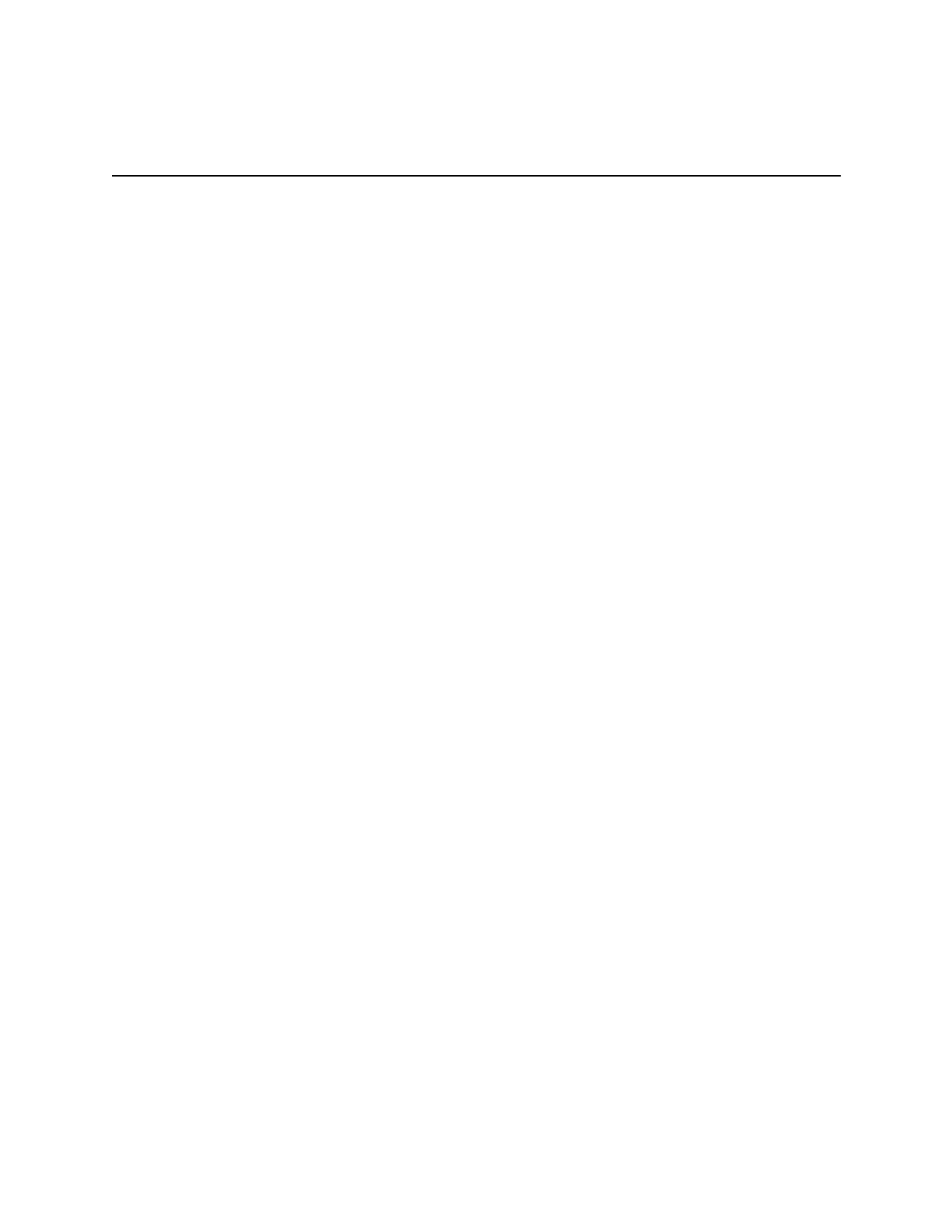Contents
150961 v
Section 6
Programming
............................................................................................................. 6-1
6.1 Downloading ................................................................................................................ 6-1
6.2 Touchpad Programming .............................................................................................. 6-1
6.2.1 General Operation ............................................................................................ 6-1
6.2.2 The Main Menu ............................................................................................... 6-2
6.2.2.1 1-Install Device ..................................................................................... 6-3
6.2.2.2 2-Edit System Options ........................................................................... 6-3
6.2.2.3 3-Edit Partition ...................................................................................... 6-4
6.2.2.4 4-Edit Ph. Lines ..................................................................................... 6-4
6.2.2.5 5-Reprt Accounts ................................................................................... 6-5
6.2.2.6 6-Print Accounts .................................................................................... 6-5
6.2.2.7 7-Edit Profiles ........................................................................................ 6-6
6.2.2.8 Selecting Characters for Profile Names ................................................ 6-7
Using the LCD Prompts ...................................................................................... 6-7
Using the Chart (Table 6-3) ................................................................................ 6-8
6.2.2.9 8-Edit Schedules .................................................................................... 6-9
6.2.2.10 9-Delete Options .................................................................................. 6-10
Activating Safe Mode ....................................................................................... 6-10
Quitting Safe Mode ........................................................................................... 6-10
6.3 Programmable Options .............................................................................................. 6-11
6.3.1 System Devices List ....................................................................................... 6-11
6.3.1.1 General System Options Screen .......................................................... 6-11
6.3.1.2 Dialer Screen ....................................................................................... 6-14
6.3.1.3 Devices Screen .................................................................................... 6-15
6.3.2 Partition List and Menus ................................................................................ 6-16
6.3.2.1 Partition Options Screen ...................................................................... 6-16
6.3.2.2 Touchpads / Card Readers Screen ....................................................... 6-20
6.3.2.3 Zones Screen ....................................................................................... 6-23
6.3.2.4 Reporting Accounts Screen ................................................................. 6-27
6.3.2.5 Areas Screen ........................................................................................ 6-30
6.3.3 Time Schedules Screen .................................................................................. 6-31
Time Ranges ..................................................................................................... 6-31
6.3.4 Universal Schedules ....................................................................................... 6-32
6.3.5 User Profiles Screen ....................................................................................... 6-33
6.3.6 Users Screen .................................................................................................. 6-34