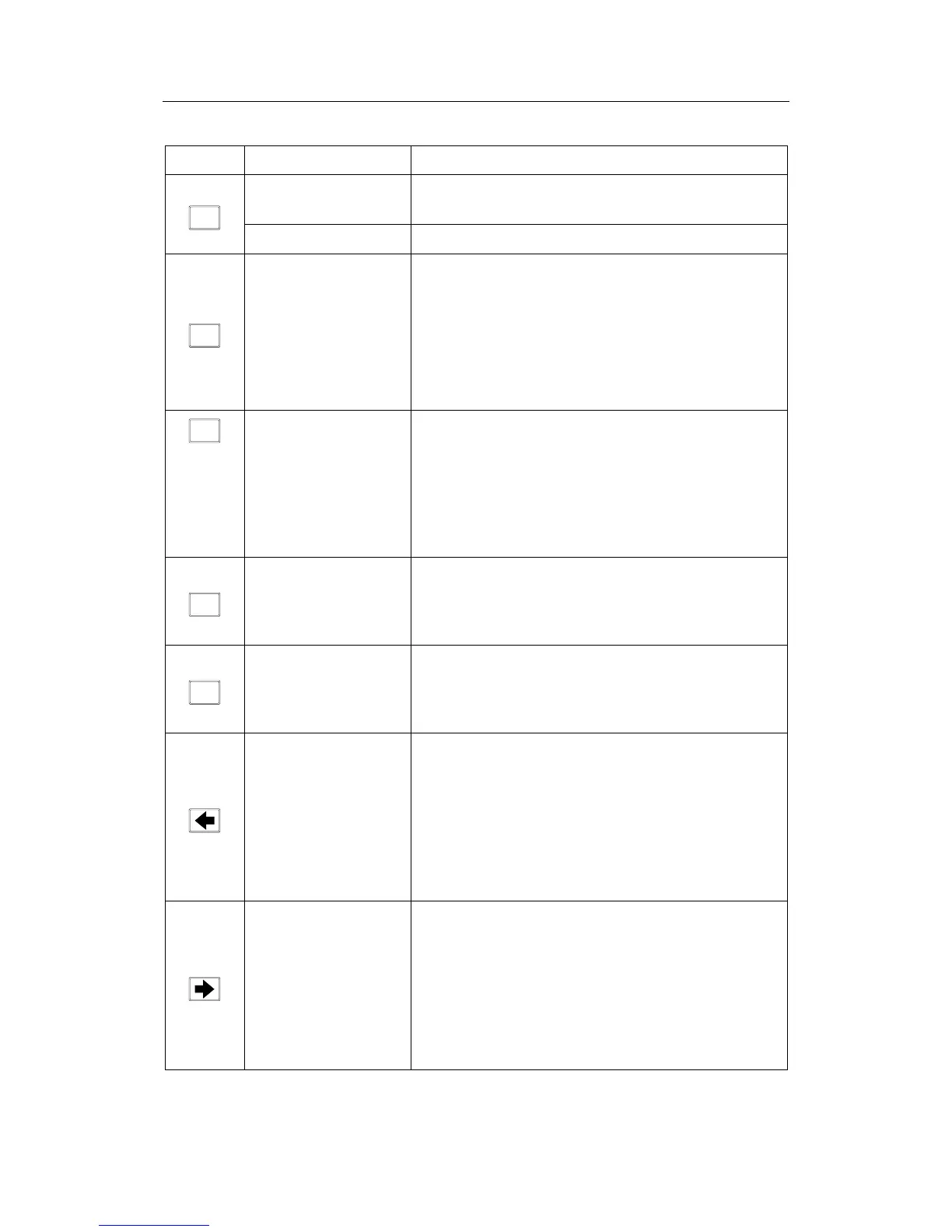Simrad AP50 Autopilot
20 20221032B
Buttons Action Function
Single short press: Selects AUTO mode and sets the heading
reference.
AUTO
Second short press Sets new heading reference.
Short press: Selects NAV mode prompt screen from AUTO
mode.
Verifies new course to steer when alert screen is
shown (can also use the course knob, see below).
Quick double press: Selects User Set-up menu for selected mode.
NAV
SETUP
Long press (5 sec.): Selects Installation menu.
WORK
Short press: Selects AUTO-WORK mode when in STANDBY
mode.
Selects/deselects AUTO-WORK mode when in
AUTO mode.
Selects/deselects NAV-WORK mode when in
NAV mode.
Short press: Selects Instrument screens.
Long press (5 sec.): Selects units to be displayed.
INFO
Quick double press: Selects Instrument screens to be shown.
Short press: Activates Dodging.
Long press (3 sec.): Activates U-turn.
DODGE
TURN
Second long press: Activates C-turn.
Press in STANDBY
mode:
Rudder moves to port while button is pressed.
Press in AUTO
mode:
Adjusts course to port (1°, 5°, or 10°).
Press in User Set-up
or Installation
menus:
Reverts to previous menu item.
Press in STANDBY
mode:
Rudder moves to stbd. while button is pressed.
Press in AUTO
mode:
Adjusts course to starboard (1°, 5°, or 10°).
Press in User Set-up
or Installation
menus:
Proceeds to next menu item.