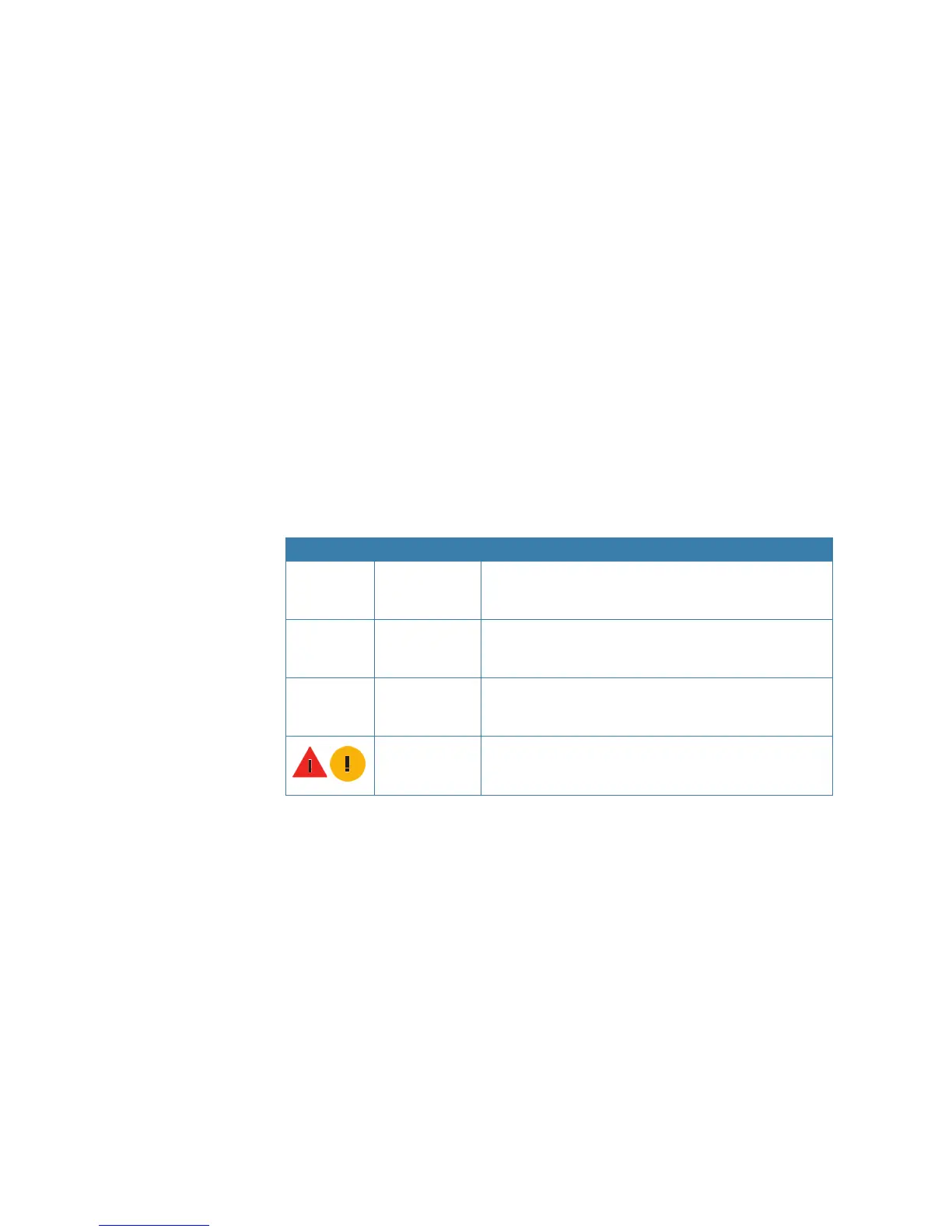10 |
Introduction | GN70/MX610/MX612 Operator and Installation Manual
RAIM Status
RAIM (Receiver Autonomous Integrity Monitoring) is a fault-detection feature required by
IMO for type-approved GPS units. It is another layer of safety that alerts the operator that
a condition may exist in the GPS positioning solution that reduces the desired accuracy of
the ship’s position. This feature requires at least five GPS satellites to operate properly, four
satellites or less will indicate a RAIM caution condition (R?). If the statistical RAIM error exceeds
a specified limit (100 meters-default) a RAIM Unsafe (R-) alert will be indicated. This means
that the RAIM estimated position error is equal or greater than the preset limit. The operator
is advised to take extra precautionary measures when using the navigation solution until the
RAIM indicator switches to RAIM safe (R+) condition.
The RAIM feature and RAIM Alert can be turned ON or OFF using the procedure below:
1. Press the MENU key.
2. Scroll down to Tools & Settings menu, press ENT.
3. Select the GPS icon, press ENT.
4. Scroll to Enable RAIM (or RAIM Alert), press the ENT key to remove or leave a check mark.
5. Press the CLR key several times or any hot keys to exit.
Alert icons
The system will continuously check for dangerous situations and system faults while the
system is running. When an alert situation occurs, an Alert icon will appear on the status bar.
If you have enabled the siren, an audible alert will be activated when an alert situation occurs.
Icon Description Denition
R+
RAIM Safe Position error is less than 100 meters (RAIM limit)
R-
RAIM Unsafe
Position error is equal or more than the 100 meter RAIM
limit
R?
RAIM Caution
Not enough satellites are available. RAIM requires 5 (or
more) satellites for proper operation.
Alert condition
Active alert. Red icon for alarms, yellow for warning, see
also “Alert indications” on page 54.