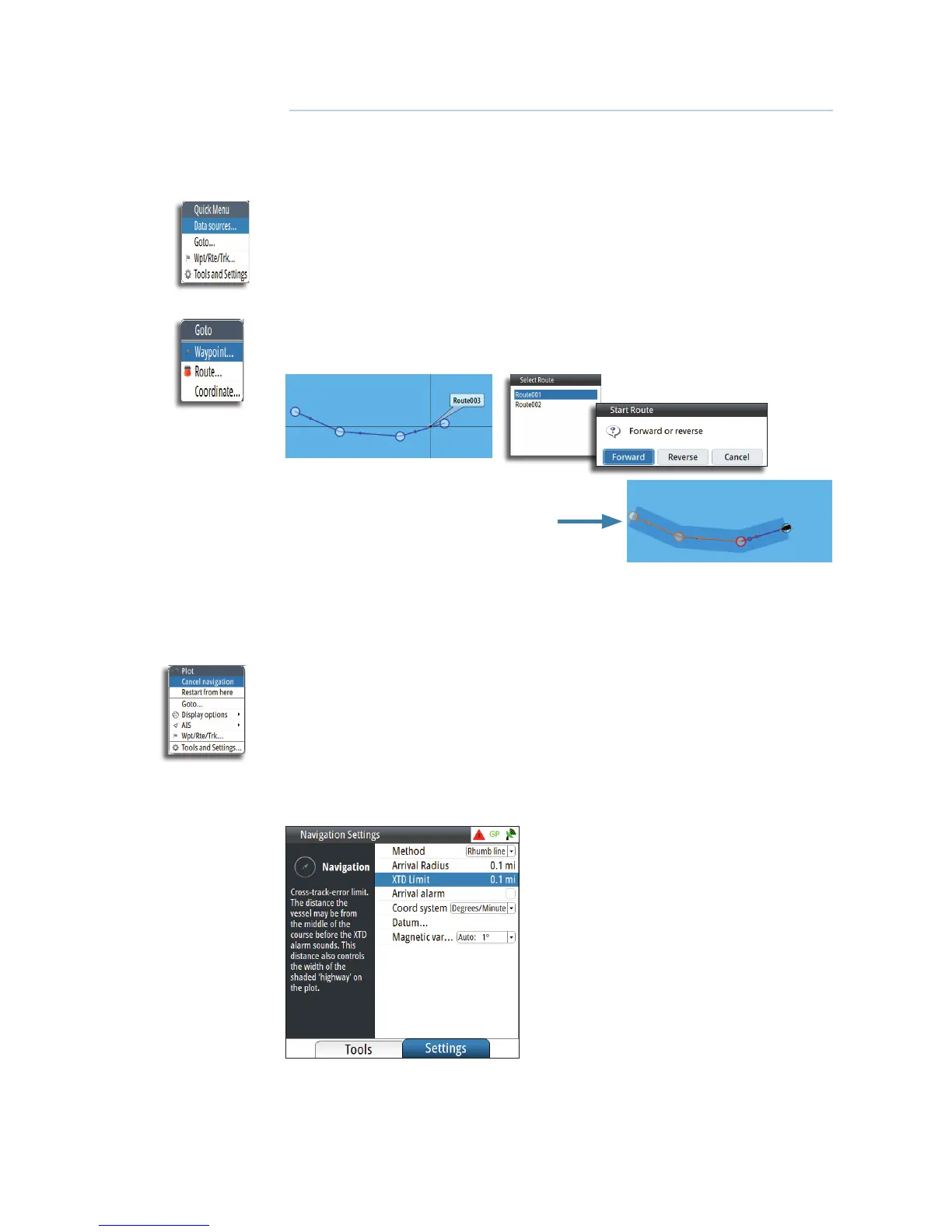44 |
Navigating with the GN70/MX61x | GN70/MX610/MX612 Operator and Installation Manual
Navigating with the GN70/MX61x
The navigation function allows you to navigate towards a waypoint, along a predefined route
or a new Lat/Long coordinate.
Goto Menu
You can start navigation to any waypoint or route from the NAV screen by using the Goto
menu, displayed by pressing MENU key.
¼ Note: When the GN70/MX61x starts navigating, the cross track limits will be indicated on the
NAV screen.
Navigate a Route
Start navigating a route by pressing the NAV key, then pressing the MENU key and then
activating the Goto menu and scroll to Route.
When route navigation is started, the Goto menu will expand showing options for skipping a
waypoint, or for restarting the route from current vessel position.
Cancel Navigation
You can cancel navigation from the Goto menu. Press the MENU key one time to bring up the
quick menu. Select the Cancel navigation and press the ENT key.
Navigation Settings Panel
7
