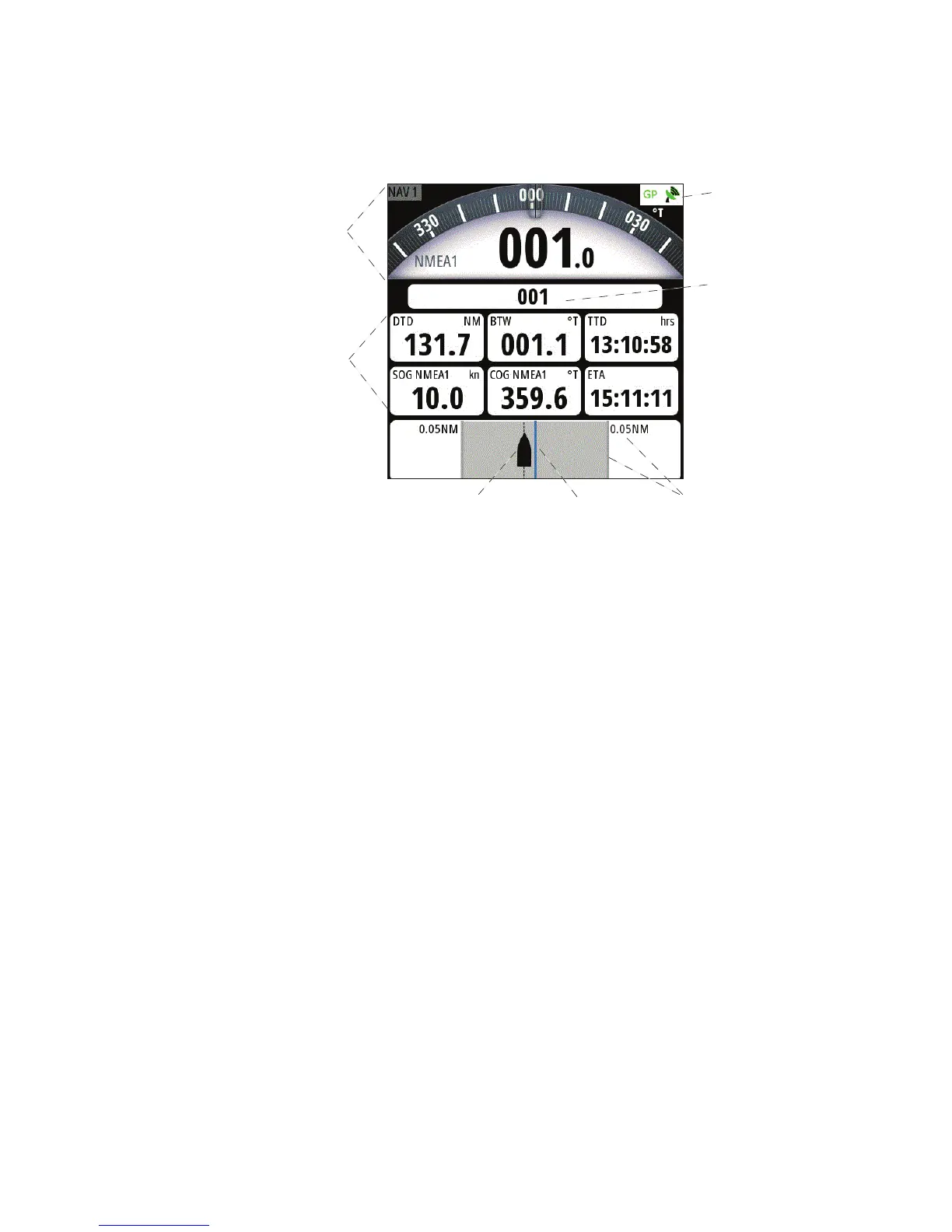46 |
Navigating with the GN70/MX61x | GN70/MX610/MX612 Operator and Installation Manual
Navigation Panels
The Steer and Position panels are used to display information when you are navigating.
NAV Panel
Heading
NAV data
Status bar
Destination
waypoint
Vessel Course Cross track
line limit
Data Fields
The NAV/Steer panel offers the following information:
Heading True or magnetic compass heading
Status Bar Shows condition of GPS, RAIM and alarm
WPT#/Name Destination waypoint identification
DTD Distance to destination
BTW Bearing to waypoint
SOG Speed over ground
COG Course over ground
TTD Time to destination
ETA Estimated time of arrival
STEER Course to steer towards next waypoint
Course Line
When travelling on a route the course line shows the intended course from one waypoint
towards the next.
When navigating towards a waypoint (MOB or an entered Lat/Long position), the course line
will show the intended course from the point at which navigation was started towards the next
waypoint.
Vessel Symbol
The vessel symbol indicates distance and bearing relative to the intended course.
O course Limit
If the XTD exceeds the defined off course limit, this will be indicated with a red arrow including
the distance from the track line.
If the off course alarm is enabled, and the XTD exceeds the defined off course limit., the alarm
will activate.