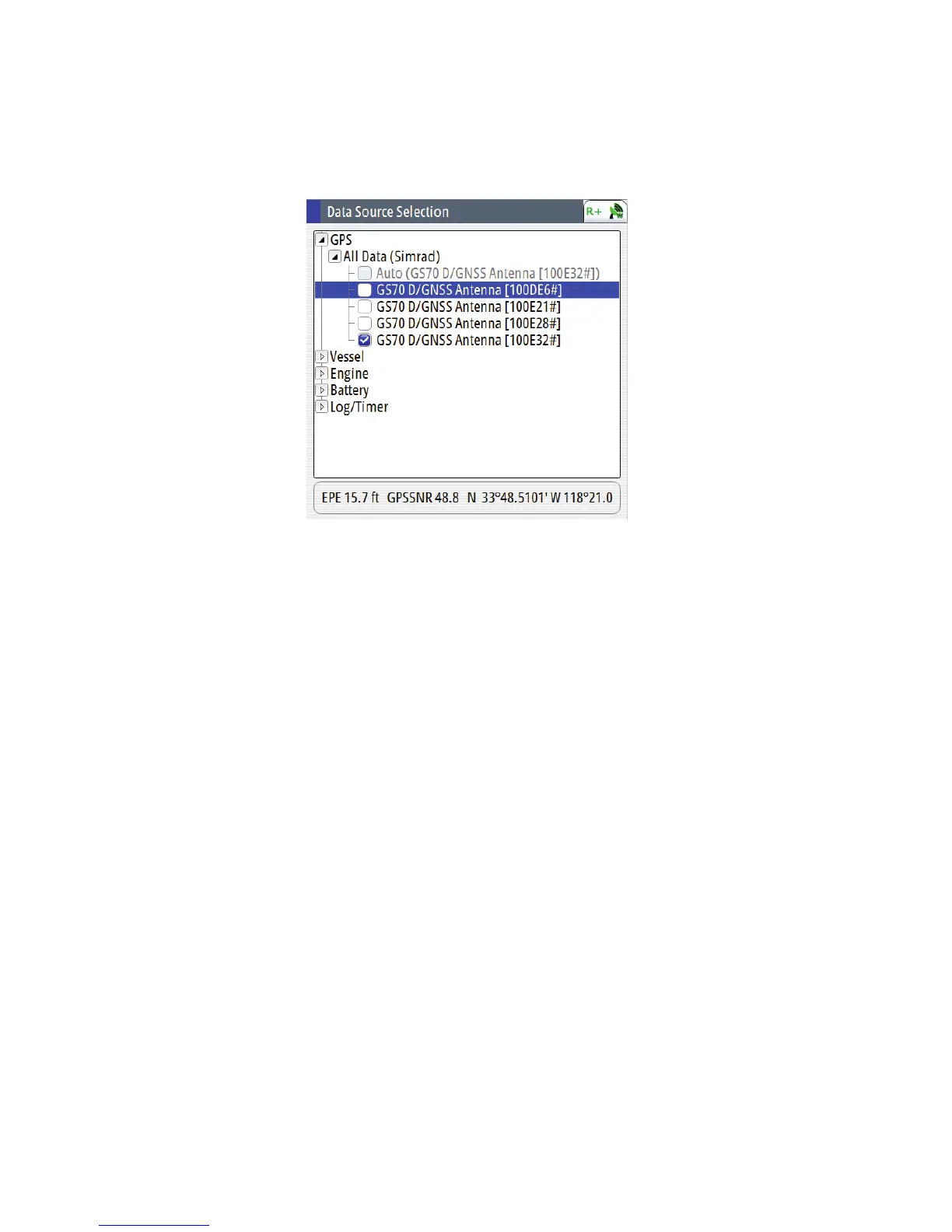| 49
HDG screens | GN70/MX610/MX512 Operator and Installation Manual
Advance Data Source Selection
Selecting the “Advance...” setting will bring up the list of data sources that are detected in the
N2K network. Manual selection can be done by scrolling to the desired source and pressing the
ENT key to leave a check mark. You can exit at anytime when the selection is completed by
pressing any one of the hot keys.
Heading reference control
The heading reference can be changed to TRUE or MAGNETIC using the procedure below:
1. Press the MENU key.
2. Scroll to Tool and Settings and then press the ENT key.
3. Scroll to UNITS icon and then press the ENT key.
4. Scroll down to Heading and then press the ENT key.
5. Toggle to T (True) or M (Magnetic) and then press ENT key to accept.
6. Press any hot keys to exit.