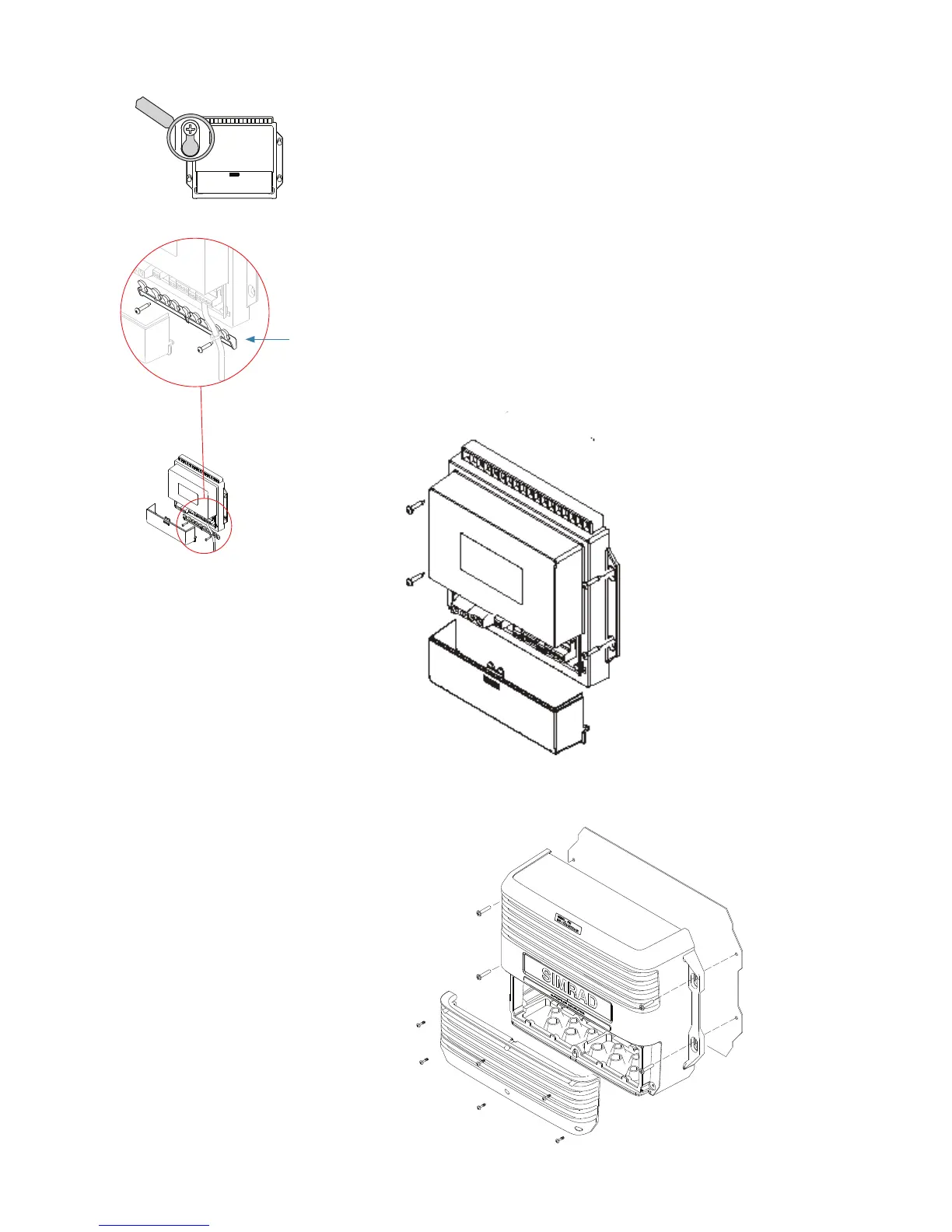70 |
Mounting | GN70/MX610/MX612 Operator and Installation Manual
MX61xJB junction box
The MX61xJB mounting location must allow for easy access when connecting the cables.
Also ensure that the location for the computer units allows viewing the board’s LED
indicators.
The mounting surface needs to be structurally strong, with as little vibration as possible. If
possible, mount the unit close to the edges of a panel to minimize vibration.
Ensure that any holes cut are in a safe position and will not weaken the boat’s structure. If
in doubt, consult a qualified boat builder. Ensure that there are no hidden electrical wires or
other parts behind the panel.
Preferably mount the junction box with the cable entries exiting downwards.
Mount the cable retainer included with the MX610 J-Box on the wall beneath the unit.
MX610JB mounting
MX612JB Mounting