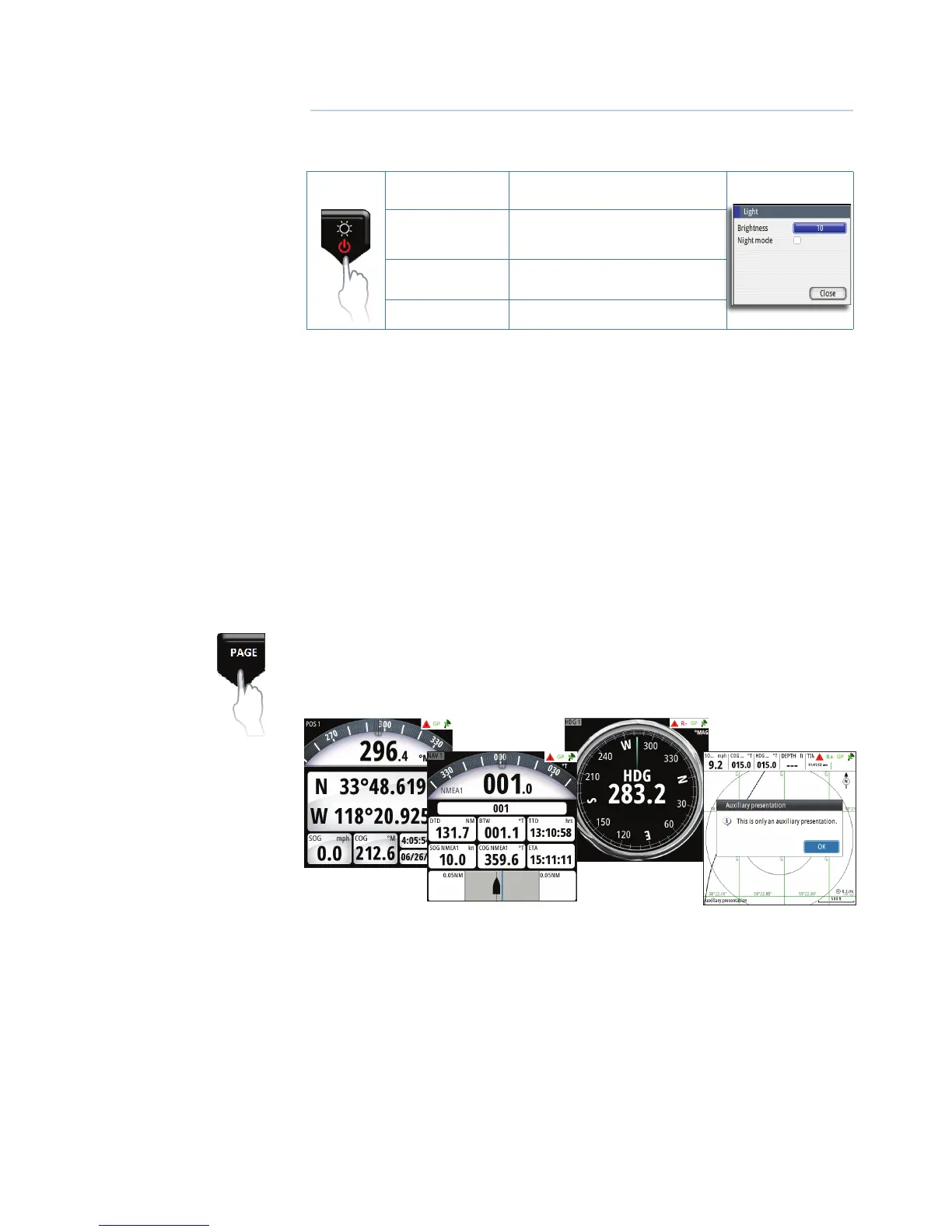| 11
Basic operation | GN70/MX610/MX612 Operator and Installation Manual
Basic operation
Light/Power key
• Press and hold: Turn unit off
• Single press:
To turn ON or display dialog for
light/night mode adjustment
• Repeated
presses:
Toggle preset brightness levels
(10 - 6 - 3- 1)
• Check box To switch to night mode operation
¼ Notes:
1. The CDU goes through its boot-up routine as soon as external power is applied. It will be
ready to turn on in about 30 seconds. The succeeding turn on time will be instantaneous
thereafter as long as the external power is not disconnected.
2. If the POWER key is released before shut-down is completed, the power off is cancelled.
Night mode
The Night mode optimizes the color palette for low light conditions. To activate, rotate the
knob until the Night mode check box is highlighted, then press the ENT key.
¼ Note: Details on the display may be less visible during Day time when the Night mode is
selected!
The display backlight can be adjusted in two ways by using the rotary knob (10 steps) or by
pressing the LIGHT/POWER key repeatedly.
PAGE key
Select Pages
You can view the different main pages sequentially by pressing the PAGE key repeatedly.
You can also view the main pages directly by pressing the hot keys at the bottom of the
display. The PAGE key is also used to change tabs or toggle between the Tools and Settings
screens of the main menu.
2